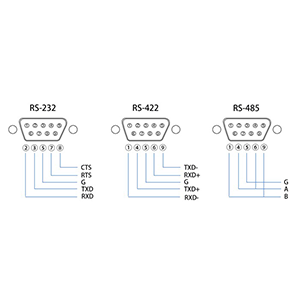As a key component in high-speed data transmission, 10 Gigabit NICs play an important role in enterprise networks, data centers, and cloud computing. Let us have an in-depth understanding of the overview, technical standards, advantages and application scenarios of 10 Gigabit network cards, and provide you with purchase and deployment suggestions to help you achieve high-speed and reliable data transmission solutions.
Overview of 10 Gig NIC
A 10 Gigabit NIC is a network adapter, also known as a network card or network interface card, that is used to transfer data between a computer and a network. It has a transmission rate of 10 Gigabit per second (10 Gbps for short) and provides high-speed data transmission capabilities.
In high-speed data transmission, 10 Gigabit network cards play a vital role. Here’s what it does:
-
High-speed data transmission: The 10 Gigabit network card provides a higher transmission rate than the traditional 1 Gigabit network card, allowing data to be transmitted between the computer and the network at a faster speed. This is very important for the transmission and processing of large-volume data and can improve work efficiency and response speed.
-
Increased bandwidth capacity: 10 Gigabit network cards have greater bandwidth capacity and can support more data streams and connections. It can handle more concurrent requests and large-scale data transmission, and is suitable for high-bandwidth needs in areas such as enterprise networks, data centers, and cloud computing.
-
Support high-performance applications: The high-speed transmission capability of the 10 Gigabit network card enables it to support high-performance applications, such as large-scale data analysis, virtualization, cloud computing, and video streaming. These applications are very sensitive to fast data transfer and low latency and require high-performance network adapters to implement them.
To sum up, the 10 Gigabit network card is a network adapter with high-speed data transmission capabilities and plays an important role in enterprise networks, data centers, cloud computing and other fields. It can provide high-bandwidth, low-latency and high-performance data transmission to meet the needs of modern large-scale data processing and communication.
Technical standards for 10 Gig NIC
10 Gigabit network cards can be designed and implemented based on a variety of technical standards. The following are some common 10 Gigabit network card technology standards and their characteristics:
10GBASE-T:
- Description: 10GBASE-T is an Ethernet standard using copper cable as the medium, supporting a data transmission rate of 10 gigabits per second.
- Applicable scenarios: 10GBASE-T is suitable for scenarios where ordinary copper cables (such as Cat6a or Cat7) are used for connection, such as enterprise networks, data centers and computer rooms. It leverages existing copper infrastructure without replacing fiber optic equipment.
- Features: 10GBASE-T has a long transmission distance, up to 100 meters. It supports long-distance transmission and higher bandwidth, but its power consumption and cost may be higher compared to other technology standards.
10GBASE-SR:
- Description: 10GBASE-SR is an Ethernet standard using optical fiber as the medium, supporting a data transmission rate of 10 gigabits per second.
- Applicable scenarios: 10GBASE-SR is suitable for short-distance optical fiber connections, such as server interconnections and inter-rack connections within data centers. It is usually used for multi-mode fiber transmission and requires modal dispersion compensation of the fiber.
- Features: 10GBASE-SR has a shorter transmission distance, usually 100 meters. It has high bandwidth and low power consumption, and is suitable for high-performance computing and short-distance data transmission.
10GBASE-LR:
- Description: 10GBASE-LR is an Ethernet standard using optical fiber as the medium, supporting a data transmission rate of 10 gigabits per second.
- Applicable scenarios: 10GBASE-LR is suitable for longer-distance optical fiber connections, such as cross-floor or cross-campus data transmission. It is usually used for single-mode fiber transmission, which requires lower attenuation and better signal quality.
- Features: 10GBASE-LR has a longer transmission distance, usually up to 10 kilometers. It has high bandwidth and low power consumption, and is suitable for long-distance data transmission and long-distance interconnection.
It is necessary to select the appropriate 10 Gigabit network card technology standard based on specific application requirements. 10GBASE-T is suitable for scenarios with existing copper cable infrastructure, 10GBASE-SR is suitable for short-distance optical fiber connections, and 10GBASE-LR is suitable for long-distance optical fiber connections. Select based on factors such as transmission distance, bandwidth requirements, and media conditions to meet the needs of high-speed data transmission.
Advantages and application scenarios of 10 Gig NIC
10 Gigabit network cards offer several advantages that make them a key component for high-speed data transmission in many fields. The following are the advantages of 10 Gigabit network cards and application scenarios in data center interconnection, virtualization environments and big data analysis:
Advantage:
-
High-speed transmission capability: The 10 Gigabit network card provides a transmission rate of up to 10 Gigabits per second, which is 10 times the bandwidth compared to the traditional 1 Gigabit network card. This high-speed transmission capability enables large-capacity data to be transmitted between computers and networks at a faster speed, improving the efficiency of data processing and communication.
-
Low latency: The 10 Gigabit network card has low transmission latency and can respond and process data requests quickly. This is very important for application scenarios with high real-time requirements, such as cloud computing, virtualized environments, and high-frequency trading. The low latency feature makes the 10 Gigabit network card suitable for tasks that require fast data exchange and real-time response.
-
Large-capacity processing capability: 10 Gigabit network card supports large-scale data transmission and processing, and can handle multiple data streams and connections simultaneously. This gives it powerful data processing capabilities in fields such as big data analysis, video streaming, cloud computing, and high-performance computing. 10 Gigabit network cards can provide high throughput and concurrent processing capabilities to meet the needs for large-scale data processing.
Application scenarios:
-
Data center interconnection: In data centers, 10 Gigabit network cards are used to achieve high-speed data transmission and interconnection between servers and network equipment. It can provide large bandwidth and low latency to support the rapid storage, processing and transmission needs of data centers. The application scenarios of data center interconnection include server interconnection, storage switching, high-performance computing and distributed storage.
-
Virtualized environment: 10 Gigabit network cards play an important role in virtualized environments, providing high-speed network connections and data transmission capabilities for virtual machines. It can support the simultaneous operation and interconnection of large-scale virtual machines and provide fast data exchange and communication. Application scenarios for virtualized environments include private clouds, public clouds, and virtual desktop infrastructure.
-
Big data analysis: Big data analysis requires processing and transmitting large amounts of data, so there is a high demand for high bandwidth and large-capacity processing capabilities. The 10 Gigabit network card can support fast data transmission and processing, accelerating the execution of big data analysis tasks. It can be used in fields such as large-scale data warehousing, distributed computing and data mining.
Interface type of 10 Gig NIC
10 Gigabit network cards can be connected and installed using a variety of interface types. The following are some common 10 Gigabit network card interface types and their characteristics:
PCIe (Peripheral Component Interconnect Express):
- PCIe is a computer bus interface standard used to connect network cards and other expansion devices to the computer motherboard.
- Applicable scenarios: PCIe interface is widely used in computer systems such as desktops and servers. It provides high-bandwidth and low-latency communication channels and is suitable for scenarios that require fast data transmission and high-performance computing.
- Compatibility: The PCIe interface is widely supported in modern computer systems. Almost all motherboards and servers provide PCIe slots, so it has good compatibility with various types of computer systems.
- Performance characteristics: The performance of the PCIe interface depends on its version and number of lanes. Newer PCIe versions, such as PCIe 3.0 and PCIe 4.0, offer higher bandwidth and faster data transfer rates.
SFP+ (Small Form-factor Pluggable Plus):
- SFP+ is a small pluggable optical module interface for 10 Gigabit network cards for fiber optic connections.
- Applicable scenarios: The SFP+ interface is suitable for scenarios that require optical fiber for long-distance transmission, such as data center interconnection and long-distance network connections. It provides high bandwidth and low transmission latency.
- Compatibility: The optical module of the SFP+ interface can be replaced as needed to adapt to different types of optical fiber connections. This flexibility makes the SFP+ interface highly compatible and interoperable with devices from different manufacturers.
- Performance features: SFP+ interface supports high-speed data transmission and long-distance transmission. It offers lower power consumption and smaller size, making it suitable for high-density deployment and space-saving application scenarios.
RJ45 (Registered Jack 45):
- RJ45 is a common Ethernet physical interface standard used for copper-connected 10 Gigabit network cards.
- Applicable scenarios: The RJ45 interface is suitable for scenarios where copper cables (such as Cat6a or Cat7) are used for connection, such as enterprise networks, data centers and computer rooms. It leverages existing copper infrastructure without replacing fiber optic equipment.
- Compatibility: RJ45 interface is the standard interface of Ethernet. Almost all computers and network devices support RJ45 connection, so it has wide compatibility.
- Performance features: RJ45 interface provides high-speed data transmission and long transmission distance. It is a cost-effective solution for high-speed data transmission needs over short to medium distances.
According to the specific application requirements and network environment, you can choose the appropriate 10 Gigabit network card interface type. The PCIe interface is widely used in computer systems, the SFP+ interface is suitable for long-distance transmission using optical fiber connections, and the RJ45 interface is suitable for medium- and short-distance transmission using copper cable connections. Choose based on factors such as compatibility, performance, and transmission media to meet high-speed data transmission needs in different scenarios.
10 Gig NIC purchasing and deployment recommendations
Guidance on purchasing a 10 Gigabit network card:
Factors to consider: When purchasing a 10 Gigabit network card, you need to consider the following factors:
- Bandwidth requirements: Determine the required bandwidth requirements to ensure that the purchased network card can meet the expected data transfer speed.
- Interface type: According to the network environment and the interface standard of the device, select the appropriate interface type, such as PCIe, SFP+ or RJ45.
- Compatibility: Make sure the network card you purchase is compatible with the motherboard of your computer or server and matches the interfaces of other network devices.
- Brand and reliability: Choose network card products from well-known brands to ensure their quality and reliability, and get good after-sales support.
-
Compatibility and drivers: When purchasing a 10 Gigabit network card, ensure its compatibility with the operating system and driver. Check the vendor’s official website to find out which operating system versions it supports and download the latest drivers.
-
Performance requirements: Evaluate the performance characteristics of the network card based on actual needs, including transmission rate, latency, concurrent connection capabilities, etc. Compare different models and brands of network cards and choose a product whose performance meets your needs.
Best practice recommendations for deploying 10 Gigabit network cards:
-
Network planning: Before deploying a 10 Gigabit network card, network planning is a key step. Determine network topology, subnetting, and location of network devices to ensure optimal performance and connection quality.
-
Driver update: Regularly check and update the network card driver to ensure compatibility with the operating system and optimization of performance. Vendors often release updated drivers to fix bugs and improve performance.
Network optimization: Carry out some network optimization measures to improve the performance and stability of the 10 Gigabit network card, such as:
- Use high-quality network cables such as Cat6a or Cat7 to reduce signal interference and maintain good signal integrity.
- Configure appropriate network device parameters such as MTU (Maximum Transmission Unit) and flow control settings to optimize data transfer efficiency and reduce latency.
- Allocate sufficient bandwidth and resources to meet the high-speed transmission needs of the 10 Gigabit network card.
-
Performance monitoring and troubleshooting: Regularly monitor the performance indicators of the network card, such as bandwidth utilization, error rate, delay, etc. If performance issues arise, you can use network analysis tools to troubleshoot and take appropriate steps to resolve the issue in a timely manner.
Summarize:
Please contact us and we will be happy to provide you with professional advice and support on 10 Gigabit network cards. By choosing a high-quality 10 Gigabit network card solution, you can ensure that your network performance is at its best, providing an excellent user experience for your business and applications. Let’s work together to build a great network infrastructure that gives your business more opportunities for success and growth.
- What is 10 Gbps nic?
- Is 10Gb NIC better than 1gb NIC?
- What is the speed of 10G NIC?
- Can a 10Gb NIC run at 2.5 GB?
- Can a 10GB nic run at 1gb?
- What is the MTU of 10GB NIC?
- Can 10G SFP run at 1G?
- What is the maximum speed of NIC?
- Can SFP+ operate at 1G?