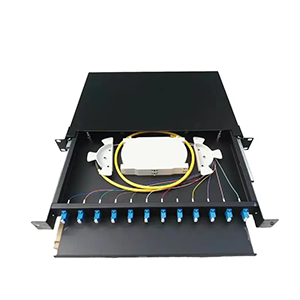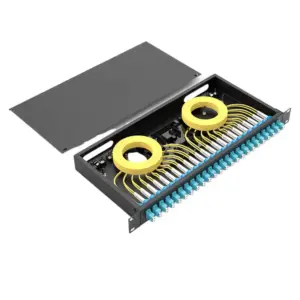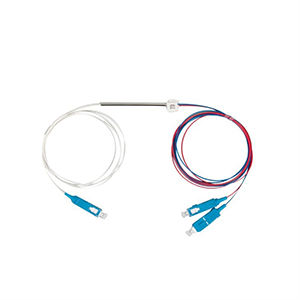In this article, I’ll dive into the definition, benefits, and application areas of a 24-port patch panel. We will introduce the importance and role of patch panels in network cabling, as well as the advantages of 24-port patch panels compared to other specifications. High-density connectivity, scalability and rack-mounting advantages make the 24-port patch panel ideal for enterprise networks. Let us explore the wonderful application of 24-port patch panel in network cabling!
What is a 24 port patch panel
The 24-port Patch Panel is a network cabling device used to organize and manage network connections. It is usually installed in a rack or cabinet and provides multiple ports for connecting network devices and transmission media, such as network cables or optical fibers.
Basic definitions and functions:
A 24-port patch panel is a panel with multiple ports, each associated with a specific connection in the cabling system. Its primary function is to provide a centralized location for connecting and reconnecting network devices and transmission media. Each port is typically connected via an RJ45 socket (for copper cable) or a fiber optic connector (for fiber optic). Patch panels also often have a numbering or labeling system that identifies the purpose of each port or the location of the connected device.
Importance and role:
Patch panels play an important role in network cabling. Here are some of their importance and roles:
-
Manage and organize: The patch panel provides a centralized location for managing and organizing network connections. By concentrating all connections onto a patch panel, cluttered cabling can be reduced, improving cabling maintainability and manageability.
-
Flexibility and configurability: Patch panels allow connecting and reconnecting as needed. Network cabling can be easily changed or reconfigured by plugging and unplugging network cables or fiber optic cables without having to make changes to the entire cabling system.
-
Troubleshooting and Repair: The patch panel provides a convenient way to identify and isolate network problems. By connecting and disconnecting specific ports, you can quickly identify the specific connection that may be causing the problem and troubleshoot or repair it.
Different types of patch panels:
Patch panels can be divided into different types according to the type of connection medium and connection method. Here are a few common patch panel types:
-
Copper Patch Panel: A patch panel for connecting and managing copper cables such as Cat5e, Cat6, or Cat6a. Each port is usually an RJ45 socket for plugging in and connecting network cables.
-
Fiber patch panel: A patch panel used to connect and manage optical fibers. Each port is usually a fiber optic connector (such as LC, SC, or ST) that is used to insert and connect fiber optic patch cords.
-
Hybrid patch panel: This type of patch panel provides ports that support both copper and fiber optic connections. It can manage different types of connections simultaneously and provide greater flexibility.
Selecting the appropriate patch panel type depends on the needs of the cabling system and the type of connecting media. The choice needs to be made by considering factors such as network size, transfer rate requirements, budget constraints, and the types of devices that will be connected.
Overview of the advantages of 24 port patch panel
The 24-port patch panel has several advantages over other specifications of patch panels, especially in terms of high-density connectivity, scalability and rack mounting. Here are their advantages:
-
High-density connectivity: The 24-port patch panel enables high-density network connectivity by providing up to 24 ports. This means more connections can be accommodated in a limited space, allowing for more efficient use of rack or cabinet space. In comparison, smaller form factor patch panels may only have a few ports and cannot meet the needs of large-scale connections.
-
Scalability: Since 24-port patch panels have multiple ports, they offer greater scalability. As the network grows or demand increases, the network can be expanded by simply adding more connections on the patch panel. This flexibility allows network administrators to easily wire and reconfigure to meet changing needs.
-
Rack Mounting and Space Utilization: 24-port patch panels are typically designed to fit in a rack or cabinet. Their size and shape allow them to be easily installed in a standard 19-inch rack. Because 24-port patch panels can be stacked vertically, they efficiently utilize space within the rack. In this way, network wiring can be organized more neatly and orderly, reducing confusion and messy wiring.
-
Management and Identification: 24-port patch panels typically have a numbering or labeling system that identifies the purpose of each port or the location of the connected device. This allows network administrators to more easily identify and manage each connection, speeding up troubleshooting and maintenance.
It should be noted that the advantage of the 24-port patch panel is that it is suitable for environments that require a large number of connections. If the network is smaller or has fewer connectivity needs, a smaller form factor patch panel may be more economical and practical. Therefore, selecting the appropriate patch panel should be determined based on specific network needs and cabling requirements.
24 port patch panel application scenario
The 24-port patch panel has a wide range of application scenarios in corporate networks, and is especially suitable for environments that require large-capacity data transmission and connection management. The following are some common application scenarios:
-
Data center: A data center is a centralized management and operation place for large-scale network equipment and servers. In a data center, a large number of network devices, servers and storage devices need to be connected and managed. The 24-port patch panel can provide high-density connectivity and scalability, making the network cabling in the data center more tidy and maintainable.
-
Office Networking: In a corporate office, there are many different departments and work areas that require network connectivity. The 24-port patch panel can be used to connect network devices in various office areas, such as computers, IP phones, printers, etc. They can be conveniently installed in office cabinets and provide a centralized location to manage and maintain network connections.
-
Computer room: The computer room is a key environment for hosting servers and network equipment. In the computer room, a large number of connections are needed to support data transmission and network interconnection between servers. The 24-port patch panel can provide high-density connections and flexible configuration options to meet complex cabling needs in the computer room.
Specific application cases include:
- In the data center, use 24-port patch panels to connect servers with network switches to achieve high-speed data transmission and network redundancy.
- In the office network, use the 24-port patch panel to connect computers and devices in each workspace to the central network device for sharing resources and accessing the Internet.
- In the computer room, multiple 24-port patch panels are used to connect servers, storage devices, and network switches to support data center operation and management.
These application scenarios emphasize the importance of carrying large-capacity data transmission and connection management. The 24-port patch panel provides high-density connection capabilities, allowing a large number of devices to be connected simultaneously, thereby achieving efficient data transmission and network management. They help organizations build reliable, flexible, and easy-to-maintain network infrastructure to meet growing network demands.
Selection and installation of 24 port patch panel
There are several key factors and considerations to consider when selecting and purchasing a 24-port patch panel:
-
Quality and reliability: Choosing a patch panel with a well-known brand and reliable quality is the key to ensuring the stability and reliability of the network connection. The performance and reliability of different brands of patch panels can be evaluated by reviewing user reviews, consulting professional reviews, and consulting network experts.
-
Appropriate specifications and port types: Ensure that the 24-port patch panel selected has the required specifications and port types. Consider network equipment and connection requirements, such as required connection speed (such as Gigabit Ethernet) and port type (such as RJ45).
-
Management and Identification Features: The port management and identification features on the patch panel are important for connection management and troubleshooting. Choose panels that are clearly labeled and numbered, and make sure they provide features that make it easy to manage and maintain connections.
-
Rack Compatibility: If you plan to install the patch panel in a rack, make sure the patch panel you choose is compatible with the rack being used. Check that the size of the patch panel, the type of mounting slot, and the rack standard (such as a 19-inch rack) match.
Patch cords are the cables used to connect equipment to patch panels, and patch cord management refers to the process of organizing and managing these patch cords. The purpose of patch line management is to ensure the reliability, maintainability and operability of connections. This can be achieved through the following aspects:
-
The right length: Choose the appropriate length of patch cable to avoid the clutter and unnecessary twisting caused by cables that are too long or too short.
-
Identification and Labeling: Use labels or identification to mark the purpose of each patch line or the location of connected equipment for quick identification and management.
-
Management Channels: Use management channels or patch wire racks to organize and hide patch wires to keep them tidy and maintainable.
-
Wiring planning: Proper wiring planning on the patch panel, placing related devices and connections close to each other to reduce clutter and confusion.
The installation and connection guide for the 24-port patch panel is as follows:
-
Choose an appropriate location: Determine where the patch panel will be installed, usually within a rack or cabinet.
-
Mounting Brackets: If necessary, install patch panel brackets or slide rails to secure the patch panel within the rack.
-
Connect the patch cable: Insert the patch cable into the port on the patch panel, making sure the connection is secure.
-
Manage patch lines: Organize and manage patch lines using patch line management technologies such as management channels, tags, and identifiers.
-
Connect the device: Connect the other end of the patch cable to the corresponding network device, such as a switch, server, or other device.
-
Testing and Validation: After installation is complete, perform the necessary testing and validation to ensure the connection is working properly.
Before proceeding with installation, it is recommended to refer to the installation manual and manufacturer’s instructions for the selected patch panel to ensure proper installation and connection procedures. If needed, you can consult a network expert or technical support staff for more detailed guidance.
Management and maintenance of 24 port patch panel
The identification and labeling methods of patch panels, the management and maintenance of patch lines, and regular inspection, cleaning, and maintenance of patch panels are all important aspects to ensure the stability and reliability of network connections.
Identification and annotation method of patch panel:
- Port number: Number each port on the patch panel. You can use numbers or letters to identify it. Make sure the number is clearly visible and corresponds to the actual connected device.
- Label or ID: Use a label or ID to mark the purpose of each port or the location of the connected device. This can make the management and troubleshooting process simpler and more efficient.
Management and maintenance of patch lines:
- Cable management: Organize and manage patch cords using patch cord management techniques such as management channels, patch cord racks, or cable troughs. This helps reduce clutter, crossover and entanglement, making maintenance more efficient.
- Standardized approach: Use standardized patch cord lengths and types to ensure consistency and reliability of connections. Use appropriate patch cable lengths and avoid cables that are too long or too short to reduce clutter and twisting.
The importance of regular inspection, cleaning and maintenance of patch panels:
- Regular inspection: Regularly check the physical connection of the patch panel to ensure that the connection is firm and not loose. Check and correct any problems such as incorrect connections or damaged plugs.
- Clean the patch panel: Clean the patch panel regularly to remove dust, dirt and debris. Panels and ports can be gently wiped with a static-free cloth or cleaner to ensure good contact and signal transmission.
- Maintenance and replacement: Regularly maintain and replace the patch cables on the patch panel, especially when the cables are damaged, aged or poorly connected. Make sure to use high-quality patch cords and connectors to ensure signal quality and reliability.
Regular inspection, cleaning and maintenance of patch panels are critical steps to ensure the stability and reliability of network connections. This reduces the risk of connectivity issues, failures and network outages while improving network performance and efficiency. Regular maintenance measures can help identify and resolve potential problems and extend the life of patch panels.
Overview:
Thank you for reading our blog! Through the in-depth analysis of this article, you will have a more comprehensive understanding of the definition, advantages and application areas of the 24-port patch panel.understanding. As an important component in network cabling, patch panels play a key role in carrying large-capacity data transmission and connection management. The 24-port patch panel offers high-density connectivity, scalability, and rack-mountability advantages over other specifications, making it an ideal choice for enterprise networks.
We offer high quality 24-port patch panels to meet your network cabling needs. By choosing our products, you get efficient connection management, flexible scalability and optimized space utilization. Whether in a data center, office or computer room, the 24-port patch panel can meet your requirements. In addition, we also provide patch lines and patch line management supporting services to ensure that your network cabling is more complete. If you have any needs or questions about the 24-port patch panel, our team is here to provide you with professional support.
24 Port Patch Panel FAQ
Using a 24-port patch panel allows for structured management of network cabling. It provides a centralized location for connecting and managing multiple network devices, making the network cabling more organized, easier to maintain, and simplifying the process of network configuration and adjustments.
A 24-port patch panel typically supports RJ45 connectors for Ethernet connections. Each port can accommodate one Ethernet cable, enabling the patch panel to connect various network devices such as switches, routers, servers, and computers.
While a 24-port patch panel is primarily designed for Ethernet connections, it can also support other types of connections depending on the available ports and connectors. It is important to ensure compatibility between the patch panel and the specific type of connection you intend to use.
Installing a 24-port patch panel involves mounting it onto a rack or wall, connecting the Ethernet cables to the corresponding ports on the patch panel, and then connecting the other ends of the cables to the respective network devices.
Using a 24-port patch panel offers several benefits, such as improved cable organization, easier cable management, reduced cable clutter, simplified network troubleshooting, and flexibility in making changes or additions to the network configuration.
Yes, it is highly recommended to label the ports on a 24-port patch panel. Labeling the ports allows for easy identification of the connected devices or network connections, simplifying future maintenance, troubleshooting, and changes to the network setup.
While it is possible to mix different cable categories on a 24-port patch panel, it is generally recommended to use the same cable category throughout the network for optimal performance and compatibility. Mixing cable categories may introduce performance limitations or compatibility issues.
Yes, a 24-port patch panel can be used for both residential and commercial networks. It provides a centralized connection point for network devices, making it suitable for various network environments and sizes.
Yes, there are different variations of 24-port patch panels available, including unshielded (UTP) and shielded (STP) versions, as well as different rack unit (RU) sizes to accommodate specific installation requirements.