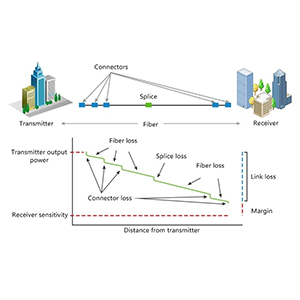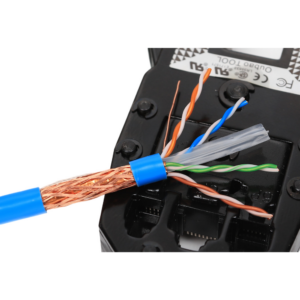Welcome to this blog, I will introduce you to the appearance characteristics, ports and indicators, installation locations, and brand and model selection and identification methods of optical network terminals. Understand the various characteristics of optical network terminals to help you choose appropriate equipment and use it correctly.
I. Appearance characteristics of optical network terminal
The appearance characteristics of an optical network terminal usually depend on the manufacturer and model, but generally include a description of the following aspects:
1. Size and shape:
-
Compact design: Optical network terminals often feature compact designs that allow them to be easily placed in a home or office environment.
-
Rectangular or square: Shape may be rectangular or square, depending on design and functionality.
2. Color and shell material:
-
Common colors: Common colors for optical network terminals include white, black or gray to adapt to the decoration of different environments.
-
Case material: The material is usually made of durable plastic or metal to ensure good durability and heat dissipation.
3. Indicator lights and interfaces:
-
Indicator lights: There are usually indicator lights on the front or top of the device to show the working status of the device, such as power supply, network connection status, etc.
-
Interface layout: There are various interfaces on the rear or side, including optical fiber interfaces, Ethernet ports, etc., to support connection to the network and other devices.
4. Brand logo and model identification:
-
Branding: The device may have the manufacturer’s branding printed on the front or case.
-
Model Identification: The model number and important information are usually located on the bottom or back of the device and provide detailed information about the device.
II. Ports and indicators of optical network terminals
Optical network terminals are usually equipped with various ports and indicators to connect and display the status and functions of the equipment. The following are common port types and indicator light meanings:
1. Port type:
-
Fiber optic port: used to connect fiber optic cables to receive and send optical signals.
-
Power interface: Used to connect the power adapter to provide the power required by the device.
-
Ethernet interface: Used to connect an Ethernet cable to communicate with a LAN or broadband router.
-
USB interface: Some optical network terminals may be equipped with a USB interface for connecting external devices or upgrading.
2. Indicator light meaning and function:
-
Power indicator light: Indicates the power status of the device, usually green or blue to indicate normal operation, and red to indicate failure.
-
Fiber optic connection indicator: Indicates the fiber connection status. It is usually on or flashing to indicate a normal connection, and off to indicate an abnormal connection.
-
Network connection indicator: Indicates the Ethernet connection status. Steady light indicates that it is connected to the network, and flashing indicates data transmission.
-
WPS indicator light: If it supports Wi-Fi Protected Setup (WPS), there will be a corresponding indicator light to indicate the WPS connection status.
-
Signal strength indicator: Some devices may have a signal strength indicator that shows the strength of the network signal.
-
Error indicator light: When a fault or abnormality occurs on the device, the error indicator light will flash or turn red, indicating the need for troubleshooting.
These ports and indicators provide users with important information and status displays to help users understand the working status and connection status of the device. When using an optical network terminal, you can perform troubleshooting and operation confirmation based on the status of the indicator light.
III. Installation location of optical network terminal
The installation location of an optical network terminal is critical to its performance and stable operation. The following are recommendations and considerations regarding installation location:
1. Common installation location options:
-
Wall mounting: Mounting optical network terminals on the wall is a common way to save desktop space and make the equipment tidier.
-
Desktop placement: Placing the optical network terminal on a desktop or a stable horizontal surface is also a common choice for easy connection of cables and observation of indicator light status.
2. Installation location suggestions and precautions:
-
Good ventilation: Ensure good ventilation when choosing an installation location to avoid overheating of the device. Do not install the device in a closed space or near a heat source.
-
Avoid moisture: Avoid installing optical network terminals in humid environments to avoid affecting the performance of the equipment and increasing the risk of damage.
-
Dust-proof and waterproof: Try to choose a location away from dust and moisture. Using a dust-proof or waterproof cover can increase the service life of the equipment.
-
Avoid collisions: The installation location should avoid collisions or external forces to protect the equipment from damage.
-
Power supply proximity: Make sure there is a power socket near the installation location to connect the power adapter of the optical network terminal.
-
Convenient maintenance: When choosing an installation location, consider the convenience of maintaining and replacing equipment to facilitate routine maintenance and troubleshooting.
Choose a suitable installation location and follow the above recommendations and precautions to ensure that the optical network terminal can operate normally and provide a stable network connection.
IV. Brand and model of optical network terminal
In the optical network terminal market, there are several well-known brands and models, which have different appearance features and functional features, and can be selected according to user needs:
1. Huawei ONT (Optical Network Terminal)
- Model: Huawei ONT series includes HG8010H, HG8240H, HG8245H and other models.
- Appearance features: Usually white casing, compact rectangular design, equipped with LED indicators and various interfaces.
- Functional features: Supports two optical fiber access technologies, GPON and EPON, with stable performance and rich network functions.
2. ZTE ONT (Optical Network Terminal)
- Model: ZTE ONT series includes F620, F660, F670 and other models.
- Appearance features: The shell is usually white or gray, with a simple appearance design and equipped with indicator lights and interfaces.
- Features: Supports GPON optical fiber access technology, has good compatibility and stability, and is suitable for home and enterprise users.
3. Hikvision ONT (Optical Network Terminal)
- Model: Hikvision ONT product line is relatively rich, including EK520S, EK530S and other models.
- Appearance features: The shell design is simple, usually white in appearance, equipped with LED indicators and various interfaces.
- Features: Supports GPON technology, has good network performance and stability, and is suitable for various network environments.
Select suggestion:
- Select according to needs: Different brands and models may have different functions and performance characteristics. Users can choose the appropriate optical network terminal according to their own needs.
- Pay attention to compatibility: Make sure the selected optical network terminal is compatible with the network services provided by the operator to ensure normal use and stable connection.
- Consider service and support: When purchasing, consider the brand’s after-sales service and technical support so that you can get timely help and support when needed.
It is crucial to choose an optical network terminal that suits your needs by comprehensively considering factors such as brand reputation, model characteristics, and after-sales service.
V. How to correctly identify optical network terminals
Correct identification of optical network terminals is key to ensuring the correct equipment is selected and used. The following are methods and techniques for identifying optical network terminals:
1. View model and brand identification:
-
Model identification: Optical network terminals are usually marked with model information on the casing or label, which can be viewed to determine the model and specifications of the device.
-
Brand logo: The casing of optical network terminals usually has the brand’s trademark or logo printed on it, and the manufacturer of the equipment can be identified through these logos.
2. Appearance feature recognition:
-
Shell design: The shell design of optical network terminals of different brands and models may be different, and the manufacturer and model of the equipment can be identified through appearance characteristics.
-
Indicator light layout: The indicator light layout and style of optical network terminals may also be different, and the device can be identified by the position and shape of the indicator light.
3. Specifications and function confirmation:
-
Check the manual: You can check the manual or manual of the optical network terminal to understand the detailed specifications and functional features of the equipment to confirm whether it meets the requirements.
-
Comparison function: Compare the functions and specifications of optical network terminals with official information to ensure that the equipment has the required functions and performance.
Through the above methods and techniques, optical network terminals can be correctly identified and avoid selecting the wrong device or confusing equipment of different models and brands.
Summary:
Thank you for reading this blog and understanding the appearance, ports, installation locations, and brand and model information of optical network terminals. I hope this blog can help you understand various aspects of optical network terminals and provide guidance on selection and identification. Choosing the appropriate optical network terminal brand and model and using the equipment correctly will provide you with a stable and efficient network connection. Choose a reliable make and model and enjoy a great network experience.