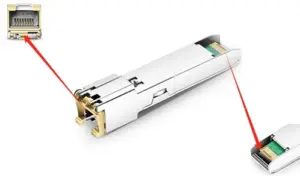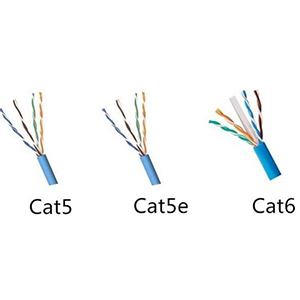In this article, I’ll take a closer look at SFP ports, a critical network device interface. We will introduce the definition, functions and application areas of SFP ports to help you understand its importance and wide range of applications in different industries. Together with SFP ports, you can build a flexible, high-speed and reliable network architecture. Let’s explore the wonderful world of SFP ports together!
Basic overview of SFP ports
SFP port (Small Form-factor Pluggable) is a small optical module socket used for optical fiber transmission and data communication. Its compact size and pluggable design allow users to easily install, replace and upgrade optical modules to meet different network needs.
- Definition and structure of SFP port:
The SFP port is a standardized interface that complies with the SFF (Small Form-factor) specification. It usually consists of a metal shell, socket and slot connected to the optical module. The size of SFP ports is relatively small, usually much smaller than traditional optical module sockets (such as GBIC), thus saving equipment space and providing higher port density.
- Physical interface and connection method of SFP port:
The SFP port supports fiber optic transmission, so its physical interface is usually a fiber optic interface. Common fiber interface types include LC (commonly used for single-mode and multi-mode fiber), SC and ST, etc. These interface types feature standard fiber optic connectors to ensure reliable optical signal transmission.
The connection method of the SFP port is very simple. It is usually connected by inserting the SFP optical module into the slot of the port. SFP optical modules have corresponding plugs that match the sockets of the ports. Users only need to insert the optical module into the port, ensure that the plug is aligned with the socket and push it in gently to complete the connection. During the connection process, the optical fiber interface of the optical module is connected to the optical fiber connector in the device to realize the transmission of optical signals.
The connection method of the SFP port is hot-swappable, which means that users can plug and unplug SFP optical modules while the device is running without shutting down the device or interrupting the network connection. This provides great convenience and flexibility for network maintenance and upgrades.
The SFP port is a small optical module socket with compact size and pluggable design. It uses standard fiber optic interfaces such as LC, SC or ST, connecting through slots and sockets. The connection method of the SFP port is simple and supports hot swapping, making the installation and replacement of optical modules very convenient. This design makes SFP ports a common interface type in modern network equipment and provides a solution for high-density, high-speed data communication.
What are the functions of the SFP port
SFP port (Small Form-factor Pluggable) plays an important role in network equipment. It has a variety of functions and provides flexibility and upgradeability for network connections and data transmission. The following are the main functions of the SFP port:
-
Optical fiber transmission: The SFP port supports optical fiber transmission and realizes high-speed optical signal transmission through optical modules. Fiber optic transmission has the characteristics of long transmission distance and high bandwidth, making SFP ports an important part of building high-performance networks.
-
Data communication: The SFP port can be used for data communication and supports data transmission of protocols such as Ethernet. Whether connecting switches and servers in a local area network (LAN) or connecting routers and fiber optic transmission equipment in a wide area network (WAN), SFP ports can provide fast and reliable data connections.
-
Plugability: The SFP port has a pluggable design, allowing users to easily replace or upgrade optical modules. This pluggability makes network equipment more flexible, and different types of SFP modules can be selected according to actual needs to adapt to different network environments and transmission requirements.
-
Multi-mode and single-mode support: SFP ports can support multi-mode fiber and single-mode fiber. Multimode fiber is suitable for short-distance transmission, while single-mode fiber is suitable for long-distance transmission. By selecting the corresponding SFP module, the fiber optic connection can be configured according to the transmission distance and network requirements.
-
Different transmission rates supported: SFP ports support different transmission rates, such as 1Gbps, 10Gbps, 25Gbps, etc. This allows users to select the appropriate SFP module according to their needs to meet different network bandwidth requirements.
-
Monitoring and diagnostics: Some SFP modules have digital diagnostics (DDM/DOM) functions that can provide real-time monitoring and diagnostic information about optical modules, optical links and environmental parameters. These features help users monitor the performance and health of optical links and locate potential problems.
SFP ports have multiple functions in network equipment, including optical fiber transmission, data communication, pluggability, multi-mode and single-mode support, different transmission rate support, monitoring and diagnosis, etc. Its pluggability and flexibility allow users to choose different types of SFP modules according to actual needs to meet different network requirements. This makes SFP ports an important part of building high-performance, scalable network systems.
Application areas of SFP ports
SFP ports (Small Form-factor Pluggable) are widely used in different types of network equipment, including switches, routers, fiber optic converters, etc. The following are common applications of SFP ports in different network devices:
-
Switches: SFP ports are widely used in Ethernet switches. Switches typically have multiple SFP ports for connecting to other switches, servers, or network devices. Through SFP ports, high-speed and reliable data transmission can be achieved, supporting different transmission rates and fiber types, and meeting local area network (LAN) and wide area network (WAN) connections of different sizes and needs.
-
Routers: SFP ports are also commonly used in routers. Routers are commonly used to connect different networks by routing and forwarding data packets. The SFP port provides flexible fiber connection options, enabling the router to achieve high-speed and reliable data transmission, supporting different transmission rates and fiber types to meet complex network topology and transmission requirements.
-
Fiber Converters: Fiber converters are used to convert fiber optic signals into other types of signals, such as electrical signals or Ethernet signals. The SFP port acts as an optical fiber interface in the optical fiber converter. By selecting the appropriate SFP module, conversion and expansion between different optical fiber types can be achieved to meet the connection needs between different devices and networks.
SFP ports have a wide range of practical applications in different application areas, including data centers, enterprise networks and telecommunications.
-
Data centers: In large data centers, SFP ports are often used to connect high-speed communications between servers, storage devices, and network switches. Through SFP ports, high-density and high-bandwidth data transmission can be achieved to meet the data center’s demand for fast and reliable connections.
-
Enterprise Network: In enterprise networks, SFP ports are often used to connect network devices between different floors, offices, or remote branches. It provides flexible fiber optic connectivity options that allow long distance transmission and high-speed data transmission to meet enterprise requirements for reliability and scalability.
-
Telecommunications field: In telecommunications networks, SFP ports are widely used in key equipment such as optical fiber transmission equipment, optical fiber switches, and optical fiber routers. It provides high-speed, reliable fiber optic connections, supports long-distance transmission and high bandwidth requirements, and meets telecom operators’ requirements for large-capacity data transmission and network expansion.
SFP ports are widely used in network equipment such as switches, routers, and fiber optic converters. They play an important role in data centers, enterprise networks and telecommunications, providing high-speed, reliable fiber optic connections to meet network communications of different sizes and needs. In different application scenarios, SFP ports provide flexible pluggability and diverse SFP module selection to meet specific network requirements and transmission needs.
Troubleshooting and maintenance of SFP ports
SFP ports (Small Form-factor Pluggable) are an important part of network equipment, so troubleshooting and maintenance are key to maintaining network performance and reliability. The following are basic guidelines and best practices for troubleshooting and maintaining SFP ports:
- Troubleshooting:
-
Check the physical connection: First, confirm that the SFP module is correctly inserted into the SFP port and ensure that the connection is secure. Check whether the fiber connection is secure and undamaged, and confirm that the fiber type matches the requirements of the SFP module and device.
-
Check the power supply and indicator lights: Make sure the SFP module is powered normally and check whether the corresponding indicator lights are on. If the indicator light is abnormal or does not light up, it may indicate a power supply problem or module failure.
-
Check compatibility: Confirm that the SFP module used is compatible with the device. Sometimes, incompatible SFP modules can cause connectivity issues or performance degradation.
-
Cleaning and maintenance: Clean the SFP module and optical fiber connection end face regularly to avoid the accumulation of dust, grease or dirt, which will affect the quality of optical signal transmission.
-
Logs and Diagnostics: Check the device’s logs and diagnostics information for details about any errors or anomalies with the SFP port.
- Solutions to common problems:
-
No connection or unstable connection: Check that the fiber optic connection is secure and inserted correctly. Try replacing the fiber optic or SFP module to determine if something is faulty.
-
Transmission rate problem: Confirm that the transmission rate settings between the SFP module and the device are consistent. If the rate settings do not match, it can cause connection issues or degraded performance.
-
Optical power issues: Use an optical power meter to detect the optical power level of a fiber optic connection. Ensure that the optical power is within the specified range to avoid problems caused by too high or too low optical power.
-
Compatibility issues: If the SFP module is not compatible with the device, try using a verified compatible module and make sure the device firmware and drivers are the latest versions.
- Maintenance best practices and considerations:
-
Regular inspection: Regularly check the physical connection, indicator lights and log information of the SFP port, and clean the optical fiber connection end face.
-
Dust and moisture-proof: Keep the area around the SFP port clean to prevent dust and moisture from entering the device to prevent malfunction or damage.
-
Thermal management: Ensure adequate ventilation around the device to avoid the impact of overheating on SFP modules and ports.
-
Standard operation: Follow the equipment manufacturer’s operating instructions and recommendations to avoid incorrect plugging and unplugging operations or excessive force.
-
Firmware and driver updates: Regularly check your device for firmware and driver updates to ensure the latest version compatibility and performance optimization.
Troubleshooting and maintaining SFP ports involves checking physical connections, compatibility, power and indicators, cleaning and maintenance, and analysis of log and diagnostic information. By following best practices and precautions, you can maintain normal operation and good performance of your SFP ports, ensuring network reliability and stability. If you encounter problems, refer to your device manufacturer’s documentation and support resources, or consult a networking expert for more detailed troubleshooting and maintenance recommendations.
Summary:
Thank you for reading our blog! Through the introduction of this article, you will have a deeper understanding of the definition, functions and application areas of SFP ports. As a key network device interface, SFP port plays an important role in switches, routers, fiber optic converters and other equipment.
We provide high-quality SFP ports to meet your needs for building flexible, high-speed and reliable networks. Choose our products to make your network experience smoother, more efficient and more reliable! If you have any needs or questions about SFP ports, our team is here to provide you with professional support.
SFP Ports FAQ
An SFP port, also known as a Small Form-factor Pluggable port, provides a modular interface on networking devices (such as switches and routers) for connecting various types of SFP transceiver modules. The purpose of an SFP port is to enable flexible and interchangeable connectivity options, including fiber optic or copper networking cables.
The main difference between an SFP port and normal ports (typically RJ45 Ethernet ports) is the type of connectivity they offer. SFP ports are designed to accommodate SFP transceiver modules, which can support different media types, such as fiber optic or copper cables, and various data rates. Normal ports, on the other hand, are typically designed for direct Ethernet connectivity using RJ45 connectors.
A 10Gb SFP port refers to an SFP port that supports a data rate of 10 Gigabits per second (10 Gbps). It is capable of connecting to SFP transceiver modules that are specifically designed to provide a 10 Gbps data transmission rate, enabling high-speed networking over fiber optic or copper cables.
No, you cannot directly plug an RJ45 connector into an SFP port. SFP ports have a different physical interface than RJ45 ports. However, there are SFP transceiver modules available that support RJ45 connectors, allowing you to connect Ethernet cables terminated with RJ45 connectors to an SFP port.
The main difference between RJ45 and SFP ports lies in their physical interface and the supported connectivity options. RJ45 ports are designed for direct Ethernet connectivity using twisted-pair copper cables terminated with RJ45 connectors. SFP ports, on the other hand, are designed to accommodate SFP transceiver modules, offering flexibility for fiber optic or copper connectivity and supporting various data rates.
To connect fiber optic cables to an SFP port, you would need an SFP transceiver module that supports fiber optic connectivity. The SFP transceiver module has a compatible interface for the fiber optic cable, allowing you to plug it into the SFP port. The fiber optic cable is then connected to the transceiver module, establishing the fiber optic link.
To use an SFP port on a switch, you would need to insert an SFP transceiver module into the SFP port. The type of SFP transceiver module would depend on the desired connectivity (fiber optic or copper) and the required data rate. Once the SFP transceiver module is inserted, you can connect the appropriate cable (fiber optic or copper Ethernet) to establish the network connection.
An SFP port can connect to various types of networks depending on the SFP transceiver module used. It can connect to fiber optic networks, copper Ethernet networks, or other types of networks supporting the data rates and media types supported by the specific SFP transceiver module inserted into the SFP port.
SFP Related Products
-
112G QSFP28 1310nm 40km Optical Transceiver Module
-
112G QSFP28 1310nm 10km Optical Transceiver Module
-
112G QSFP28 850nm 100m Optical Transceiver Module
-
100G QSFP28 ZR4 LWDM4 100km Optical Module
-
100G QSFP28 ZR4 1396nm 80km Transceiver Module
-
100G QSFP28 ZR4 1310nm 60km Transceiver Module
-
100G QSFP28 SWDM4 100m LC Transceiver Module
-
100G QSFP28 SR4 850nm 100m Transceiver Module
-
100G QSFP28 Single Lambda 1310nm 2km Transceiver Module