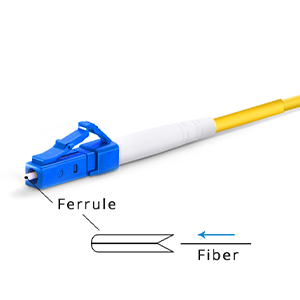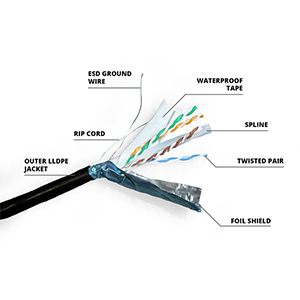Hello everyone! In the modern network environment, PoE (Power over Ethernet) technology provides us with great convenience, allowing network devices to not only transmit data through network cables, but also receive power supply at the same time. Today, I will give you a detailed introduction on how to identify whether a Cisco switch supports PoE technology. By checking the switch model, product specifications and physical interfaces, you can easily confirm its PoE function.
In addition, you can also log in to the switch’s CLI to obtain detailed information on PoE configuration. Knowing these will help you choose the most suitable Cisco PoE switch to meet your network needs. If you need to purchase a Cisco PoE switch or other network equipment, please feel free to contact me. We will provide you with professional advice and high-quality products to ensure that your network system is efficient and stable!
What is PoE technology
PoE (Power over Ethernet) technology transmits data and power simultaneously through network cables, simplifying device wiring. It is widely used in devices such as IP cameras and wireless access points, without the need for additional power sockets, which improves installation flexibility and cost-effectiveness. PoE technology supports remote power supply and is suitable for the power needs of various network devices.
1. Working principle and application scenarios of PoE:
Working principle:
- PoE (Power over Ethernet) technology can power terminal devices through standard Ethernet cables.
- Network devices (such as switches) can also provide power through Ethernet cables while transmitting data.
Application scenarios:
- PoE is widely used in terminal devices that require power supply, such as IP cameras, WLAN access points, and IP phones.
- It can avoid the need to arrange power supplies separately near these devices, simplify deployment and reduce costs.
2. Technical standards and versions of PoE:
PoE (IEEE 802.3af):
- The earliest PoE standard, which can provide up to 15.4W of power.
PoE+ (IEEE 802.3at):
- The upgraded PoE standard, which can provide up to 30W of power.
UPoE (Cisco UPoE):
- Cisco’s own PoE standard, which can provide up to 60W of power.
PoE++ (IEEE 802.3bt):
- The latest PoE standard, providing up to 90W of power.
Different versions of the PoE standard vary in the power provided. Users can choose the appropriate PoE technology based on the actual needs of the terminal device.
How to Identify Cisco Switch PoE Support
To identify whether a Cisco switch supports PoE (Power over Ethernet), you can check the switch model specifications or the configuration of the management interface. Usually, PoE switches are marked as “PoE” or “PSE” (Power Sourcing Equipment). Using the show power inline command through the command line interface (CLI) of the Cisco device can display detailed information and status of the PoE port.
1. Check the switch model and product specifications:
- Cisco switch models usually have “PoE” or “PoE+” in the model, indicating that they support PoE technology.
- You can refer to the product manual or data sheet for specific PoE specifications, such as supported power, number of ports, etc.
2. Check the physical interface of the switch:
- The physical Ethernet interface of the PoE switch usually has a special logo, such as “PoE” or “PoE+”.
- This logo can intuitively determine whether the port supports PoE power supply function.
3. Log in to the switch CLI to view the PoE configuration:
- Log in to the switch through the command line interface (CLI) to view detailed information related to PoE.
- Common commands include
show power inline,show power inline interface, etc., which can understand the PoE power supply status and power budget. - You can also use configuration commands to set PoE, such as turning on/off PoE, configuring power supply, etc.
In summary, users can quickly identify whether Cisco switches support PoE technology through the above three methods, and further understand the PoE performance and configuration of the switch. This is very important for the reasonable planning and deployment of PoE devices.
Typical models of Cisco PoE switches
Typical models of Cisco PoE switches include Cisco Catalyst 2960-X series, Catalyst 3650 series, and Catalyst 9300 series. These models support different levels of PoE functions, such as standard PoE and PoE+, and are suitable for network environments of various sizes, meeting the needs of small offices to enterprise-level networks.
1. Common Cisco PoE switch models:
Cisco Catalyst 2960-X/XR series:
- Supports PoE+ standard, with a maximum power output of 30W.
Cisco Catalyst 3560-X/3650 Series:
- Supports UPoE standard, maximum power output up to 60W.
Cisco Catalyst 9200/9300 Series:
- Supports PoE++ standard, maximum power output up to 90W.
Cisco Catalyst 9500/9600 Series:
- Supports PoE++ standard, maximum power output up to 90W.
2. Comparison of PoE performance of different models:
PoE standard support:
- Catalyst 2960 series supports PoE+ standard.
- Catalyst 3560/3650 and Catalyst 9200/9300 support higher UPoE and PoE++ standards.
Maximum PoE power output:
- Catalyst 2960 series can provide up to 30W power.
- Catalyst 3560/3650 and Catalyst 9200/9300 series can provide up to 60-90W of power.
In general, Cisco provides a variety of switch products that support different PoE standards and power outputs to meet PoE application scenarios of different scales and needs. Users can choose the appropriate Cisco PoE switch model according to actual conditions.
Precautions in the application of Cisco PoE switches
When actually applying Cisco PoE switches, you need to ensure that the PoE power of the switch is sufficient to meet the needs of all connected devices to avoid overloading. The power distribution of the PoE port should be checked regularly to avoid insufficient power affecting the normal operation of the device. At the same time, understand the compatibility of the device and the supported PoE standards to ensure that the device is powered normally.
1. Impact of PoE power supply on switch performance:
PoE power budget and number of ports:
- The total PoE power budget and number of powered ports of the switch will affect the actual PoE performance.
- It is necessary to comprehensively consider the power requirements of terminal devices and reasonably plan the PoE port allocation.
Requirements for hardware and software configuration:
- The PoE function will increase the CPU and memory overhead of the switch.
- It is necessary to select switch hardware with stronger performance and optimize related software configuration.
2. Typical deployment scenarios of Cisco PoE switches:
PoE terminal devices such as IP Camera and wireless AP:
- These devices are usually located at the edge of the network and require PoE power supply.
- Cisco PoE switches can easily power these terminals and simplify deployment.
Pay attention to power budget and redundant design:
- Reasonably plan the PoE power budget to ensure that all PoE devices can obtain sufficient power.
- It is recommended to adopt measures such as redundant power supply to improve the reliability of PoE power supply.
In general, the following points should be noted when using Cisco PoE switches:
1. Reasonably plan the PoE power budget and port allocation to meet the needs of terminal devices.
2. Select switch hardware with stronger performance and optimize related software configuration.
3. Take necessary power budget and redundancy design according to the actual deployment scenario.
Only by fully considering these factors can the maximum potential of Cisco PoE switches be brought into play and bring more convenience to network deployment.
Summary
Through today’s introduction, I hope you have a comprehensive understanding of identifying whether Cisco switches support PoE. Mastering PoE technology and how to check the PoE function of switches is the key to ensuring the normal operation of network devices. If you encounter any problems in actual applications or need further help, our professional team is ready to provide you with support at any time.
Whether you choose Cisco PoE switches or other network devices, we can provide you with customized solutions. Contact me now, let us work together to create an efficient and reliable network environment and improve your business operation efficiency!
Do Cisco switches support PoE FAQ
PoE stands for Power over Ethernet, a technology that allows Ethernet cables to carry electrical power to connected devices such as IP phones, cameras, and wireless access points.
To identify if a Cisco switch supports PoE, check the switch’s model number and specifications in the Cisco documentation or on the device label. Look for terms like “PoE,” “PoE+,” or “UPOE” (Universal Power over Ethernet).
You can find PoE capabilities by accessing the switch’s configuration through the CLI (Command Line Interface). Use the command show power inline to see PoE status and capabilities for each port.
No, not all Cisco switches support PoE. It is available on certain models and series designed specifically to provide power over Ethernet. Check the specific switch model’s datasheet for PoE support.
PoE (802.3af) provides up to 15.4 watts per port.
PoE+ (802.3at) provides up to 25.5 watts per port.
UPOE (Universal PoE) provides up to 60 watts per port and supports more power-intensive devices.
The maximum power output per port is specified in the switch’s datasheet. For detailed information, you can also use the CLI command show power inline to see the power available and consumed on each port.
No, PoE capability is hardware-dependent and cannot be added to a non-PoE switch through software or firmware upgrades. You would need to replace the switch with a PoE-capable model.
Common Cisco switch models with PoE support include the Cisco Catalyst 2960-X, 3650, 3850, and 9300 series, among others. Verify the specific model’s specifications to confirm PoE support.
Use the CLI to enable or disable PoE on a port by accessing the port configuration mode with the command interface [type] [number] and then use power inline [auto|static|never] to set the desired PoE mode.
First, ensure that the switch port is correctly configured for PoE. Check the device’s power requirements and the switch’s power budget. Use the CLI command show power inline to troubleshoot power allocation issues and ensure the switch has sufficient power available.