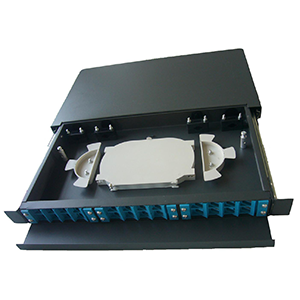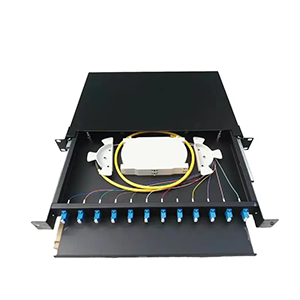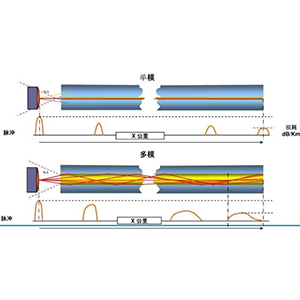Hello everyone! Cisco Catalyst 2960-X Series switches play an important role in small and medium-sized enterprise and branch office networks. Their excellent forwarding performance ensures efficient operation of the network. This article will take a deep look at the forwarding performance of Catalyst 2960-X to help you understand its core indicators and performance differences.
We will analyze the switching capacity, forwarding rate, and various factors that affect the forwarding performance of Catalyst 2960-X, such as hardware configuration, software features, and deployment environment. In addition, I will share practical suggestions for optimizing forwarding performance to help you improve your network experience. If you are looking for a switch with excellent performance or need to further optimize existing equipment, please contact us and we will provide you with tailored solutions and professional support.
Cisco Catalyst 2960-X Series Switch Overview
Cisco Catalyst 2960-X Series Switches are enterprise-class, high-performance access layer switches that support Gigabit Ethernet and 10G uplinks. It provides enhanced security, manageability and energy efficiency, and some models support PoE and PoE+, suitable for devices such as IP cameras, wireless access points and VoIP phones. This series is designed for medium-sized enterprises and branch offices, providing reliable network connections and flexible configuration options.
1. Positioning and features of the Catalyst 2960-X series:
- Belongs to Cisco’s low-end and mid-range switch product line:
- The Catalyst 2960-X series switches are positioned in Cisco’s low-end and mid-range switch series.
- For small and medium-sized enterprise and branch office networks:
- This series of switches is mainly aimed at small and medium-sized enterprise and branch office network environments.
- Provides performance and functions suitable for small and medium-sized networks.
2. Main hardware configuration of Catalyst 2960-X series:
- Interface type:
- Provide 10/100/1000Mbps Ethernet electrical interface.
- Support SFP and SFP+ optical-electrical multiplexing uplink interface.
- Number of ports:
- Provide 24 or 48 Ethernet electrical ports.
- Stacking capability:
- Support hardware stacking of 2 switches.
- Stacking bandwidth can reach 80Gbps.
In addition, the Catalyst 2960-X series also supports a variety of software functions, such as VLAN, RSTP, QoS, etc., which can provide powerful Layer 2 switching capabilities for small and medium-sized enterprises and branch office networks. In general, the Catalyst 2960-X series switches are widely used in the network infrastructure construction of small and medium-sized enterprises and branch offices with their moderate performance, rich functions and flexible scalability.
Forwarding performance analysis of the Catalyst 2960-X series
The Catalyst 2960-X series switches provide high forwarding performance, supporting up to 216 Gbps of switching capacity and up to 1 Gbps per port. Its hardware architecture design optimizes packet forwarding and traffic management, supports efficient network throughput and low latency, and is suitable for medium-sized enterprises and branch office environments that require high-performance network connections.
1. Importance of switch forwarding performance:
- The forwarding performance of the switch determines the throughput of the entire network device.
- Good forwarding performance is crucial to the end-user’s network experience and directly affects the network’s response speed and reliability.
2. Main performance parameters of the Catalyst 2960-X series:
- Switching capacity:
- The Catalyst 2960-X series provides up to 176Gbps of switching capacity.
- Forwarding rate:
- A single Ethernet interface supports up to 2Gbps of line-speed forwarding performance.
3. Analysis of performance differences of different models:
- High-end Catalyst 2960-X models have better performance:
- For example, the WS-C2960X-48FPD-L model has higher switching capacity and forwarding rate.
- Lower-end models have slightly poor performance:
- For example, the WS-C2960X-24TS-L model has slightly lower performance than the high-end models.
In general, the forwarding performance of the Catalyst 2960-X series switches is excellent overall, which can meet the needs of small and medium-sized enterprises and branch office networks. However, for scenarios with larger scale or higher network performance requirements, it is recommended to choose a higher-end model with stronger performance. Choosing the right Catalyst 2960-X model is the key to ensuring smooth operation of network applications.
Factors affecting the forwarding performance of the Catalyst 2960-X series
The forwarding performance of the Catalyst 2960-X series switches is affected by many factors, including switching capacity, port rate, traffic type, and network configuration. High forwarding performance depends on the switch’s hardware architecture, packet processing capabilities, and traffic management policies. The load, network topology, and configuration complexity of the device also affect its overall performance.
1. The impact of hardware configuration on forwarding performance:
- The performance of hardware components such as CPU, memory, and ASIC chips:
- More powerful hardware configuration can improve the forwarding performance of the switch.
- Port density and interface rate:
- Higher port density and interface rate will also affect the overall forwarding capacity of the switch.
2. The impact of software features on forwarding performance:
- Configuration of advanced features such as QoS and security:
- Enabling these advanced features will occupy the processing resources of the switch, thereby affecting forwarding performance.
- Need to optimize the configuration reasonably:
- Reasonably configure these features according to actual needs to balance performance and other needs.
3. Impact of deployment environment on forwarding performance:
- Network scale and device load:
- The larger the network scale and the heavier the load, the greater the pressure on the switch forwarding performance.
- The actual application scenario needs to be considered comprehensively:
- Choose the appropriate Catalyst 2960-X model and configuration according to the specific network environment and application requirements.
In short, the factors affecting the forwarding performance of the Catalyst 2960-X series include hardware configuration, software features, and deployment environment. Users need to weigh these factors comprehensively and reasonably select and configure the Catalyst 2960-X switch to meet the performance requirements of actual network applications.
How to optimize Catalyst 2960-X series forwarding performance
Suggestions for optimizing Catalyst 2960-X series forwarding performance include: properly configure VLAN and spanning tree protocol to reduce broadcast storms; use port aggregation to improve bandwidth utilization; enable QoS policy to optimize traffic management; regularly monitor network traffic and performance, adjust configuration to cope with changes; ensure firmware updates to take advantage of the latest performance and security improvements.
1. Choose the appropriate hardware configuration according to your needs:
- Reasonably configure CPU, memory and other resources:
- Choose a high-end Catalyst 2960-X model with a more powerful CPU and larger memory.
- Choose the appropriate port density and interface rate:
- Choose the appropriate number of ports and interface rate according to the actual network scale and bandwidth requirements.
2. Optimize software function configuration:
- Appropriately enable or disable advanced functions:
- Only enable advanced functions such as QoS and security that are actually needed.
- Avoid enabling unnecessary functions that affect forwarding performance.
- Ensure that the configuration maximizes forwarding performance:
- Optimize the configuration of key parameters such as cache and traffic limit.
3. Reasonable deployment and load balancing:
- Reasonably plan network topology and device load:
- Reasonably deploy Catalyst 2960-X switches according to the scale of the network.
- Use stacking and other functions to achieve load balancing.
- Ensure that the overall performance meets expectations:
- Monitor the resource utilization and performance indicators of network devices.
- Adjust the configuration or upgrade the hardware according to the actual situation.
In short, optimizing the forwarding performance of the Catalyst 2960-X series requires comprehensive consideration from multiple angles such as hardware configuration, software functions, and deployment methods. Through reasonable selection and optimized configuration, the performance potential of the Catalyst 2960-X switch can be maximized to meet the forwarding needs of the enterprise network.
Summary
Through the in-depth analysis of the forwarding performance of the Cisco Catalyst 2960-X series switches, I hope you have a comprehensive understanding of how to improve network throughput and user experience. With its efficient forwarding performance and flexible configuration options, the Catalyst 2960-X provides strong support for enterprise networks.
If you have any questions about selecting or optimizing switches, please contact me immediately. I will provide you with professional advice and high-quality product services to ensure that your network system is stable and efficient. Choose our services and work with us to improve network performance and achieve business goals!
Cisco Catalyst 2960-X Switch Forwarding Speed FAQ
The Cisco Catalyst 2960-X series switches can forward data at speeds of up to 216 Gbps switching capacity and 108 Mpps (million packets per second) forwarding rate, depending on the model.
A 24-port 2960-X switch typically offers a forwarding rate of 95.2 Mpps, providing high-performance data forwarding for medium to large network environments.
The Cisco Catalyst 2960-X offers a higher forwarding rate and switching capacity compared to older models like the 2960-S, making it more suitable for high-demand applications and larger network environments.
Factors like the number of active ports, traffic patterns, and the type of network services running (such as QoS or security policies) can impact the forwarding speed.
The 48-port models of the Cisco Catalyst 2960-X can forward at a rate of 108 Mpps, while 24-port models generally forward at 95.2 Mpps, due to differences in port density and internal processing capacity.
Yes, the Cisco Catalyst 2960-X switches are designed to handle line-rate forwarding on all ports, even under full load, ensuring consistent performance.
The switching capacity of a Cisco Catalyst 2960-X switch can reach up to 216 Gbps, depending on the specific model and configuration.
VLANs and routing protocols such as static routing or RIP are handled efficiently by the hardware, but additional processing may slightly reduce forwarding performance. However, the switch is optimized for high-speed packet forwarding even with multiple VLANs.
Yes, with its high forwarding rate and advanced QoS features, the Cisco Catalyst 2960-X is well-suited for data-intensive applications like video streaming and VoIP, ensuring smooth and prioritized data flow.
When stacked using Cisco StackWise-160, a stack of Catalyst 2960-X switches can deliver up to 160 Gbps of stacking bandwidth, ensuring fast forwarding across multiple switches.