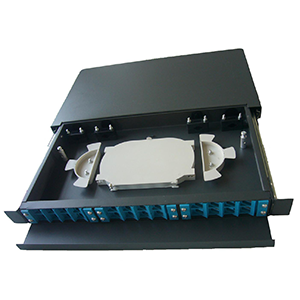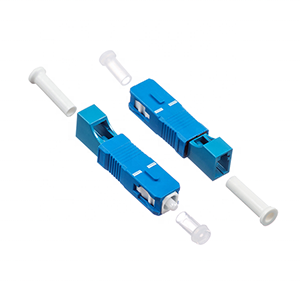In today’s article, I will discuss with you the key role of fiber optic boxes in fiber optic network deployment. We’ll dive into the basics of fiber optic cassettes, discuss their benefits and application scenarios, and provide guidance on selecting and configuring fiber optic cassettes. Additionally, we will discuss the expansion and upgrade aspects of fiber optic boxes to support the future growth of your network. let’s start!
Basic knowledge of fiber optic boxes
The fiber optic box is a device used in fiber optic networks and has important functions and uses. Here are the basics about the definition and function of fiber optic boxes, the different types and types, and the components and structures:
Definition and function:
- Fiber Optic Box is a device used to manage and protect fiber optic connections. It provides a safe environment for storing fiber optic equipment such as fiber optic connectors, fiber optic splicing and distribution modules to ensure the reliability and stability of fiber optic connections and transmission.
- The fiber optic box has the following main functions:
- Protect fiber optic connections: The fiber optic box provides physical protection to prevent fiber optic connectors and fiber splice points from being damaged by the external environment.
- Manage fiber optic cabling: Fiber optic boxes provide neat and orderly fiber optic cabling to ensure the maintainability and manageability of fiber optic connections.
- Distribute and branch fiber optic signals: Fiber optic boxes can be used to distribute fiber optic signals to different target devices or branch fiber optic signals to multiple terminals.
Different types and types:
- Wall-mounted fiber optic box: mounted on the wall, suitable for small network or home network applications.
- Rack-mounted fiber optic box: installed in a network rack or cabinet, suitable for small and medium-sized enterprises or data centers.
- Indoor fiber optic box: dedicated to indoor fiber optic cabling systems, providing protection and management of indoor fiber optic connections.
- Outdoor fiber optic box: specially used for outdoor fiber optic cabling systems, with waterproof, dustproof and weather resistance properties, suitable for outdoor environments.
- Terminal optical fiber box: used for the connection and distribution of optical fiber terminal equipment.
Components and structure:
- Fiber optic boxes usually consist of the following components:
- Enclosure: An external casing that provides protection and encapsulation of fiber optic equipment.
- Fiber optic connection module: used to connect and fix fiber optic connectors, such as SC, LC or ST, etc.
- Fiber splicing tray: used for splicing and distribution of optical fibers to ensure the reliability of optical fiber connections.
- Optical fiber distribution module: used to distribute optical fiber signals to different target devices or branch optical fiber signals to multiple terminals.
- Labels and Identification: Used to label and identify different fiber optic connections and ports for easier management and maintenance.
- The structure of a fiber optic box usually includes a front panel, a rear panel and internal components. There are optical fiber connector jacks and logos on the front panel for connecting and identifying optical fibers. The rear panel is used for cable inlet and outlet and wiring to ensure the introduction and extraction of optical fibers. Internal components are used to support and secure fiber optic connectors, fiber splice trays, distribution modules, etc.
- Fiber optic boxes usually consist of the following components:
In short, the fiber optic box is a device used to manage and protect fiber optic connections. It has the functions of protecting, managing and distributing fiber optic signals. It can select different types and types of fiber optic boxes according to different application scenarios and needs. It usually consists of a housing, an optical fiber connection module, an optical fiber splice tray, an optical fiber distribution module and a label.
Advantages of fiber optic boxes
Fiber optic boxes have multiple advantages in fiber optic network deployment, including providing fiber protection and management, convenience in installation and maintenance, etc. Below is a detailed discussion of these advantages:
Fiber protection and management:
- The fiber optic box provides physical protection for the fiber connection, preventing the fiber and connector from being damaged by the external environment. They typically have rugged casings and proper sealing to prevent the ingress of dust, moisture, and other contaminants, thereby maintaining the fiber’s quality and performance.
- The fiber optic box provides a neat and orderly fiber optic cabling environment, making cabling easier to manage and maintain. They are often labeled and marked to facilitate identification and tracking of different fiber optic connections and ports, reducing troubleshooting time and cost.
Ease of installation and maintenance:
- The installation of fiber optic boxes is relatively simple and can be easily installed on walls, racks or cabinets. They usually have standard sizes and interfaces and are compatible with other fiber optic equipment, so they can be easily integrated with existing network equipment.
- The maintenance of fiber optic boxes is also relatively easy. Because the fiber optic box provides a centralized management environment, troubleshooting and repair work are more convenient. When it’s time to replace or adjust a fiber connection, you only need to do it inside the box without disturbing other fiber connections.
Advantages of providing fiber protection and management:
- Fiber optic boxes protect fiber optic connectors and splice points from physical damage and contamination. This protection helps extend the life of fiber optic connections and reduces connection failures and signal degradation.
- Fiber optic boxes provide visualization and neat routing of fiber connections, making fiber management easier. Labels and markings allow different fiber connections and ports to be clearly identified and tracked, improving troubleshooting efficiency.
In summary, fiber optic boxes have many advantages in fiber optic network deployment. They provide fiber protection and management, prevent fiber damage, and provide a neat and orderly fiber cabling environment. The installation and maintenance of fiber optic boxes are relatively simple, providing a convenient operation and maintenance environment. By providing the benefits of fiber protection and management, fiber optic boxes help ensure the reliability and stability of fiber optic connections.
Application scenarios of fiber optic boxes
Fiber optic boxes are widely used in different network environments. The following is the importance of fiber optic boxes in data centers, enterprise networks and residential networks and some practical application cases:
Data Center:
- Data centers are key facilities that process and store large amounts of data. Fiber optic boxes play a key role in data center networks, providing protection, management and distribution of fiber optic connections.
- In the data center backbone network, fiber optic boxes are used to distribute fiber optic connections to different servers and network devices to achieve high-speed, reliable data transmission and communication.
- Fiber optic boxes are also used for fiber optic cabling within data centers to ensure high-performance connections and flexible expansion capabilities between servers and network equipment.
Corporate network:
- Enterprise networks require reliable communications infrastructure to support communications, data transmission, and business applications between employees. Fiber optic boxes provide protection, management and distribution of fiber optic connections in enterprise networks.
- In a local area network (LAN) of an enterprise network, fiber optic boxes are used to distribute fiber optic signals to different floors, departments or work areas to meet the communication needs of different users and devices.
- Fiber optic boxes can also be used for cross-floor or long-distance optical fiber connections in corporate networks to achieve high-speed, stable data transmission and remote communications.
Residential network:
- As the demand for home networking increases, fiber optic boxes are becoming more and more important in residential networks. They provide protection and management of fiber optic connections to meet home users’ needs for high-speed Internet and multimedia content.
- In residential networks, fiber optic boxes are commonly used for fiber-to-the-home (FTTH) network deployments. They are used to bring fiber optic signals into the home and distribute them to different end devices such as TVs, computers and smart home devices.
- Fiber optic boxes provide high-speed, stable network connections in residential networks, supporting applications such as high-definition video streaming, online gaming, and smart home systems.
Practical application cases:
- In a large data center, fiber optic boxes are installed in racks to manage and protect fiber optic connections. They connect different servers, storage devices and network switches, providing reliable fiber optic connections for high-speed data transmission within the data center.
- In a cross-floor enterprise network, fiber optic boxes are installed in the computer room on each floor. They are used to distribute fiber optic signals to different floors, provide employees with high-speed and stable network connections, and support office communications and data transmission.
- In a home network, fiber optic boxes are installed in home cabinets. They connect fiber-to-the-home (FTTH) networks and distribute fiber optic signals to different terminal devices such as TVs, computers and smart home devices, providing home users with access to high-speed Internet and multimedia content.
Selection and configuration of fiber optic boxes
There are several key considerations to consider when selecting and configuring a fiber optic enclosure. Here are some important factors:
-
Optical fiber network requirements: First, you need to understand the requirements of optical fiber networks. Determine factors such as the number of fiber optic connections required, speed requirements and distance to determine the type and size of fiber optic box to choose.
-
Types of fiber optic boxes: Depending on specific application scenarios and needs, different types of fiber optic boxes can be selected. Common fiber optic box types include wall-mounted fiber optic boxes, rack-mounted fiber optic boxes, desktop fiber optic boxes, etc. For example, wall-mounted fiber optic boxes are suitable for residential networks, and rack-mounted fiber optic boxes are suitable for data centers and enterprise networks, etc.
-
Fiber optic box specifications: The specifications of the fiber optic box include the number of ports, connection types (such as LC, SC, etc.), supported fiber types (such as single-mode fiber, multi-mode fiber), etc. According to actual needs, select the appropriate fiber optic box specifications.
-
Scalability and flexibility: Consider the need for future expansion and upgrades. Choose a fiber optic box with good expandability and flexibility to add new fiber connections or replace fiber modules as needed.
The configuration and connection process of the fiber optic box is as follows:
-
Installation location: Determine the installation location of the fiber optic box, such as wall, rack or cabinet, etc. Make sure the installation location provides adequate space and easy access.
-
Optical fiber connection: Carry out fiber optic connection wiring work according to the fiber optic network requirements. This involves stripping the outer jacket of the fiber optic cable, cleaning, splicing or inserting the fiber optic connector, and then inserting the fiber optic connector into the slot or port of the fiber optic box.
-
Fiber optic module configuration: Select the appropriate fiber optic module for configuration as needed. These fiber optic modules can be single-mode or multi-mode, with different connection types and speeds. Insert the fiber optic module into the slot or port of the fiber optic box and make sure it matches the fiber optic connection of the other device.
-
Management and identification: Manage and identify fiber optic boxes and their connections. Mark the ports and connections of the fiber optic box with a label or identification system so that different fiber optic connections can be quickly identified and tracked if needed.
-
Testing and verification: After the connection is completed, the fiber optic connection is tested and verified. Use fiber optic testing instruments to check the quality and performance of fiber optic connections to ensure signal stability and reliability.
Please note that the specific fiber optic box configuration and connection procedures may vary based on different manufacturers and equipment. When selecting, configuring, and connecting fiber optic boxes, it is recommended to refer to the relevant manufacturer’s documentation and guidelines to ensure correct operation and optimal results.
Expansion and upgrade of fiber optic boxes
The need for fiber optic network expansion and upgrades typically arises under the following circumstances:
-
Increase the number of connections: As your business grows and network needs change, you may need to increase the number of fiber optic connections. For example, in a data center or enterprise network, as servers or user devices are added, additional fiber optic connections are required to support the access of new devices.
-
Increasing bandwidth requirements: As data volume increases and application requirements increase, it may be necessary to increase the bandwidth of the fiber optic network. This can be achieved by upgrading the fiber optic module of the fiber optic box or replacing the fiber optic box with one that supports higher speeds.
-
Expand network range: Fiber optic networks may need to be expanded when there is a need to cover a larger area or connect to more distant locations. This may require the addition of fiber optic boxes to support the new fiber optic connections and ensure signal stability and reliability.
The scalability and upgradeability of fiber optic boxes are key factors in supporting the growth of fiber optic networks:
-
Port Count and Slots: Choose a fiber optic box with sufficient port count and slots to support future fiber connectivity needs. Make sure the fiber optic box can accommodate additional fiber optic modules and provides sufficient room for expansion.
-
Replaceability of fiber optic modules: Choose a fiber optic box that supports replaceable fiber optic modules. This way, when it is time to upgrade bandwidth or change fiber types, only the modules need to be replaced instead of the entire fiber optic box.
-
Compatibility and standardization: Choose fiber optic boxes that meet industry standards to ensure compatibility and interoperability. This makes it easier to integrate new fiber optic boxes or modules and make connections with other equipment.
Best practices to support future growth in fiber optic networks include:
-
Plan reserved capacity: When designing and cabling fiber optic networks, reserve a certain amount of capacity to cope with future growth needs. This includes leaving free fiber ports and slots so new fiber connections or modules can be added if needed.
-
Regular assessment and upgrades: Regularly assess the performance and needs of your fiber optic network to determine if expansion and upgrades are needed. Based on business needs and technology development, choose the right time to upgrade fiber optic boxes or modules to provide higher bandwidth and better performance.
-
Work with Suppliers: Work with fiber optic network equipment suppliers to learn about the latest technology developments and product releases. Working closely with suppliers provides timely access to information on new products and upgrades to support the future growth of fiber optic networks.
In summary, in order to support the future growth of fiber optic networks, it is crucial to choose fiber optic boxes with good scalability and upgrade performance. At the same time, adopting best practices and regularly assessing fiber network needs ensures network scalability and flexibility for future growth.
Summary
Thank you for reading our blog! Through the discussion in this article, you will have a deeper understanding of the key role of fiber optic boxes in fiber optic networks. Fiber optic boxes play an important role in fiber optic network deployment, providing fiber protection and management, and providing safe and reliable connections to the network. They are easy to install and maintain and are widely used in different environments.
As the demand for network expansion and upgrades continues to increase, fiber optic boxes also have good scalability and upgrade performance. We recommend that you choose a fiber optic box solution that supports future growth to ensure your network remains high-performance and reliable. By choosing our fiber optic box products, you receive a solution of high quality, reliability and ease of installation. Our team is here to provide you with professional support for your fiber optic network needs.
Fiber Box FAQ
The main purpose of a fiber optic box is to provide a secure and organized environment for fiber optic connections and splices. It protects the fragile fiber optic cables and provides easy access for maintenance and troubleshooting.
Fiber optic boxes are used in various applications, including telecommunications, data centers, enterprise networks, residential buildings, and outdoor installations. They are commonly deployed at termination points, distribution points, and splice points in the fiber optic network.
There are different types of fiber optic boxes, including wall-mount boxes, rack-mount boxes, splice closure boxes, and outdoor distribution boxes. The type of box used depends on the specific application and installation requirements.
When choosing a fiber optic box, consider factors such as the number of ports or splice trays needed, the type of installation (indoor or outdoor), the capacity to accommodate future expansion, and the level of protection (e.g., weatherproofing for outdoor installations).
Fiber optic boxes typically have trays or panels to organize and manage fiber optic cables. These trays or panels provide mounting points for connectors, splices, and cable management accessories, ensuring a neat and organized fiber optic infrastructure.
Yes, fiber optic boxes can accommodate different connector types, such as SC, LC, or ST connectors. They are designed with various adapter options or modular panels to support different connector configurations.
Fiber optic boxes can be wall-mounted, rack-mounted, or pole-mounted, depending on the installation requirements. They are typically installed in a secure and accessible location, allowing for easy cable routing and connection management.
Yes, fiber optic boxes can be used for both single-mode and multimode fiber optic cables. The box itself does not affect the type of fiber being used but provides a housing for connecting and managing the fibers.
Yes, some fiber optic box manufacturers offer customization options to meet specific requirements. This may include features like additional ports, specific connector types, or custom panel configurations. It is advisable to consult with the manufacturer or supplier for any customization needs.