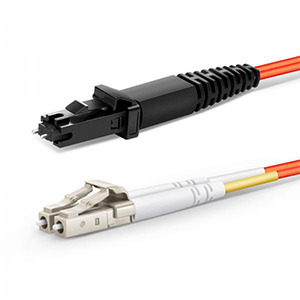Ethernet undoubtedly plays an important role in PC networking. This article will recommend the types of Ethernet cables suitable for PCs. We will first introduce the physical structure and technical standards of Ethernet cables and explain their role in PC networks. Next, we will list the common types of Ethernet cables such as CAT5, CAT5e, and CAT6, and compare the differences in transmission rate, bandwidth, etc.
We will analyze the key factors that affect the selection of Ethernet cables, such as PC connection distance and transmission requirements, and explain other considerations that should be considered when selecting. In addition, we will combine common PC usage scenarios to give recommendations on Ethernet cable models suitable for PCs and explain their applicability. Finally, we will describe the correct wiring and connection methods of Ethernet cables, introduce common methods for performance testing, and specific suggestions for daily maintenance and troubleshooting.

Ethernet cable concepts
Let me introduce you to the basic concepts of Ethernet cables, including its physical structure and technical standards, and its role in PC networks.
Physical structure and technical standards of Ethernet cables:
1. Physical structure:
- Ethernet cables are made of 4 or more pairs of twisted copper wires.
- The outer layer uses a flexible plastic sheath to provide mechanical protection.
2. Technical standards:
- Ethernet cables follow the IEEE 802.3 standard and have a variety of types and specifications.
- Common types include Cat5e, Cat6, Cat6a, and other categories.
3. Main features:
- The transmission bandwidth ranges from 100Mbps to 10Gbps, and increases with the category upgrade.
- It has good anti-interference performance and is suitable for various network environments.
The role of Ethernet cable in PC network:
1. Data transmission:
- Ethernet cable is used to connect network devices such as PC, switch, router.
- Reliably transmit data traffic of protocols such as TCP/IP.
2. Network interconnection:
- Multiple devices can form a local area network through serial connection of Ethernet cable.
- Support communication and resource sharing between devices within LAN.
3. Extended connectivity:
- Ethernet cables of different lengths can meet different wiring requirements.
- Increase the deployment flexibility of network equipment.
4. Support PoE power supply:
- Some Ethernet cables support PoE technology and can provide power for terminal devices.
- Simplifies the deployment of some network devices that do not require separate power supply.
In short, Ethernet cables, as an important physical medium connecting PCs and network devices, play a key role in building various local area networks and wide area networks, and are an indispensable component of today’s network technology.
Main types of Ethernet cables commonly used in PCs
Let me list several types of Ethernet cables commonly used in PCs and compare their differences in transmission rate, bandwidth, etc.
Main types of Ethernet cables commonly used in PCs:
1.CAT5 Ethernet cable:
- The earliest Ethernet cable standard, widely used in 10/100Mbps Ethernet.
- It can support up to 100Mbps transmission rate, suitable for low-bandwidth network environment.
2.CAT5e Ethernet cable:
- It has been improved on the basis of CAT5 and has enhanced anti-interference ability.
- It can support up to 1000Mbps (1Gbps) transmission rate, widely used in Gigabit Ethernet.
3.CAT6 Ethernet cable:
- It uses better shielding and insulation materials, and the transmission performance is further improved.
- It can support up to 10Gbps ultra-high bandwidth transmission, suitable for high-speed network.
4.CAT6a Ethernet cable:
- It is enhanced on the basis of CAT6, and has improved anti-interference and long-distance transmission capabilities.
- It can support bandwidth up to 10Gbps, suitable for data centers and enterprise-level networks.
Performance comparison of various Ethernet cables:
1.Transmission rate:
- CAT5 is up to 100Mbps, CAT5e is up to 1Gbps, and CAT6/6a is up to 10Gbps.
- With the upgrade of standards, the transmission rate continues to increase.
2.Bandwidth support:
- CAT5 has limited bandwidth, and CAT5e can meet the needs of Gigabit networks.
- CAT6/6a can cope with high-speed network applications such as 10GbE with higher bandwidth.
3. Anti-interference performance:
- CAT5e and CAT6/6a have better shielding and insulation performance and stronger anti-interference ability.
- Suitable for environments prone to interference such as industry and medical treatment.
4. Transmission distance:
- CAT5e is up to 100 meters, CAT6 is up to 100 meters, and CAT6a is up to 100 meters.
- For longer distance transmission, other media such as optical fiber can be used.
In short, with the development of network technology, the performance of Ethernet cables is also constantly improving, and the appropriate type needs to be selected according to the specific application scenario.
Key factors affecting Ethernet cable selection
Let me analyze the key factors affecting Ethernet cable selection, including connection distance, transmission requirements, etc., and explain other considerations that should be considered during the selection process.
Key factors affecting Ethernet cable selection:
1. PC connection distance:
- Connection distance is the primary consideration for selecting Ethernet cable type.
- CAT5e, CAT6/6a and other cables have different maximum transmission distance requirements.
2. Transmission demand bandwidth:
- Choose the corresponding Ethernet cable type according to the bandwidth requirements of the network application.
- High-bandwidth applications require CAT6/6a and other cables that support 10GbE.
3. Environmental noise interference:
- If there is electromagnetic interference in the working environment, cables with good shielding performance should be selected.
- CAT5e, CAT6/6a, etc. have better anti-interference capabilities.
4. Power supply requirements (PoE):
- If you need to power the device, you should choose an Ethernet cable that supports PoE.
- Most CAT5e and CAT6/6a support PoE power supply.
Other considerations when choosing Ethernet cables:
1. Cable quality:
- Choose high-quality, genuine Ethernet cables and avoid using inferior cables.
- Poor-quality cables may affect transmission performance and stability.
2. Cable type:
- Choose the appropriate cable type according to the wiring environment, such as Category 5e, Category 6 shielding, etc.
- Different environments have different anti-interference requirements and mechanical strength for cables.
3. Installation and wiring:
- Rationally plan the direction and length of the cable to avoid excessive bending or stretching.
- Pay attention to the fixing and protection of the cable to prevent damage or accidental disconnection.
4. Labeling and management:
- Clearly label the cables for subsequent maintenance and management.
- Regularly check the cable status and replace aging or damaged cables in time.
In short, the selection of Ethernet cables requires comprehensive consideration of many factors. Only by selecting the right cables and installing them correctly can the stable and efficient operation of the PC network be ensured.
Recommend the right Ethernet cable type for PC
Combined with common PC usage scenarios, I recommend several suitable Ethernet cable types for you and explain their applicability.
Recommendation for home/office PC scenarios: CAT5e Ethernet cable
- Home and office environments generally do not require high bandwidth, and CAT5e can meet the needs of 1Gbps.
- CAT5e has good performance in anti-interference, transmission distance, etc., and has a high cost-effectiveness.
- It is suitable for connecting routers, switches, PCs and other devices to meet daily Internet access, file sharing and other needs.
Recommendation for gaming/media PC scenarios: CAT6 Ethernet cable
- Gaming and media PCs have high requirements for network bandwidth and transmission delay.
- CAT6 can provide ultra-high bandwidth up to 10Gbps, ensuring smooth playback of games and videos.
- At the same time, CAT6 has strong anti-interference and is suitable for complex home network environments.
- For users who need a high-performance network experience, CAT6 is a good choice.
Recommendation for high-speed network PC scenarios: CAT6a Ethernet cable
- For high-speed network applications such as data centers and enterprise-level networks, CAT6a is a better choice.
- CAT6a can support ultra-high bandwidth transmission of 10Gbps, and the maximum transmission distance can also reach 100 meters.
- At the same time, it has excellent anti-interference performance and can resist various noise interferences in complex network environments.
- It is suitable for professional-level application scenarios that require extremely high network performance and reliability.
In short, according to the specific usage scenarios and network requirements of the PC, choosing different types of Ethernet cables such as CAT5e, CAT6 or CAT6a can provide PC users with the best network experience.
How to install and test Ethernet cables
Let me introduce you to the correct installation method of Ethernet cables and some common performance testing methods.
Correct wiring and connection of Ethernet cables:
1. Wiring preparation:
- Choose an Ethernet cable of appropriate length to avoid excessive redundancy due to excessive length.
- Ensure that the cable routing path is reasonable and do not bend or stretch excessively.
2. Connection steps:
- Carefully check that both ends of the cable are intact and free of damage or deformation.
- Connect one end of the cable to the Ethernet port of a router, switch or other device.
- Connect the other end to the Ethernet network card interface of the PC until you hear a click to confirm that the connection is secure.
3. Precautions:
- Avoid excessive bending of the cable and maintain the minimum bending radius to prevent internal wire breakage.
- Try to tie the cable neatly to avoid entanglement or knotting.
- If using unshielded cable (UTP), be careful to keep it away from strong interference sources such as power lines.
Common methods for Ethernet cable performance testing:
1. Visual inspection method:
- Check whether the connections at both ends of the cable are firm and whether the plug is damaged.
- Observe whether there are obvious signs of mechanical damage or deformation on the appearance of the cable.
2. Equipment testing method:
- Use professional equipment such as network testers to measure the electrical characteristics of the cable.
- Check the impedance, signal integrity, transmission delay and other parameters of the cable.
3. Ping/Speedtest method:
- Use the Ping command on the PC to test network connectivity and latency.
- The actual network transmission bandwidth can be tested through tools such as Speedtest.
4. End-to-end test:
- Use tools such as network analyzers or optical time domain reflectometers to check the end-to-end performance of the cable.
- It can accurately locate the cable fault point and evaluate the transmission quality.
In short, reasonable wiring, correct connection, and comprehensive performance testing help ensure the stable and efficient operation of Ethernet cables in PC networks.
How to maintain and manage Ethernet cables
Let me introduce you to the identification and troubleshooting of common faults of Ethernet cables, as well as specific suggestions for daily maintenance.
Identification and troubleshooting of common faults of Ethernet cables:
1. Connection failure:
- Check whether the plugs at both ends of the cable are firmly connected and not loose or falling off.
- Confirm whether the Ethernet port of the connected device is working properly.
2. Transmission interruption:
- Observe whether the cable has obvious mechanical damage, such as breakage, indentation, etc.
- Use network test tools to check whether the electrical characteristics of the cable are normal.
3. Bandwidth reduction:
- Check whether the cable type matches the required bandwidth, such as CAT5e/CAT6, etc.
- Check whether the cable wiring has excessive bends or stretching.
4. Signal interference:
- Ensure that the cable is away from strong electromagnetic interference sources, such as motors, transformers, etc.
- If necessary, try to use shielded cable (STP) instead of ordinary UTP cable.
Specific suggestions for daily maintenance of Ethernet cables:
1. Regular inspection:
- Visually inspect the cables for mechanical damage, deformation, aging, etc.
- Use test instruments to check the electrical characteristics and connectivity of the cables.
2. Cleaning and maintenance:
- Regularly clean the cable connector ports to remove dust that may have accumulated.
- Keep the cable storage and use environment clean and dry.
3. Reasonable wiring:
- Avoid excessive bending or stretching of the cables and maintain an appropriate bending radius.
- Arrange the cable routing to avoid damage caused by entanglement or knotting.
4. Timely replacement:
- For cables that have failed or are seriously aged, they should be replaced in time.
- Select new cables with reliable quality and matching specifications for replacement.
5. Label management:
- Clearly label the cables for subsequent maintenance and management.
- Record key information such as the installation location and type of the cables.
In short, through regular inspection, cleaning and maintenance, reasonable wiring and timely replacement, the service life of the Ethernet cable can be effectively extended to ensure the stable operation of the PC network.
Summary
Choosing the right Ethernet cable and correctly deploying and maintaining it is crucial for PC network performance. Our company has long focused on the research and development and production of network connection equipment and supporting products, and has accumulated rich industry experience. Our Ethernet cable products have reached the industry’s advanced level in key indicators such as transmission rate and anti-interference ability, and can meet your demanding needs for PC networks.
Whether you need to deploy in a home office or a small business scenario, we can provide you with customized Ethernet cable solutions. At the same time, our technical team will provide you with full support, including on-site installation guidance, performance test diagnosis, and daily maintenance recommendations. Contact us now to learn more about Ethernet cables for PCs.
Ethernet Cable FAQ
The main Ethernet cable types are Cat5, Cat5e, Cat6, Cat6a, and Cat7, each with different performance capabilities and applications.
The key differences are in the cable construction, bandwidth support, and maximum transmission distance. Generally, the higher the cable category, the better the performance.
The Ethernet cable type should match the network speed capabilities of your computer and other networking equipment. Common speeds are 100 Mbps, 1 Gbps, and 10 Gbps.
For general home and small office use, a Cat5e or Cat6 Ethernet cable is typically recommended, as it can support Gigabit Ethernet speeds over standard cable lengths.
For high-speed internet (e.g., 1 Gbps or faster) or large data transfers, you may want to consider a Cat6a or Cat7 cable to ensure optimal performance.
The cable length should be just long enough to connect your devices, as longer cables can introduce more signal loss and interference. Typical lengths range from 3 to 50 feet.
Shielded Ethernet cables (STP) provide better protection against electromagnetic interference (EMI) and are recommended for industrial or high-noise environments.
Check the specifications of your computer, router, and other networking equipment to ensure the Ethernet cable matches the supported speeds and connector types.
It’s generally recommended to use the same Ethernet cable type throughout your network for consistent performance, though mixing different types may work in some cases.
Ethernet cables can be purchased from electronics retailers, online stores, or directly from networking equipment manufacturers.