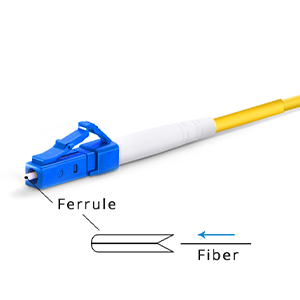Optical fiber access technology undoubtedly plays a pivotal role in modern networks. This article will detail how to connect fiber optics to a Cisco router. We will first describe the common optical interface types of Cisco routers, such as SFP, GBIC, etc., and explain the technical characteristics and applicable scenarios of various interfaces. Next, we will list the hardware equipment required to connect fiber optics and introduce in detail the specific connection process of fiber optics to the Cisco router interface.
At the same time, we will also explain the software configuration points of the Cisco router optical interface and demonstrate how to verify the normal working status of the fiber optic connection. In addition, we will analyze common factors that affect fiber optic connection quality and introduce diagnostic steps and methods for troubleshooting fiber optic connection problems. Finally, we will enumerate typical application scenarios of optical fiber access in Cisco networks and explain its important role in improving network performance.

Optical interface types of Cisco routers
Let me introduce to you the common types of optical interfaces on Cisco routers and their technical characteristics:
SFP (Small Form-factor Pluggable) optical interface:
- Compact size, compliant with MSA (Multi-Source Agreement) standards
- Support optical transmission at different rates such as 1G, 2.5G, 4G, 8G, 10G etc.
- It has the advantages of hot swapping, digital identification, etc., and is flexible in operation
- Widely used in Cisco’s switches and router products
GBIC (Gigabit Interface Converter) optical interface:
- Slightly larger than the SFP interface, compliant with IEEE 802.3z standard
- Supports 1000Mbps Ethernet and Fiber Channel optical transmission
- Commonly found in older Cisco routers and switches
- It does not have hot-swappable function and is relatively inconvenient to operate
XFP (10 Gigabit Small Form Factor Pluggable) optical interface:
- Supports 10GbE and OC-192/STM-64 optical transmission standards
- The volume is slightly larger than SFP, but still a compact design
- Provide higher transmission rate and performance, suitable for high-bandwidth applications
- Some Cisco routers and switches use XFP interface
QSFP (Quad Small Form-factor Pluggable) optical interface:
- Supports 4-channel parallel transmission, providing higher total bandwidth
- Widely used in 100GbE and 200GbE Ethernet standards
- Smaller size, suitable for dense wiring scenarios
- Some large Cisco routers and switches use QSFP interface
In general, Cisco routers support a variety of optical interface types, from low-rate SFP to high-rate QSFP, to meet the needs of different application scenarios. When users choose a Cisco router, they need to select the appropriate optical interface type and equip it with the corresponding optical module based on the specific network bandwidth and transmission distance requirements.
Fiber to Cisco Router Connection Steps
Let me walk you through the specific steps for connecting fiber to a Cisco router:
Required hardware equipment preparation:
- Fiber optic patch cord: Choose the appropriate fiber optic patch cord according to the router interface type (such as SFP, GBIC, etc.)
- Optical modules: such as SFP, GBIC, etc., need to match the router interface type and fiber jumper
- Fiber cleaning tools: including fiber cleaning rods, fiber cleaning boxes, etc., used to clean fiber end faces
- Anti-static wrist strap: Prevent static electricity from damaging equipment during operation
Fiber optic connection steps:
(1) Confirm the type of router optical interface and select the appropriate optical module.
(2) Use an anti-static wrist to carefully remove the dust cover of the optical module.
(3) Use fiber cleaning tools to clean the end faces of optical modules and fiber jumpers to ensure they are clean and dust-free.
(4) Carefully insert the optical fiber jumper into the optical module until a “click” sound is heard to ensure that the connection is firm.
(5) Insert the optical module into the optical interface slot of the router until it is fully seated.
(6) Check the indicator lights to confirm that the optical module and interface are working properly.
Things to note:
- Do not look directly at the fiber end face to avoid damaging your eyesight.
- Be sure to keep the fiber end face clean to avoid introducing additional losses.
- When wiring, pay attention to the bending radius of the optical fiber and do not exceed the allowable range.
- Regularly check the optical interface and fiber connection to find and solve problems in time.
In short, connecting optical fiber to a Cisco router requires strictly following the operating procedures, selecting appropriate hardware equipment, and paying attention to key factors such as fiber end face cleaning and bending radius to ensure the reliability and performance of the optical fiber link.
Configuration and verification of fiber optic connections
Let me introduce you to the software configuration points of the Cisco router optical interface and how to verify the normal working status of the fiber optic connection.
Key points of software configuration:
Configure optical interface parameters:
- Enter the corresponding optical interface configuration mode, such as interface gigabitEthernet 0/0/0
- Configure interface speed, duplex mode, MTU and other parameters
- If you use SFP/GBIC and other modules, you need to configure media type matching
Configure related protocols:
- Configure corresponding routing protocols according to application scenarios, such as OSPF, EIGRP, etc.
- Configure logical interfaces such as VLANs and sub-interfaces
- Configure security policies, such as ACL, firewall, etc.
Optimize performance configuration:
- Adjust cache, queue and other parameters to improve interface throughput
- Enable functions such as flow control and loopback detection to improve link reliability
- Configure monitoring commands, such as show interface, show controller, etc.
Verify connection status:
View physical layer status:
- show interface brief View interface management status and link status
- show interface <interface name> View detailed physical layer parameters
Verify data link layer:
- Ping the peer IP address and check whether the data packet can be passed
- show cdp neighbor View neighbor device information
Check higher layer protocols:
- show ip route View routing table information
- show ip interface brief to view logical interface status
Analyze performance and statistics:
- show interface counters View interface packet sending and receiving statistics
- show traffic-shape to view traffic shaping status
Through the above steps, the physical status of the optical fiber connection, the connectivity of the data link, and the normal operation of the upper layer protocol can be fully verified. If problems are found, they can be targeted and solved.
Optimization and troubleshooting of fiber optic connections
Let me introduce to you the common factors that affect the quality of fiber optic connections, as well as the diagnostic steps and methods for troubleshooting fiber optic connection problems.
Common factors affecting the quality of fiber optic connections:
Insufficient light source power:
- If the light source power is too low, the link loss cannot be overcome, resulting in serious signal attenuation.
- It is necessary to check whether the light source output power meets the design requirements.
Excessive optical fiber loss:
- The inherent loss of the optical fiber itself, macro-bending loss, etc. will cause the total link loss to increase.
- It is necessary to measure the fiber loss coefficient and control the fiber length within a reasonable range.
Connector loss is too high:
- Coupling loss caused by poor connector interface and contamination will significantly affect link performance.
- The connector needs to be cleaned regularly and its contact status checked.
Improper optical fiber layout:
- If the fiber bending radius is too small, additional macro bending losses will be introduced.
- The optical fiber path should be planned properly to avoid too narrow bends.
Environmental factor interference:
- Environmental factors such as electromagnetic interference and changes in temperature and humidity can also affect optical fiber transmission.
- Necessary shielding and temperature control measures need to be taken.
Diagnostic steps and methods for troubleshooting fiber optic connection problems:
Check the physical layer connection status:
- Observe the indicator lights, measure optical power, etc., and troubleshoot hardware connection problems.
- Use an optical time domain reflectometer (OTDR) to diagnose fiber conditions.
Verify data link connectivity:
- Execute ping, traceroute and other commands to check the data packet transmission status.
- View device logs and analyze error messages.
Analyze the operation of the upper layer protocol:
- View the status and statistical information of routing, switching and other protocols.
- Check application performance and availability.
Take targeted optimization measures:
- Adjust parameters such as light source power and fiber length according to the cause of the problem.
- Clean connectors, optimize fiber layout, and improve link performance.
To sum up, troubleshooting fiber connection problems requires systematically diagnosing the physical layer, data link layer, upper layer protocol and other aspects to find out the root cause and take targeted optimization measures. Only in this way can the stable and reliable operation of optical fiber connections be ensured.
Application of fiber optic connections in Cisco networks
Let me introduce to you the typical application scenarios of optical fiber connections in Cisco networks and their role in improving network performance.
Typical application scenarios of optical fiber connections in Cisco networks:
Backbone network connection:
- Use high-speed optical fiber to connect to Cisco core routers to achieve high-bandwidth, low-latency long-distance transmission.
- Applicable to scenarios such as large enterprises and operators that require high-performance backbone networks.
Park or campus network access:
- Use optical fiber to connect to Cisco access layer routers or switches to provide users with high-speed network services.
- Suitable for campuses, campuses and other scenarios that have high requirements on network performance and reliability.
Device interconnection in the computer room:
- Use optical fiber to connect Cisco computer room equipment, such as routers, switches, servers, etc.
- Achieve ultra-high bandwidth interconnection between devices to support key applications in the data center.
Remote branch access:
- Connect remote branches to headquarters via fiber optic WAN links.
- Provide high-speed and stable network access services to branches.
Wireless access aggregation:
- Connect the Cisco wireless access points to the aggregation router via fiber optics.
- Carrying high-speed aggregate traffic of a large number of wireless terminals.
The role of fiber optic connections in improving network performance:
Bandwidth capacity has been greatly improved:
- Optical fiber can provide ultra-high transmission bandwidth at the Gbps level.
- Meet the requirements for massive data transmission, high-definition video and other applications.
The transmission distance is greatly increased:
- Optical fiber can realize long-distance transmission without relay of tens to hundreds of kilometers.
- Suitable for wide area network, metropolitan area network and other application scenarios covering a wide range.
Excellent anti-interference performance:
- Fiber optic transmission is not affected by electromagnetic interference and has strong anti-interference properties.
- Ensure the reliability and stability of key business applications.
Easy to deploy and manage:
- Fiber optic cabling is more flexible and convenient than copper wires.
- The optical interface has hot-swappable and other features to facilitate equipment expansion and maintenance.
In short, fiber optic connections can bring significant performance advantages to Cisco networks and are ideal for achieving high bandwidth, low latency, and high reliability. As technology advances, optical fiber will play an increasingly important role in Cisco networks.
Summary
Efficiently connecting fiber optics to Cisco routers is key to building a high-performance network. Our company has long been focused on the R&D and application of optical fiber communication technology and has rich experience in Cisco network deployment. Our optical fiber access solutions not only reach industry-leading levels in terms of compatibility and reliability, but also provide you with comprehensive technical support.
Whether you need to connect optical fiber to the access layer of a Cisco router or the trunk layer, we can tailor the best solution for you. At the same time, our professional team will provide you with detailed connection guidance, software and hardware configuration services, and assist you in quickly troubleshooting and solving fiber optic connection problems. Contact us today to learn more about solutions for fiber optic access to Cisco networks.
How to connect fiber optic to a cisco router FAQ
Cisco routers typically have either SFP (Small Form-Factor Pluggable) or SFP+ ports for fiber optic connections, so you’ll need to check the specific model of your router.
The type of fiber cable (single-mode or multimode) and the connector type (LC, SC, etc.) must match the fiber optic interface on your Cisco router.
Carefully insert the fiber optic transceiver into the designated port, making sure it clicks into place securely. Avoid touching the optical interfaces.
Gently insert the fiber optic cable’s connector into the corresponding port on the transceiver, again making sure it clicks into place properly.
Yes, you’ll typically need to configure the router’s interface settings, such as the speed, duplex mode, and other parameters, to match the fiber optic connection.
You can check the interface status and statistics using Cisco IOS commands, such as “show interface” and “show interface counters”.
Troubleshoot the connection by checking the cable, transceiver, interface settings, and any error messages or logs on the router.
Yes, you can use compatible third-party transceivers, but it’s recommended to use Cisco-certified transceivers to ensure proper functionality and support.
Keep the fiber optic interfaces clean, protect the cables from damage, and follow best practices for handling and connecting the fiber optic components.
Yes, factors like network topology, bandwidth requirements, and overall fiber optic infrastructure design should be considered when integrating fiber optic connections with Cisco routers.