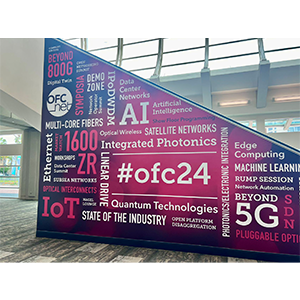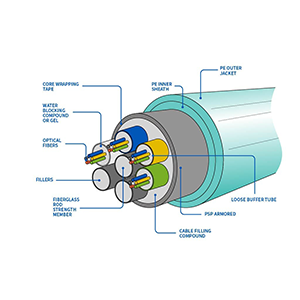Hello everyone! In today’s increasingly developing optical network environment, SFP modules are an important part of optical interface equipment, and their stability and reliability are crucial to ensuring network service quality. Today, gracyfiber is pleased to introduce to you in detail how to view the serial number and other key information of the SFP module in the Linux system to help you better manage and maintain optical network equipment. By mastering a variety of command methods to view SFP module information, as well as understanding common SFP fault types and diagnostic techniques, I believe you will be able to troubleshoot and solve SFP-related problems more efficiently and ensure the stable operation of the optical network.
What is SFP module
Let me introduce to you the SFP (Small Form-factor Pluggable) module:
Basic features of SFP module:
- SFP is a small pluggable optical/electrical conversion module.
- Compact size, the area is only about half of the GBIC module.
- Can be connected with optical fiber or copper cable to realize the conversion of photoelectric signals.
- Widely used in optical network equipment such as switches, routers, and transmission equipment.
The working mechanism of SFP module in optical network equipment:
- The SFP module has a built-in optical transceiver chip, which can complete the photoelectric conversion function.
- When receiving an optical signal, the SFP module will convert the optical signal into an electrical signal and transmit it to the device.
- When sending an electrical signal, the SFP module will convert the electrical signal into an optical signal and output it.
- SFP modules and devices are connected and controlled through standardized interfaces.
Main types and application scenarios of SFP modules:
- Single-mode SFP: Suitable for single-mode optical fiber transmission and supports high-speed access over long distances.
- Multi-mode SFP: Suitable for multi-mode optical fiber transmission, supporting high-speed access in short and medium distances.
- Copper SFP: Suitable for Ethernet copper cable transmission, supporting short-distance low-speed access.
- These different types of SFP modules can meet the needs of different optical network equipment and application scenarios.
In general, as a key component in optical network equipment, SFP modules can flexibly realize photoelectric conversion functions and are widely used in various types of optical network equipment. With its small size and standardized features, SFP modules provide important support for the deployment and upgrade of optical network equipment.
View SFP module information in Linux system
Let me introduce to you how to view the relevant information of the SFP module in the Linux system.
Common commands used to view SFP information under Linux:
ethtool: A powerful network card information viewing and configuration tool that can be used to obtain SFP module information.lshw: Command to list system hardware information, you can view the basic parameters of the SFP module.modinfo: Command to view kernel module information and obtain relevant details of the SFP driver.
Steps to use the ethtool command to check the SFP module serial number:
- First confirm the network card interface name, such as
eth0orenp1s0. - Then execute the
ethtool -m <interface>command to obtain the SFP module information corresponding to the interface. - In the output result, you can find the “Serial number” field, which is the serial number of the SFP module.
Detailed SFP module information output by the ethtool command:
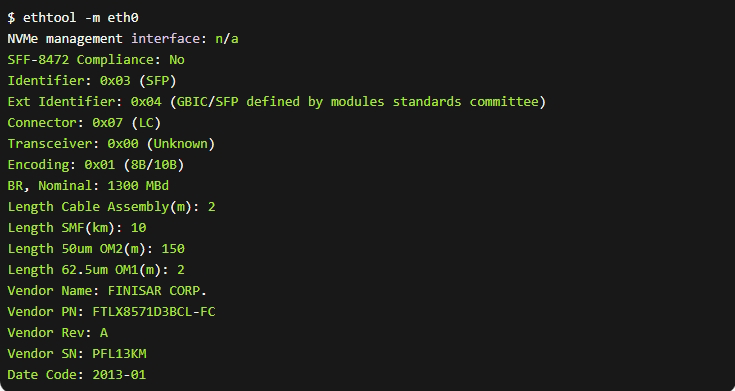
This output contains detailed parameters such as the SFP module type, interface, transmission distance, manufacturer information, etc., which can help administrators fully understand the specific situation of the SFP module.
In general, in Linux systems, you can use commands such as ethtool and lshw to easily obtain relevant information about the SFP module, providing information for the maintenance and upgrade of network equipment. A valuable reference.
Other ways to view SFP module information
Okay, in addition to the ethtool command, there are some other methods to view the relevant information of the SFP module in the Linux system. Let me introduce them to you:
Use the lshw command to view SFP module information:
lshwcommand can list detailed information about all hardware devices in the system.- Execute lshw -class network to view network device related information.
- In the output results, you can find fields related to the SFP module, such as serial representing the serial number.
- Example output:
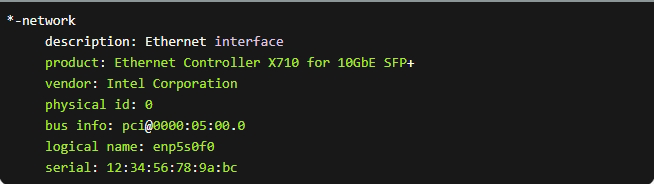
Detect SFP module through i2cdetect command:
- i2cdetect command can scan for devices connected on the I2C bus.
- Many SFP modules use the I2C interface to communicate with the host device.
- Execute i2cdetect -l to list the available I2C buses in the system.
- Then use the i2cdetect -y <bus> command to scan the devices on the specified bus.
- If the I2C address of the SFP module appears in the scan results, the existence of the SFP module can be confirmed.
Comparison of the advantages and disadvantages of different commands for viewing SFP information:
- ethtool command output is more comprehensive and detailed, allowing you to obtain more SFP module parameter information.
- lshw The command output is more concise, but sometimes the specific model and other information of the SFP module cannot be obtained.
- i2cdetect command can detect the existence of SFP module, but cannot obtain the specific parameters of the module.
- Therefore, in actual operation, these commands can be used comprehensively according to needs to obtain more comprehensive SFP module information.
In short, in addition to the ethtool command under the Linux system, lshw and i2cdetect are also effective methods that can be used to view SFP module information. By using these commands flexibly, you can better manage and maintain SFP modules in network devices.
Tips for troubleshooting SFP module faults
Let me introduce you to some tips for troubleshooting SFP module failures:
The importance of checking the SFP module serial number:
- The SFP module serial number is one of the important basis for troubleshooting.
- You can obtain the serial number information of the SFP module through commands such as ethtool and lshw.
- The serial number can help confirm key information such as the model, manufacturer and production date of the SFP module.
- This information helps determine whether the SFP module meets the requirements of network equipment and troubleshoot the cause of the fault.
Common SFP module fault types and diagnostic methods:
- Abnormal optical power: It may be that the SFP module itself has poor light emission or light reception performance, and the optical power needs to be measured.
- Link disconnected: Check whether the SFP module has a good interface with the network device, and troubleshoot fiber or copper cable line problems.
- The device is not recognized: Confirm whether the SFP module model is compatible with the network device and check whether the driver is loaded correctly.
- High error rate: It may be a quality problem with the SFP module itself, which requires a bit error rate test.
Suggestions for troubleshooting SFP module problems in Linux systems:
- First use the ethtool and lshw commands to obtain detailed information of the SFP module.
- Check the SFP module serial number and compare it with the device requirements to determine whether it is compliant.
- Test key indicators such as optical power and bit error rate of the SFP module to troubleshoot performance issues.
- If the SFP module itself is correct, peripheral lines such as optical fibers and copper cables can be further diagnosed.
- If necessary, you can replace the SFP module, or contact the supplier for fault analysis.
In general, troubleshooting SFP module faults requires systematically collecting device information and analyzing and diagnosing common fault types. Through relevant command tools under Linux, you can quickly and efficiently locate the problem and provide important support for restoring network services.
Summary
To sum up, viewing SFP module information in a Linux system is an important skill for daily network management and fault diagnosis. By using commands such as ethtool and lshw, you can easily obtain key parameters such as the serial number and supplier information of the SFP module, providing strong support for maintaining optical network equipment.
At the same time, understanding common SFP fault types and diagnostic techniques will also help you troubleshoot and solve SFP-related problems more efficiently to ensure the stable and reliable operation of the optical network. Our professional technical team is ready to provide you with a full range of optical network management support. If you encounter any problems when using SFP modules or maintaining optical networks, please feel free to contact us for communication.
Check the SFP module serial number in Linux system FAQ
SFP (Small Form-Factor Pluggable) is a standard for the design of transceivers used in data communications and telecommunications applications. SFP modules are hot-swappable, compact, and provide high-speed network connectivity.
The serial number is a unique identifier for the SFP module, which can be useful for inventory management, troubleshooting, or verifying the module’s compatibility with the network equipment.
In Linux, you can use the ethtool command to retrieve information about the SFP module, including the serial number.
The command to check the SFP module serial number in Linux is: ethtool -m <interface>, where <interface> is the network interface connected to the SFP module.
ethtool -m command provide?The ethtool -m command provides detailed information about the SFP module, such as the manufacturer, part number, serial number, and various optical and electrical parameters.
ethtool -m command?The output of the ethtool -m command is structured in a standardized format, with each piece of information labeled and easy to understand.
Yes, you can use a loop or script to check the SFP module serial number on multiple network interfaces in a Linux system.
ethtool command is not available on my Linux system?If the ethtool command is not available, you can try using the i2cdetect or modprobe commands to retrieve information about the SFP module.
Some Linux distributions or third-party tools may provide alternative methods or graphical interfaces to check the SFP module information, including the serial number.
Checking the SFP module serial number can be useful for inventory management, troubleshooting network issues, verifying compatibility, or identifying the source of a specific SFP module.
SFP module Related Product
-
25G SFP28 1310nm 10km LC Optical Transceiver Module
-
25G SFP28 1310nm 30km LC Optical Transceiver Module
-
25G SFP28 850nm 100m LC Optical Transceiver Module
-
25G SFP28 850nm 300m LC Optical Transceiver Module
-
25G SFP8 1300nm 80km LC Optical Transceiver Module
-
25G SFP8 1310nm 40km LC Optical Transceiver Module