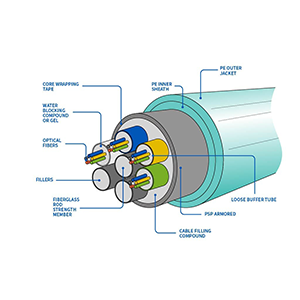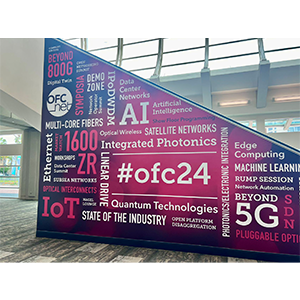Hello everyone! Today I want to share with you a device that plays a key role in network cabling and management – the Patch Panel Rack. As a key device for optimizing network cabling and connection management, Patch Panel Rack plays an important role in achieving clean and orderly cabling management. In this article, I will give you an in-depth understanding of the role, types and cabling management advantages of Patch Panel Rack, so that you can better understand its importance and advantages in network cabling and management.
Basic overview of Patch Panel Rack
Patch Panel Rack is a device used to organize and manage network cabling systems. It plays an important role in the computer room or network cabinet. The following introduces the definition, function, role and importance of Patch Panel Rack, and emphasizes its advantages in organizing and managing a large number of network connections:
Definition and function:
- Patch Panel Rack is a specially designed rack-mounted device used to install and manage patch panels (Patch Panels) and other related equipment.
- It usually adopts 19-inch standard rack size with multiple U (unit) heights to facilitate the installation and organization of patch panels, switches, routers and other network equipment.
The role and importance in network cabling systems:
- Patch Panel Rack acts as the central hub of the network cabling system, connecting and managing various network devices.
- It provides a centralized location for installing and connecting patch panels, centralizing network connections across different areas and providing manageability.
- With Patch Panel Rack, network administrators can more conveniently manage and maintain network connections, improving network reliability and manageability.
Advantages of organizing and managing large numbers of network connections:
- Patch Panel Rack provides an orderly and structured way to organize and manage large numbers of network connections.
- By installing the patch panel on the Patch Panel Rack, you can centralize various network connections in one place, reducing clutter and the possibility of mixed lines.
- It provides an easy-to-identify and identify port layout, allowing network administrators to easily identify and adjust connections, and quickly locate and solve problems.
- Patch Panel Rack also provides good wiring management, including cable management slots and patch panels, making wiring neat and easy to maintain and expand.
In short, Patch Panel Rack plays an important role in the network cabling system. It provides a centralized location to manage network connections, improving network reliability, manageability, and maintainability. By organizing and managing large numbers of network connections, Patch Panel Rack helps network administrators better organize cabling, identify and adjust connections, and keep network connections tidy and reliable.
Common types of Patch Panel Rack
Common types of Patch Panel Rack include wall mount (Wall Mount), rack mount (Rack Mount) and rack adjustable (Rack Adjustable). The following is a detailed introduction to the characteristics, applicable scenarios and installation methods of each type, and emphasizes the impact of selecting the appropriate type of Patch Panel Rack on network cabling and management:
Wall Mount Patch Panel Rack:
- Features: The wall-mounted Patch Panel Rack has a compact design and is suitable for mounting on a wall or vertical surface. It usually has a fixed U-height, providing limited space for mounting patch panels and other equipment.
- Applicable scenarios: Wall-mounted Patch Panel Rack is suitable for small network cabling environments, such as home networks, small offices or small businesses.
- Installation method: Fix the wall-mounted Patch Panel Rack on the wall through screws or brackets to ensure stability and safety.
Rack Mount Patch Panel Rack:
- Features: Rack-mounted Patch Panel Rack is the most common type, conforming to the 19-inch standard rack size. It has multiple U heights to choose from, and different numbers of patch panels and other equipment can be installed according to needs.
- Applicable scenarios: Rack-mounted Patch Panel Rack is suitable for medium and large network cabling environments, such as enterprise networks, data centers and computer rooms.
- Installation method: Install the rack-mounted Patch Panel Rack in a standard 19-inch rack and fix it on the rack with screws to ensure stability and reliability.
Rack Adjustable Patch Panel Rack:
- Features: The rack-adjustable Patch Panel Rack is an adjustable-height design that can adjust the U-height according to needs to accommodate different numbers or sizes of patch panels and equipment.
- Applicable scenarios: The rack-adjustable Patch Panel Rack is suitable for network environments that require flexible layout and frequent changes, such as R&D laboratories, test centers or project teams.
- Installation method: Install the rack-adjustable Patch Panel Rack into a standard 19-inch rack, use screws to fix it to the rack, and then adjust its height as needed.
Selecting the appropriate type of Patch Panel Rack has an important impact on network cabling and management:
- The wall-mounted Patch Panel Rack is suitable for small environments, providing a compact solution suitable for places with limited space.
- Rack-mounted Patch Panel Rack is suitable for medium and large-scale environments, providing flexible installation options and scalability, suitable for large-scale cabling needs.
- The rack-adjustable Patch Panel Rack is suitable for environments that require flexibility and adjustability, and can be adjusted and changed according to needs.
- The correct choice of Patch Panel Rack type helps provide appropriate space, easy-to-manage cabling and good scalability, promoting neatness and reliability of network cabling.
Patch Panel Rack’s wiring management advantages
Patch Panel Rack has several advantages in wiring management. These advantages will be discussed in detail below, and the visual wiring and identification functions it provides will be explained, emphasizing the importance of achieving concise and orderly wiring management through Patch Panel Rack:
Visual wiring management:
- The Patch Panel Rack provides a centralized location for mounting patch panels and other network equipment, making the entire cabling system visible at a glance.
- By organizing patch panels on the Patch Panel Rack, administrators can intuitively understand the connection status of each port through the appearance and achieve visual cabling management.
- Visual cabling management enables network administrators to quickly identify and locate connection problems and improve troubleshooting efficiency.
Identification function:
- Patch Panel Rack usually has a port identification function, and each port is equipped with a number or label to identify the connected device or location.
- These identifiers help network administrators quickly identify and manage individual connections, reducing incorrect connections and confusion.
- With the identification function, administrators can easily track and record network connections, improving the maintainability and manageability of cabling.
The importance of concise and orderly wiring management:
- Patch Panel Rack provides good cable management slots and patch panels, making wiring neat and orderly.
- Organized wiring management reduces the interweaving and entanglement of cables and improves the reliability and stability of signal transmission.
- Simple cabling management also makes it easier and faster for network administrators to maintain and change network connections, reducing potential errors and failures.
Concise and orderly wiring management through Patch Panel Rack is crucial for network systems:
- Simple and orderly wiring management makes network connections easy to identify and adjust, improving troubleshooting efficiency and maintenance convenience.
- Visual cabling and identification functions help administrators quickly locate and solve problems, reducing downtime and repair costs.
- Organized cabling management also enhances the reliability of the network system and reduces the risk of signal interference and failure.
To sum up, the wiring management advantages of Patch Panel Rack include visual wiring, identification functions and simple and orderly wiring management. Through the proper use of Patch Panel Rack, network administrators can achieve efficient and reliable cabling management and improve network performance and maintainability.
How to install and maintain Patch Panel Rack
The key steps and precautions for installing and maintaining Patch Panel Rack are as follows:
Installation Notes:
- Choose a suitable location: Choose an appropriate location to install the Patch Panel Rack, ensuring there is sufficient space and good ventilation.
- Make sure the structure is stable: Make sure the mounting surface or rack structure can bear the weight of the Patch Panel Rack and its loaded equipment.
- Use appropriate fasteners: Use appropriate screws and brackets to securely attach the Patch Panel Rack to a wall or rack.
- Follow Installation Guide: Follow the Patch Panel Rack’s installation guide and instructions provided by the manufacturer for proper installation.
Maintenance precautions:
- Regular Inspections: Regularly check the stability and connections of the Patch Panel Rack to make sure there are no loose screws or jacks.
- Cleaning and maintenance: Keep the Patch Panel Rack clean, and wipe the rack and equipment surfaces regularly to prevent dust and debris from affecting equipment performance.
- Manage cabling: Keep cabling clean and orderly, avoid cable entanglements and crossovers, and regularly check the connection status of patch cables.
- Update identification: As the network changes and equipment is replaced, promptly update identification and labels to ensure the accuracy and manageability of wiring.
The importance of proper installation and regular inspection of Patch Panel Rack:
- Correct installation ensures the stability and reliability of the Patch Panel Rack, prevents equipment from loosening or tilting, and reduces accidental damage and safety risks.
- Regular inspections can identify and resolve potential problems, ensuring the reliability of signal connections and good network performance.
- Maintaining and managing Patch Panel Rack helps improve network maintainability and manageability, reducing troubleshooting time and repair costs.
FAQs and troubleshooting:
- Jack connection problem: If you find that the connection of a certain port is unstable or invalid, you can check whether the patch cord and connector are inserted correctly, or replace the patch cord and connector.
- Power supply problem: If the device on the Patch Panel Rack does not work properly, check whether the power cord is connected correctly and confirm whether the power supply is working properly.
- Cable failure: If there is signal loss or interference, check the cable quality and connection status to ensure that the cable is not damaged or the plug is loose.
- Temperature and ventilation: If there is high temperature or poor ventilation near the Patch Panel Rack, it may cause the equipment to overheat. It is necessary to improve the ventilation conditions or consider reducing the number of equipment.
In summary, correct installation and regular inspection of the Patch Panel Rack are key to ensuring the normal operation of the network cabling system. Maintaining Patch Panel Rack stability, cleanliness, and cabling management helps improve network performance and reliability and reduce potential failures and repair issues.
Summary
Patch PanAs the core device in the network cabling system, el Rack helps you achieve efficient and orderly cabling management with its visual cabling and identification functions. Whether you are in an office, data center or computer room environment, Patch Panel Rack can organize and manage a large number of network connections, making your network environment more organized and easier to maintain.
We provide various types of fiber patch panel, such as wall-mounted, rack-mounted and rack-adjustable, to meet different needs and installation methods. If you have more questions about Patch Panel Rack or need more details, please feel free to contact us. Let us work together to create a clean and efficient network cabling system to improve your network management efficiency!
Patch Panel Rack FAQ
The main purpose of a patch panel rack is to provide a structured and organized way to manage network cables by housing patch panels, facilitating easy connection and maintenance of network devices.
Using a patch panel rack helps in cable management, reduces cable clutter, simplifies troubleshooting, and provides a centralized point for connecting and disconnecting network cables.
Various types of patch panels can be mounted on a patch panel rack, including Ethernet patch panels, coaxial patch panels, fiber optic patch panels, and audio/video patch panels.
When selecting a patch panel rack, consider factors such as size, capacity, mounting options (wall-mount or rack-mount), cable management features, and compatibility with your existing network infrastructure.
Yes, patch panel racks are designed for relatively easy installation. However, it’s essential to follow manufacturer instructions and ensure proper mounting to prevent damage to the rack and network equipment.
The patch panel rack should be placed in a central location within your network setup, preferably near other networking equipment such as switches and routers, to facilitate efficient cable management and connectivity.
Many patch panel racks come with built-in cable management features such as cable trays, cable rings, and cable channels to organize and route network cables neatly, minimizing cable congestion and tangles.
Yes, patch panel racks are versatile and can accommodate both copper and fiber optic patch panels, allowing for a unified and organized approach to managing different types of network connections.
Regular maintenance of patch panel racks involves inspecting and organizing cables, ensuring proper cable termination, and keeping the rack clean and free from dust or debris to maintain optimal network performance.