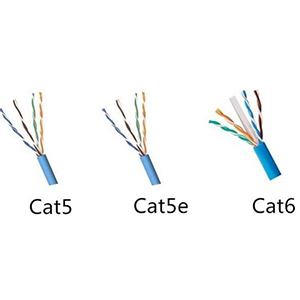CAT5 network cable undoubtedly plays an important role in network construction. This article will provide an in-depth discussion of the different types of CAT5 network cables and their characteristics. We will first define the basic concepts of CAT5 network cable, including its physical structure and role in Ethernet. Next, we will introduce the characteristics of different versions such as CAT5, CAT5e and CAT6 respectively, and compare the differences between each version in terms of transmission rate, bandwidth, etc.
Subsequently, we will analyze the key factors that affect the selection of CAT5 network cables and recommend appropriate models based on actual application scenarios. In addition, we will describe the correct wiring and connection methods of CAT5 network cables, and introduce common tools and methods for performance testing. Finally, we will explain the identification and troubleshooting of common faults of CAT5 network cables, and provide suggestions for daily maintenance and upkeep.

Overview of CAT5 network cable
Let me introduce you to the basic concepts of CAT5 network cable:
Physical structure and technical standards of CAT5 network cable:
- CAT5 (Category 5) network cable is a common unshielded twisted pair (UTP) cable.
- It consists of 4 pairs (8) twisted copper wires, and each pair of wire cores is twisted to form a transmission channel.
- The wire core diameter is usually 24AWG, and the insulation layer is made of PVC or HDPE material.
- CAT5 network cable complies with TIA/EIA-568-B standard and can support 10/100Mbps Ethernet transmission.
- The maximum transmission distance is generally 100 meters, which is suitable for ordinary LAN applications.
The role of CAT5 network cable in Ethernet:
1. Physical layer transmission medium:
- CAT5 network cable serves as the physical layer transmission media of Ethernet and provides an electrical signal transmission channel.
- Four pairs of twisted wire cores can carry Ethernet’s bidirectional differential signals.
2.Support Ethernet protocol:
- CAT5 network cable complies with the physical layer and data link layer standards of Ethernet.
- Can be directly connected to Ethernet switches, routers and other devices without additional conversion.
3. Widely used in LAN:
- CAT5 network cables are widely used in LAN environments such as enterprises and homes to realize device interconnection.
- Coupled with Ethernet switches and other equipment, a stable and reliable high-speed LAN can be established.
In general, CAT5 network cable, as the basic physical transmission medium of Ethernet, plays a vital role in modern LAN. Its simplicity and ease of use make it one of the most common and widely used types of network cables.
Main types of CAT5 network cables
Let me introduce to you the main types and characteristics of CAT5 network cables:
CAT5 network cable:
- The standard was released in 1995 and is an early Ethernet cable standard.
- Supports 10/100Mbps Ethernet transmission, with a maximum transmission distance of 100 meters.
- The bandwidth is 100MHz and supports full-duplex transmission, but the transmission performance is slightly limited.
CAT5e network cable:
- The standard was released in 1999 and is an upgraded version of CAT5.
- Supports 10/100/1000Mbps Ethernet transmission, and the maximum transmission distance is 100 meters.
- The bandwidth is increased to 350MHz, with better reliability and anti-interference performance.
- It is one of the most widely used types of Ethernet cables.
CAT6 network cable:
- The standard was released in 2002, further improving performance parameters.
- Supports 10/100/1000Mbps Ethernet transmission, with a maximum transmission distance of 100 meters.
- The bandwidth reaches 550MHz, which is more suitable for Gigabit Ethernet and high-speed applications.
- The interior adopts a more optimized shielding and insulation structure, with stronger anti-interference performance.
Comparison of CAT5 network cable types:
| type | bandwidth | maximum transfer rate | max transmission distance | application scenarios |
| CAT5 | 100MHz | 100Mbps | 100 meters | Early LAN |
| CAT5e | 350MHz | 1000Mbps | 100 meters | Conventional LAN |
| CAT6 | 550MHz | 1000Mbps | 100 meters | High-speed LAN |
In general, with the advancement of technology, the performance of CAT network cables continues to improve. From the early CAT5 to CAT5e, CAT6, there have been significant improvements in bandwidth, transmission rate and other indicators, meeting the needs of different application scenarios. need.
Considerations in selecting CAT5 network cable models
Let me analyze the key factors that affect the selection of CAT5 network cable models for you, and give corresponding recommendations based on actual application scenarios:
Key factors affecting the selection of CAT5 network cable:
1. Transmission rate requirements:
- If you need to support Gigabit Ethernet (1000Mbps) transmission, you should use CAT5e or CAT6 network cable.
- If you only need 100Mbps Ethernet transmission, CAT5 network cable will suffice.
2. Transmission distance requirements:
- For short-distance (within 100 meters) LAN applications, CAT5/5e/6 network cables can meet the requirements.
- For longer distance transmission requirements, it is recommended to use CAT6 network cable, which has better anti-interference performance.
3. Bandwidth and frequency characteristics:
- If higher bandwidth and frequency characteristics are required, such as multimedia applications, CAT6 network cable should be selected.
- The bandwidth of CAT5 network cable is relatively low and may not meet the needs of some high-bandwidth applications.
4. Cost and compatibility:
- The cost of CAT5 network cable is relatively low and suitable for application scenarios with limited budget.
- CAT5e and CAT6 network cables are slightly more expensive, but have better compatibility and performance.
Recommendations for actual application scenarios:
1. Home/Small Office Network:
- It is recommended to use CAT5e network cable, which can meet general Internet access, video and other needs.
- Low cost and easy to deploy, it is the first choice for home and small office networks.
2. Medium-sized enterprise/campus network:
- It is recommended to use CAT6 network cable, which can provide high-bandwidth and low-latency network services.
- Suitable for application scenarios such as medium-sized enterprises and campuses that require higher network performance.
3. Data center/cloud computing environment:
- It is recommended to use CAT6a or higher specification network cable to meet ultra-high bandwidth requirements.
- This type of application has higher requirements on network performance and reliability, and requires higher quality network cables.
In short, when selecting the type of CAT5 network cable, you need to comprehensively consider factors such as transmission rate, distance, bandwidth, and cost, and make a reasonable choice based on the needs of the actual application scenario.
Installation and testing of CAT5 network cable
Let me introduce to you the correct installation and testing methods of CAT5 network cable:
CAT5 network cable installation method:
1. Wiring method:
- Try to route the wires in straight lines and avoid excessive bends and twists.
- Keep an appropriate distance between network cables, power cords, and equipment to reduce interference.
- Be careful not to over-stretch the network cable and do not exceed the maximum length of 100 meters.
2.Connection method:
- Use professional network cable terminals or connectors to ensure accurate wire core alignment.
- The terminal or connector must be installed firmly and well sealed to avoid poor contact.
- The correct method of connecting network cables on different devices should be straight-through or crossover cables.
How to test CAT5 network cable:
1. Commonly used testing tools:
- Network cable tester: can test line integrity, signal strength, fault points, etc.
- Cable analyzer: It can comprehensively analyze the parameters of network cables, such as impedance, astigmatism, etc.
- Network analyzer: can test the performance indicators of network equipment and links.
2. Test method:
- Visually check the appearance of the network cable to confirm that there is no damage, contamination or other problems.
- Use a network cable tester to check basic performance such as continuity, short circuit, and splitting.
- If necessary, use a cable analyzer or network analyzer for more in-depth testing.
- When testing, attention should be paid to complying with relevant standards and manufacturer’s testing procedures.
In general, correct installation and testing of CAT5 network cables is very important to ensure stable and reliable operation of the network. In actual applications, appropriate measures should be taken based on site conditions, and professional tools should be used for comprehensive testing to ensure that the quality of the network cable meets the requirements.
Maintenance and maintenance of CAT5 network cable
Let me introduce to you the common fault identification and daily maintenance of CAT5 network cables:
Identification and troubleshooting of common faults in CAT5 network cables:
1. Continuity failure:
- Performed by failure to establish network connection or interruption of transmission.
- You can use a network cable tester to check the continuity status of the line and locate the fault point.
2. Signal distortion:
- Performed by decreased network speed, data transmission errors, etc.
- You can use a cable analyzer to check network cable parameters, such as impedance, astigmatism, etc.
3.Electromagnetic interference:
- Performed by abnormal conditions such as network jitter and packet loss.
- You can check whether the network cable wiring is subject to external electromagnetic interference.
4. Mechanical damage:
- Performed by damage to the appearance of the network cable, loose connectors, etc.
- You need to visually check the status of the network cable and replace the network cable if necessary.
Recommendations for daily maintenance and maintenance of CAT5 network cables:
1. Regular inspection:
- Regularly check the appearance of the network cable to ensure that there is no damage, pollution or other problems.
- Check whether the network cable connection is firm and whether the connector is loose.
2. Environmental management:
- Keep network cable routing neat and orderly, and avoid excessive bending or entanglement.
- Stay away from sources of strong electromagnetic interference and keep an appropriate distance between network cables and power cables.
3. Cleaning and maintenance:
- Regularly wipe network cable connectors and ports with a clean, dust-free cloth.
- Avoid using chemical solvents or cleaners to prevent damage to network cable materials.
4. Spare replacement:
- Reserve a certain number of spare network cables for critical network links.
- Replace problematic network cables promptly to avoid affecting network services.
In short, through regular inspections, environmental management, cleaning and maintenance and other measures, the service life of CAT5 network cables can be effectively extended and the stability and reliability of network connections can be ensured. It is also important to detect and troubleshoot faults in a timely manner.
Summary
Selecting the appropriate CAT5 network cable and properly deploying and maintaining it are crucial to building a high-performance network. Our company has long been focusing on the R&D and production of network communication equipment and supporting products, and has accumulated rich industry experience. Our CAT5 series network cable products have reached the industry’s advanced level in key indicators such as transmission rate and anti-interference ability, and can meet your demanding network application needs.
Whether you need to deploy it in a corporate LAN or home broadband access, we can provide you with customized CAT5 network cable solutions. At the same time, our technical team will provide you with all-round support, including on-site installation guidance, performance testing and diagnosis, and daily maintenance suggestions. Contact us now to learn more details about CAT5 network cables.
CAT5 network cable types and differences FAQ
CAT5 (Category 5) network cable is a type of unshielded twisted-pair (UTP) Ethernet cable commonly used for local area network (LAN) connections.
The main types of CAT5 network cables are CAT5, CAT5e (enhanced), and CAT5-certified cables.
CAT5e cables have improved performance specifications over standard CAT5 cables, including higher bandwidth and better resistance to interference. CAT5-certified cables meet specific industry standards and testing requirements.
CAT5 cables have four twisted-pair copper wires, typically with an outer jacket and a diameter of around 5-6 millimeters.
CAT5 cables are used for Ethernet network connections up to 100 Mbps, while CAT5e and CAT5-certified cables support higher speeds up to 1 Gbps.
The maximum recommended length for CAT5 cables is 100 meters (328 feet) to maintain signal integrity and performance.
Consider the required data rates, cable length, and any specific standards or compatibility requirements for your network infrastructure.
Important factors include bandwidth, crosstalk, attenuation, and cable termination or connector quality.
Proper cable management, avoiding excessive bending or kinking, and maintaining cable separation from potential sources of interference are important.
Newer Ethernet standards, such as 2.5/5/10 Gigabit Ethernet, have led to the development of enhanced CAT5e and CAT6 cable types to support higher data rates.