As a core component of today’s digital age, computer networks play an important role in connecting people and information and promoting global communication. As a key device in the computer system, the network adapter is responsible for converting data into a format that can be recognized and transmitted by the network, and serves as a bridge between the computer and the network. This article will delve into the definition, basic principles, and important role of network adapters in computer networks.
The definition and basic principles of network cards
A network adapter (Network Interface Card, NIC) is a hardware device used to connect a computer to a network. It enables communication between computers and networks by converting data from computers into a network-recognizable format and transmitting it between networks.
The main functions of a network adapter include providing physical interfaces, data encapsulation and decapsulation, data transmission, etc. It connects to the network through physical interfaces (such as Ethernet ports, wireless network cards, etc.), and uses various communication protocols (such as Ethernet, Wi-Fi, etc.) for data transmission.
When the computer needs to send data to the network, the network adapter encapsulates the data according to a specific protocol, and then sends it to the network through physical media (such as network cables, wireless signals, etc.). When the network adapter receives data from the network, it decapsulates the data, converts it into a computer-readable format, and transmits it to the computer for processing or storage.
According to different connection methods and transmission media, network adapters can be divided into many types, such as wired network adapters, wireless network adapters, Bluetooth adapters and modems, etc. Different types of network adapters have different characteristics and applicable scenarios.
What are the network card connection types
-
Ethernet: Ethernet is the most common and widely used type of network card connection. It uses twisted pairs or optical fibers as physical media and supports different transmission rates, such as 10Mbps, 100Mbps, 1Gbps (Gigabit Ethernet) and 10Gbps (10 Gigabit Ethernet), etc.
-
Wireless LAN (WLAN): Wireless network cards use radio waves to communicate with wireless routers or access points. It supports wireless LAN standards such as Wi-Fi (IEEE 802.11 series of standards), enabling computers to access the network through wireless connections.
-
Bluetooth: A Bluetooth network card (Bluetooth adapter) is a type of network card used to communicate with Bluetooth devices. It can be connected to Bluetooth devices such as Bluetooth headsets, keyboards, mice, and mobile phones to achieve wireless data transmission and communication.
-
Fibre Channel: Fiber Channel is a dedicated high-speed storage area network (SAN) connection type used to connect storage devices such as disk arrays and tape libraries. Fiber Channel network cards transmit data over optical fiber, providing high-bandwidth and low-latency storage connections.
-
Serial Connection: The serial network card is connected to the computer through a serial port (such as RS-232 or USB serial port). This connection type is typically used for specific applications such as remote management, debugging and control of equipment.
These are common network card connection types, and each connection type has its specific purpose and scope of application. Selecting the appropriate network card connection type depends on factors such as network needs, physical connection conditions, and device compatibility.
What is the role of network card
-
Physical connection: Network adapter provides the physical connection interface between the computer and the network. It connects computers to LAN, WAN or the Internet through connecting cables or optical fibers to realize data transmission and communication.
-
Data format conversion: The network adapter is responsible for converting the data inside the computer into the data format required for network transmission. It encapsulates the data generated by the computer into a packet (Packet) or a frame (Frame), and adds the necessary network protocol headers and trailers for transmission and identification in the network.
-
Data transmission control: The network adapter is responsible for controlling the data transmission process. It sends data to the target address according to certain transmission rules according to the requirements of the network protocol, and processes the received data. It manages the sending and receiving buffers of data to ensure the orderly transmission and correct reception of data.
-
Data flow control: The network adapter manages the data transmission rate by implementing a flow control mechanism. It controls the data sending speed according to the bandwidth and load of the network to avoid network congestion and data loss.
-
Network address management: The network adapter has a unique physical address, which is the MAC address (Media Access Control Address). It is used to uniquely identify a network adapter on a local area network. Network adapters are also responsible for handling the allocation and management of network addresses, including the acquisition, configuration, and maintenance of IP addresses.
-
Driver support: In order for the network adapter to work properly with the operating system and network protocols, the corresponding drivers need to be installed. The driver provides an interface with the operating system and manages the communication and configuration of the network adapter. It interacts with the operating system and network protocol stack, passes data from upper-layer applications to the network adapter, and processes data from the network adapter.
What communication protocols does the network card support?
-
Ethernet: Ethernet is the most common and widely used LAN communication protocol. Most network cards support Ethernet protocols, including traditional Ethernet (such as 10BASE-T, 100BASE-TX, 1000BASE-T, etc.) and higher-speed Gigabit Ethernet (Gigabit Ethernet) and 10 Gigabit Ethernet (10 Gigabit Ethernet )wait.
-
Wi-Fi (Wireless LAN): Wi-Fi is a series of wireless local area network (WLAN) standards based on the IEEE 802.11 series of standards. The network card can support different Wi-Fi standards, such as 802.11a/b/g/n/ac/ax, etc., to achieve wireless network connection.
-
Bluetooth: Bluetooth is a short-range wireless communication technology used for data transmission and communication between devices. The Bluetooth network card supports the Bluetooth protocol to communicate with other Bluetooth devices.
-
USB (Universal Serial Bus): USB is a universal serial bus interface standard used to connect computers and external devices. Some network cards use USB interfaces and support USB protocol for data transmission.
-
Fibre Channel: Fiber Channel is a high-speed storage area network (SAN) protocol used to connect storage devices. Fiber Channel network cards support the Fiber Channel protocol to achieve high-speed storage connections.
-
PPP (Point-to-Point Protocol): PPP is a communication protocol used to establish point-to-point connections. It is often used in scenarios such as dial-up Internet access and remote access. Some network cards support the PPP protocol to implement dial-up connections or remote access functions.
These are common communication protocols, and network cards typically support some or more of them depending on their design and purpose. Selecting the appropriate network card and supported communication protocols depends on factors such as network needs, physical connection conditions, and device compatibility.
How is the network card transmission speed?
-
Ethernet speed: Ethernet is the most common LAN communication standard. It supports different speed levels, including traditional Ethernet speeds (such as 10 Mbps, 100 Mbps) and higher-speed Gigabit Ethernet (1 Gbps) and 10 Gigabit Ethernet (10 Gigabit Ethernet, 10 Gbps), etc. . In addition, there are higher-speed Ethernet standards such as 40 Gbps and 100 Gbps Ethernet.
-
Wireless LAN speed: The transmission speed of the wireless network card depends on the wireless LAN standard used (such as the Wi-Fi standard). Wi-Fi standards include 802.11a/b/g/n/ac/ax, etc. Different standards support different maximum transmission rates, ranging from tens of Mbps to several Gbps. For example, the 802.11n standard can reach up to 300 Mbps, while the 802.11ac standard can reach up to several Gbps.
-
Bluetooth speed: The transmission speed of Bluetooth network cards is usually low and is suitable for short-distance communication. The transmission speed of Bluetooth 4.0 version is generally around 1 Mbps, while Bluetooth 5.0 version provides higher speeds, up to 2 Mbps.
-
Fibre Channel (Fibre Channel) speed: Fiber Channel is used in high-speed storage area networks (SAN) to provide high-bandwidth and low-latency storage connections. The transmission speed of Fiber Channel network cards is usually measured by Fiber Channel rate, such as 2 Gbps, 4 Gbps, 8 Gbps, 16 Gbps, 32 Gbps, etc.
It should be noted that the transmission speed of the network card not only depends on the capabilities of the network card itself, but is also affected by other factors, including the support of network equipment, network topology, the quality of the transmission medium, and the actual network load. Therefore, in practical applications, the actual data transfer speed may be limited by these factors.
How safe is the network card?
-
Physical Security: Physical security of a network card involves protecting the network card from unauthorized access and physical damage. This can be accomplished by installing network cards in a controlled physical environment, using locked chassis or anti-theft mechanisms, and restricting access to physical interfaces.
-
Driver and firmware security: The network card’s driver and firmware also need to remain secure. Vendors often release security updates and patches to address known vulnerabilities and security issues. Regularly update your network card’s drivers and firmware to ensure the latest security patches and fixes have been applied.
-
Network security: The network card plays the role of a bridge between the computer and the network, so its security is crucial to the security of the entire network. Ensuring that network traffic flows through secure communication channels (such as encrypted connections), using firewalls and intrusion detection/prevention systems to monitor and protect network traffic, and implementing measures such as strong password policies and network access controls can all help improve the performance of network card connections. Network security.
-
Virtualization and isolation: In a virtualized environment, the security of the network card is also important. Ensure that network traffic between virtual machines and hosts is well isolated and protected by implementing appropriate virtual network isolation and access control policies. Additionally, providing security patches and updates to virtual machines and virtual networks is an important security practice.
-
Authentication and access control: In a multi-user environment, the security of the network card can be achieved by strengthening authentication and access control. Use appropriate authentication mechanisms, such as two-factor authentication, limit access to network card settings and configurations, and control access to sensitive network resources to reduce potential security risks.
Application areas and environments of network cards
-
Personal Computer: A network card is a basic component of a personal computer and is used to connect the computer to a local area network or the Internet. It enables computers to communicate with other computers, servers, routers, and Internet services over wired or wireless networks.
-
Enterprise Network: Enterprise networks often require the connection of multiple computers and devices for internal communication and access to external resources. Network cards play a key role in corporate networks, connecting computers, servers, switches, and routers to establish internal networks and communicate with external networks.
-
Cloud computing environment: In a cloud computing environment, network cards are used to connect computing resources such as cloud instances, virtual machines, and storage systems to the network infrastructure of the cloud service provider. It supports communication between cloud instances, as well as data transfer between cloud instances and users.
-
Data Center: In large-scale data center environments, network cards are used to connect servers, storage devices, network switches and other equipment. It supports high-speed data transmission and communication within the data center to meet the demand for massive computing and storage resources.
-
Internet of Things (IoT): Devices in an IoT environment often need to be connected to the Internet for data transmission and communication. Network cards are used to connect IoT devices to the local area network or the Internet to achieve communication between devices and connection to the cloud platform.
-
Industrial control systems: In industrial environments, network cards are widely used in industrial control systems to connect sensors, actuators, controllers and other equipment to achieve remote monitoring, data collection and control functions.
-
Wireless communication: Wireless network cards are commonly used in mobile devices, laptops, wireless routers and other devices to connect to wireless LAN (Wi-Fi) or Bluetooth networks to achieve wireless data transmission and communication.
It should be noted that different fields and environments may have different requirements and characteristics for network cards. For example, in a high-performance computing environment, it may need to support higher transmission speeds and low latency; in an industrial environment, it may need to have interference immunity and industrial-grade reliability. Therefore, when selecting and applying network cards, you need to consider the needs and requirements of specific fields and environments.
In short, the network card plays a key role in the field of cloud computing. It provides connection and communication capabilities between cloud instances and network infrastructure, supports virtualized networks, network security, elasticity and scalability, and load balancing, etc. Key features. It is an integral part of building an efficient, secure and reliable cloud computing environment.
Whether it is a home network, an enterprise network, or a cloud computing environment, network adapters are an important part of connecting you to the world. Let us cherish and make good use of this small but powerful device to explore the infinite online world!