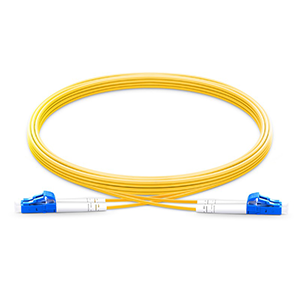Ethernet cables undoubtedly play an important role in network infrastructure. This article will focus on the significance of Ethernet cable core colors. We will first describe the physical structure and internal construction of Ethernet cables and explain the role of each component in cable transmission. Next, we will explain the 8 core colors defined in the TIA/EIA-568B standard and explain the pin assignments of different color cores and their meanings.
We will introduce the two main types of straight-through cables and crossover cables, and analyze the advantages and usage scenarios of different cable types in applications. In addition, we will explore the impact of core color selection on cable transmission quality and explain how to optimize performance by properly matching core colors. Finally, we will describe how to correctly identify and judge cable core colors and provide tips for using core colors in installation and maintenance.
Basic Structure and Composition of Ethernet Cables
Let me give you a detailed introduction to the basic structure and composition of Ethernet cables.
Physical structure of Ethernet cable:
(1) Jacket:
- The outermost protective layer of the cable, made of wear-resistant and waterproof materials.
- Provides mechanical protection and waterproof functions to protect the cable from damage by the external environment.
(2) Insulation:
- The insulating material located on the outer layer of the conductor, usually made of polyvinyl chloride (PVC).
- Isolates the conductor, prevents short circuits, and provides a certain degree of mechanical strength.
(3) Shield:
- The conductive shielding layer located between the insulation layer and the conductor.
- Used to isolate electromagnetic interference (EMI) and improve the reliability of signal transmission.
(4) Conductor:
- The metal conductor at the core of the cable is used to carry electrical signals.
- Usually made of copper or aluminum, it has good conductivity.
(5) Twisted Pair:
- The pairs of conductors are twisted together at a certain spiral angle.
- It can improve the cable’s anti-interference ability and transmission characteristics.
The role of each component in cable transmission:
(1) Conductor:
- It is responsible for carrying and transmitting electrical signals and is the most basic circuit path of the cable.
(2) Twisted pairs:
- Twisting can reduce the mutual inductance coupling between adjacent conductors and reduce crosstalk.
- Improve the cable’s anti-interference and anti-noise capabilities.
(3) Shielding layer:
- Isolate external electromagnetic interference and block interference signals invading from outside the cable.
- Ensure that the signal is transmitted with high quality inside the cable.
(4) Insulation layer:
- Insulate the conductor to prevent short circuits and protect the internal conductor from the external environment.
- Provide the necessary dielectric support for signal transmission.
(5) Outer sheath:
- Provides mechanical protection to protect the cable from external forces such as squeezing and pulling.
- Isolates moisture and other environmental factors to ensure safe and stable operation of the cable.
In short, the various components of the Ethernet cable perform their respective functions and together form a complete signal transmission system, ensuring efficient and reliable transmission of data in the cable.
Ethernet cable core color specification
Let me introduce you in detail the Ethernet cable core color specification defined in the TIA/EIA-568B standard, as well as the pin assignments of different color cores and their meanings.
The colors of the 8 wire cores defined in the TIA/EIA-568B standard:
(1) Line 1: white/orange
(2) Line 2: orange
(3) Line 3: white/green
(4) Line 4: blue
(5) Line 5: white/blue
(6) Line 6: green
(7) Line 7: white/brown
(8) Line 8: brown
The pin assignments and meanings of different colored wire cores:
(1) Line 1/2 (white/orange, orange):
- The positive and negative poles used to transmit differential signals.
- Constitute a pair of signal lines for bidirectional data transmission.
(2) Line 3/6 (white/green, green):
- Also used to transmit the positive and negative poles of differential signals.
- Constitute another pair of independent bidirectional signal lines.
(3) Line 4/5 (blue, white/blue):
- Used for the positive and negative poles of DC power supply.
- Provide power to connected devices.
(4) Line 7/8 (white/brown, brown):
- Usually not used, as a spare line.
- Can be used to expand other uses, such as PoE power supply, etc.
By following the TIA/EIA-568B standard for wire core color coding, you can ensure that the pin assignment of the Ethernet cable is correct, thereby ensuring the normal interconnection and communication between devices. This standardization is conducive to unified network wiring and simplified installation and maintenance.
Common Ethernet cable core color matching
Let me introduce you to the two common types of wire core color matching in Ethernet cables, as well as their advantages and usage scenarios in applications.
Straight-Through Cable core color matching:
(1) Line 1: white/orange
(2) Line 2: orange
(3) Line 3: white/green
(4) Line 6: green
(5) Line 4: blue
(6) Line 5: white/blue
(7) Line 7: white/brown
(8) Line 8: brown
The core colors of the straight-through cable correspond to each other, i.e. 1-1, 2-2, 3-3, 6-6, etc. It is usually used to directly connect two devices (such as a switch and a server).
Crossover Cable Core Color Matching:
(1) Line 1: White/Orange
(2) Line 3: Orange
(3) Line 2: White/Green
(4) Line 6: Green
(5) Line 4: Blue
(6) Line 5: White/Blue
(7) Line 7: White/Brown
(8) Line 8: Brown
Crossover cable crosses Line 1 and Line 3, and Line 2 and Line 6. It is usually used to connect two devices of the same type (such as switches).
Advantages and usage scenarios of different cable types in applications:
(1) Straight-through cable:
- Advantages: The cable structure is simple, easy to wire and maintain.
- Application scenario: connecting different types of network devices, such as switches and servers.
(2) Crossover cable:
- Advantages: automatic MDI/MDIX switching between devices can be achieved without manual configuration.
- Application scenario: connecting network devices of the same type, such as switches and switches, routers and routers.
In short, straight-through cables and crossover cables are two common ways of matching wire core colors in Ethernet cables. They have their own advantages and applicable scenarios in applications. Network managers need to choose the appropriate cable type according to actual needs to ensure normal interconnection and communication between network devices.
The impact of wire core color on cable performance
Let me introduce the impact of wire core color selection in Ethernet cables on cable transmission quality, and how to optimize performance by reasonably matching wire core colors.
The impact of core color selection on cable transmission quality:
(1) Impedance matching:
- The choice of core color will affect the impedance characteristics of the cable.
- If the impedance is not matched, it will cause signal reflection and distortion.
(2) Crosstalk suppression:
- The core color affects the characteristics of the twisted pair, and thus affects the crosstalk suppression capability.
- Good twisting can effectively reduce the crosstalk between adjacent conductors.
(3) Shielding performance:
- The material and structure of the shielding layer will vary with the core color.
- Good shielding performance is conducive to suppressing external electromagnetic interference.
(4) Mechanical strength:
- Different wire core colors may use different insulation materials.
- This will affect the mechanical properties of the cable, such as tensile strength and compression resistance.
Please note that the choice of wire core color will have a certain impact on the basic transmission characteristics of the cable, thereby affecting the overall transmission quality.
Optimize performance by properly matching wire core colors:
(1) Follow standard specifications:
- Using the wire core color matching method of TIA/EIA-568B standard can ensure that key indicators such as impedance matching and crosstalk suppression meet the requirements.
(2) Select high-quality materials:
- Using high-quality insulation materials and shielding layers can improve the cable’s anti-interference ability and mechanical properties.
(3) Optimize twist design:
- Reasonably adjusting the twist pitch and angle of the twisted pair can further reduce crosstalk and improve transmission stability.
(4) Match device interface:
- The cable core color should match the pin definition of the device interface to avoid wiring errors.
(5) Pay attention to cable length:
- Excessively long cables may aggravate signal attenuation and distortion. The appropriate length should be selected according to actual needs.
Through scientific and reasonable core color matching and cable design, the transmission performance of Ethernet cables can be fully utilized to ensure stable and reliable network applications.
Ethernet cable core color identification and judgment
Let me give you a detailed introduction on how to correctly identify and judge the core color of Ethernet cables, and how to use the core color in installation and maintenance.
Correctly identify and judge the core color of cables:
(1) Visual observation:
- Carefully observe the color of the cable sheath and internal core.
- Compare the color with the standard TIA/EIA-568B specification to confirm the color of each core.
(2) Use a cable tester:
- Professional cable testers can automatically identify and display the color of each core.
- This method is more accurate and reliable and is suitable for the detection of complex cables.
(3) Use lighting assistance:
- In low light conditions, use strong light to illuminate the cable to make it easier to observe the color.
- Also pay attention to the observation angle to avoid occlusion that may cause recognition errors.
(4) Touch perception:
- Experienced network engineers can use touch perception to identify the color of the wire core.
- The touch of wire cores of different colors is slightly different, which can enhance the recognition accuracy.
Tips for using wire core colors during installation and maintenance:
(1) Ensure that the cable is wired correctly:
- According to the standard wire core color matching, ensure that each wire core is connected to the correct pin.
- Avoid wiring errors that may cause network devices to fail to communicate normally.
(2) Improve wiring efficiency:
- In complex network wiring, use the core color to distinguish cables for different purposes.
- It helps to quickly locate and identify cables and improve installation efficiency.
(3) Simplify fault location:
- When encountering a network fault, quickly determine the fault line by the core color.
- It helps to shorten the troubleshooting time and improve maintenance efficiency.
(4) Optimize cable management:
- When storing and organizing cables, use the core color to distinguish different cable types.
- It helps to improve the visibility and organization of cable management.
In summary, correctly identifying and using the wire core colors of Ethernet cables is very important for network installation and maintenance. Network engineers need to be proficient inMaster relevant skills to improve work efficiency and service quality.
Summary
Correctly understanding and applying Ethernet cable core colors is crucial for network construction and maintenance. Our company has long focused on the research and development and production of network equipment and its supporting products, and has rich industry experience. Our Ethernet cable products have reached the industry-leading level in terms of transmission performance and reliability, and can meet your demanding needs for high-speed network construction.
Whether you need to deploy in a data center, corporate office, or industrial automation scenario, we can provide you with customized Ethernet cable solutions. At the same time, our professional team will provide you with a full range of technical support, including on-site surveys, product recommendations, installation guidance and maintenance suggestions. Contact us now to learn more about the details of Ethernet cable core colors.
Ethernet Cables FAQ
The color coding of Ethernet cables helps to identify the cable type, signal pairs, and intended use, which can simplify installation and troubleshooting.
The most common Ethernet cable color codes are:Patch cables: Usually blue, green, yellow, or white.
Crossover cables: Usually orange or red.Console/serial cables: Usually black
Blue, green, yellow, and white are typically used for standard straight-through patch cables.Orange and red are often used to identify crossover cables.Black is commonly used for console or serial connection cables.
The color coding may vary slightly between the T568A and T568B wiring standards, but the overall cable type can still be identified by the predominant color.
No, the cable color does not affect the electrical or transmission properties of the Ethernet cable. It is purely a visual identifier.
Yes, you can use Ethernet cables of different colors within the same network, as the color coding is mainly for identification purposes.
The main consideration is to ensure consistent color coding within the same network for easier troubleshooting and maintenance.
Key advantages include improved cable management, easier identification of cable types, and enhanced visual organization of network infrastructure.
While there are industry-standard color codes, some manufacturers may use slightly different conventions or additional color options.
Yes, many Ethernet cable suppliers offer custom color options to suit the aesthetic or functional needs of the network deployment.