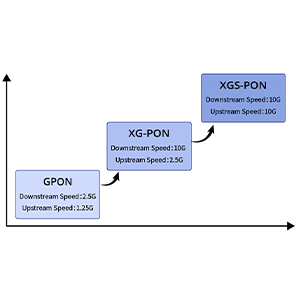Ethernet cables are undoubtedly a critical component in today’s network communications. This article will focus on the appearance characteristics of Ethernet cables to help you better understand and identify different types of Ethernet cables. We will first describe the basic structure of an Ethernet cable, including its various components such as the inner core, insulation layer, and shielding layer, and explain their role in the cable.
Next, we will introduce in detail the common standard appearance features of Ethernet cables such as size, color, and connector style, and analyze their corresponding cable types and application scenarios. Subsequently, we will provide some tips to help you judge the transmission performance and purpose of the cable based on its appearance characteristics. Finally, we will discuss the development trends of Ethernet cable appearance design and emphasize the need to pay attention to the coordination of appearance and performance when selecting cables.

Basic structure of Ethernet cable
Let me introduce you to the basic structure of the Ethernet cable and the functions of each component:
Physical structure of Ethernet cable:
- Conductor
- Composed of copper wires or copper-clad steel wires, responsible for signal transmission
- Insulation
- Common materials include PVC, polyethylene, etc., which provide electrical insulation
- Tear Tape
- Helps peel off the outer sheath for easy installation
- Shielding
- Made of copper braided mesh, aluminum foil and other metal materials to provide electromagnetic shielding
- Jacket
- Usually made of PVC, providing mechanical protection and UV resistance
The role of each component in the Ethernet cable:
- Inner core
- Responsible for the transmission of Ethernet signals and ensuring signal quality
- Tinned copper wire is usually used to improve conductivity and oxidation resistance
- Insulating layer
- Isolate the inner core from the external environment to prevent short circuit and leakage
- Material selection should consider flexibility, wear resistance and other characteristics
- Shielding layer
- Isolate internal signal lines from external electromagnetic interference to improve anti-interference performance
- Single-layer or multi-layer shielding design can be used to meet different needs
- Outer sheath
- Provide mechanical protection to prevent cables from being squeezed, torn, etc.
- Also has UV protection, anti-corrosion and other functions
In short, the basic structure of an Ethernet cable consists of an inner core, an insulation layer, a shielding layer and an outer sheath. Each component plays an important role. Only when these components work in harmony can the reliable transmission of Ethernet signals and the service life of the cable itself be ensured.
Standard appearance characteristics of Ethernet cables
Let me introduce to you the standard appearance characteristics of Ethernet cables, as well as their corresponding cable types and application scenarios:
Dimensional features:
- The diameter size is usually between 4-8mm, the thinner one is 4-6mm, and the thicker one is 6-8mm.
- Thickness size determines the mechanical strength and bending performance of the cable.
- Thinner cables are more suitable for small wiring spaces, while thicker cables are more durable.
Color characteristics:
- Common colors include gray, blue, black, yellow, etc.
- Different colors usually correspond to different types of Ethernet cables:
- Grey – Standard Ethernet Cable
- Blue – Ethernet cable with PoE power supply
- Black – Industrial Ethernet Cable with Enhanced Shielding
- Yellow – wear-resistant Ethernet cable for harsh industrial environments
Connector style:
- RJ45 standard network plug is the most common connector form.
- There are also some industrial applications that use stronger M12 or M8 connectors.
- Some cables also have plastic sheaths or metal shells to enhance anti-interference and protective performance.
Application scenario analysis:
- Standard gray Ethernet cable is suitable for ordinary office and home network environments.
- Blue PoE cable is used for network devices that need to transmit data and power at the same time.
- Black industrial Ethernet cable is used in strong electromagnetic interference situations such as factory workshops and power plants.
- Yellow wear-resistant cables are suitable for network deployment in harsh environments such as outdoor and underground.
In short, the appearance characteristics of an Ethernet cable can reflect its cable type and application scenarios. In actual selection, the appropriate size, color and connector form need to be selected based on specific environmental conditions and network requirements.
Tips for identifying Ethernet cables
Let me introduce to you how to identify the transmission performance and applicable scenarios of Ethernet cables based on their appearance characteristics:
Judge transmission rate and distance based on cable appearance:
- The thicker the cable diameter, the higher the transmission rate and distance it usually supports.
- The diameter of standard Ethernet cable (Cat5e/Cat6) is generally 5-6mm, supports 1000Mbps, and the maximum distance is 100 meters.
- Industrial Ethernet cable (Cat6a/Cat7) is usually 6-8mm in diameter, supports 10Gbps, and can reach 100 meters.
- Fiber optic Ethernet cables are smaller in diameter but can support high-speed transmission over longer distances.
Identify the different types of Ethernet cables:
- Straight-through cable:
- The line sequence at both ends is consistent and is used to connect network devices to devices.
- Crossover cable:
- The line sequence at both ends is reversed and is used to connect two network devices of the same type.
- Controller-device cable:
- One end is a standard RJ45 and the other end is an industrial connector for connecting industrial control equipment.
Tips for determining cable usage:
- Check the connector types at both ends of the cable to see if they are the same or different.
- Check the cable sequence arrangement to see if it is straight-through or crossed.
- Determine the correct use of cables based on device type and network topology.
Other identification points:
- Check whether there are markings on the surface of the cable, such as “CAT5e”, “CAT6”, etc.
- Measure the cable diameter and compare it with the above size range.
- If possible, you can use a tester to check the transmission parameters of the cable.
In short, by carefully observing the appearance characteristics of the Ethernet cable, including diameter, color, connector type, etc., you can roughly determine its supported transmission rate and applicable scenarios. This helps in selecting the appropriate cable type to ensure reliable operation of the network system.
The development trend of Ethernet cable appearance
Let me discuss the development trends of Ethernet cable design for you:
More compact and flexible:
- With the advancement of chip and integrated circuit technology, Ethernet equipment is becoming increasingly miniaturized.
- Correspondingly, Ethernet cables are also developing in a smaller and more flexible direction.
- Slim cables with a diameter between 4-6mm are becoming more and more popular, making it easier to route cables in small spaces.
- The cable sheath is made of soft PVC or TPE material, which can be bent and routed better.
Innovation in appearance design:
- The colors are more diverse. In addition to the traditional gray and blue, there are also bright colors such as red and green.
- Texture design can be added to the surface of the cable to improve feel and anti-slip properties.
- The shape of the connector is becoming smaller and lower, making it easier to install and store.
- Some cables also have clasps or hooks to facilitate fixing or hanging wiring.
Appearance features of high-speed Ethernet cable:
- 10GbE and 25GbE cable diameters will increase slightly, generally around 6-8mm.
- For better shielding performance, a double or triple shielding design may be used.
- The connector shape will be more compact and reinforced to support higher transmission rates.
- Some high-end cables will also add metal shells to improve anti-interference capabilities.
Extension of application scenarios:
- Miniaturized and flexible cables are suitable for compact wiring environments such as offices and homes.
- Cables with distinctive appearance designs can be used in decorative applications such as display and retail.
- High-speed, reinforced cables are suitable for harsh environments such as industrial control and data centers.
In general, the appearance design of Ethernet cables is developing in a more compact and diversified direction, and it is also constantly innovating to meet the needs of emerging application scenarios such as high-speed and industry. These changes in appearance characteristics will promote the application of Ethernet technology in a wider range of fields.
Things to consider when choosing an Ethernet cable
Let me summarize for you a few key points to note when choosing an Ethernet cable:
Choose appropriate appearance features according to the network environment:
- Office/home environment:
- Choose a thinner diameter (4-6mm), flexible standard Ethernet cable
- You can choose gray, blue and other common styles
- Industrial/Hard Environment:
- Choose a thicker diameter (6-8mm) and wear-resistant industrial Ethernet cable
- The color can be black or yellow to improve anti-interference and protection performance
- Decorative application scenarios:
- Choose Ethernet cables with bright colors and distinctive designs
- The appearance should be coordinated with the surrounding environment to increase the aesthetics
Focus on the coordination of appearance and performance:
- The thicker the cable diameter, the better the transmission performance is usually
- But too thick cables may not be conducive to wiring in small spaces
- Metal housing or reinforced connectors can improve anti-interference capabilities
- But it may increase installation difficulty and cost
- Changes in color or appearance design often affect the functional characteristics of the cable
- Need to find the best balance between appearance and performance
Other things to note:
- Reserve sufficient cable length to avoid being too short and affecting wiring flexibility
- Select the connector type that suits the application scenario, such as RJ45, M12, etc.
- Choose the appropriate transmission rate and distance level according to actual needs
- Follow standard specifications for cable laying and use to ensure safety and reliability
In short, when choosing an Ethernet cable, you should make a trade-off between appearance characteristics and performance indicators, and make the optimal choice based on the needs of the actual application scenario. Only in this way can the stable operation and good experience of the network system be ensured.
Summary
As the cornerstone of network connections, the appearance characteristics of Ethernet cables directly affect its performance and applicability. Our company has long been focused on the R&D and production of Ethernet cables and related products, and has rich industry experience. Our Ethernet cables pursue fashionable and beautiful appearance design, while reaching industry-leading levels in terms of transmission rate and anti-interference ability.
Whether you need straight-through cables, crossover cables, or other special types of Ethernet cables, we can provide you with a customized solution. At the same time, our technical support team is ready to provide you with professional guidance to ensure that you can choose the most appropriate Ethernet cable according to your actual needs.
Ethernet Cable FAQ
Typical Ethernet cables have a cylindrical shape and are made of a flexible, plastic-like material, usually in colors like blue, gray, or black.
Ethernet cables are typically terminated with RJ-45 connectors on both ends, which have a rectangular shape with eight metal pins or contacts.
The diameter of Ethernet cables can vary, but they are generally thin and flexible, typically ranging from around 4-8 millimeters in diameter.
Inside the outer jacket, Ethernet cables contain four twisted pairs of copper wires, which are responsible for transmitting the data signals.
Yes, Ethernet cables can have different appearances based on factors like the cable category (e.g., Cat5e, Cat6, Cat6a), the shielding type (shielded or unshielded), and the connector style (e.g., angled or straight).
Ethernet cables come in a wide range of lengths, from just a few feet for short connections to over 100 feet for longer runs.
Many Ethernet cables have printed labels or text on the outer jacket indicating the cable category, length, and other technical specifications.
Ethernet cables used in industrial or outdoor environments may have a more rugged or weatherproof appearance compared to standard Ethernet cables.
Ethernet cables are generally thicker and more flexible than other types of cables, such as phone or HDMI cables, and have the distinct RJ-45 connectors.
Yes, some Ethernet cables may have unique designs, such as braided exteriors, right-angle connectors, or different color schemes, to meet specific application requirements.