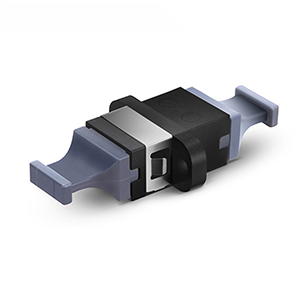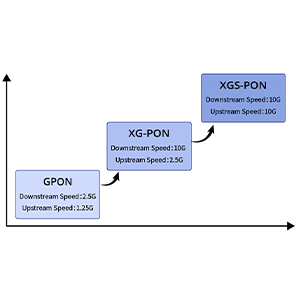Network cables undoubtedly play a fundamental role in network connections. This article will explore the characteristics and applications of crossover cables. We will first define the wire sequence structure of straight-through and crossover cables, and explain the differences between the two types of cables in terms of signal transmission direction. Next, we will explain how crossover cables can achieve connections between hosts and switches, and analyze their role in the data link layer.
We will list typical network topologies suitable for crossover cables and explain their advantages in improving network flexibility. In addition, we will describe the correct steps for making crossover cables and provide methods and tools for testing the performance of crossover cables. Finally, we will analyze the key factors for choosing a crossover or straight-through cable, and give suggestions for choosing the type of cable in different network environments.
The difference between straight-through and crossover cables
Let me explain the difference between straight-through and crossover cables in detail.
Line sequence structure of straight-through cable and crossover cable:
(1) Straight-through cable:
- The line sequence of straight-through cable is one-to-one, i.e. 1-1, 2-2, 3-3, 6-6.
- That is, the line sequence is: 1-1, 2-2, 3-3, 4-4, 5-5, 6-6, 7-7, 8-8.
(2) Crossover cable:
- The line sequence of crossover cable is crossover, i.e. 1-3, 2-6, 3-1, 6-2.
- That is, the line sequence is: 1-3, 2-6, 3-1, 4-8, 5-7, 6-2, 7-5, 8-4.
The difference between the two types of network cables in the direction of signal transmission:
(1) Straight-through network cable:
- Straight-through network cable is used to connect the same type of devices, such as PC-switch, switch-switch.
- After the signal is sent from one end, it is directly received at the other end, and the transmission direction is consistent.
(2) Crossover network cable:
- Crossover network cable is used to connect different types of devices, such as PC-PC, switch-router.
- After the signal is sent from one end, it needs to be cross-received at the other end, and the transmission direction is opposite.
In general, straight-through cables are used to connect the same type of devices, and the signal transmission direction is consistent; while crossover cables are used to connect different types of devices, and the signal transmission direction is opposite. This difference is caused by the different connection methods of the transmit and receive pins of different devices. Straight-through cables maintain the same connection order, while crossover cables need to cross-connect the transmit and receive pins. Therefore, when actually wiring, you need to choose a straight-through cable or a crossover cable according to the specific type of device to ensure that the network can work properly.
How a crossover cable works
Let me explain the working principle of a crossover cable in detail.
How a crossover cable connects hosts and switches:
(1) Host-to-host connection:
- When two hosts (such as PCs) are connected using a crossover cable, the transmit and receive pins need to be crossed.
- The send signal of one host is connected to the receiving end of another host through a crossover cable.
- In this way, the two hosts can communicate with each other and realize point-to-point connection.
(2) Connection between switches:
- When two switches are connected using a crossover cable, the transceiver pins also need to be crossed.
- The transmitter of one switch is connected to the receiver of another switch, and vice versa.
- In this way, the two switches can be interconnected through a crossover cable to form a switch cascade.
Crossover cables enable hosts to connect to each other and switches to connect to each other by crossing transceiver pins. This connection method is very important.
The role of crossover cables in the data link layer:
(1) Realize the transmission and reception of data frames:
- Crossover cables ensure that the transmitter and receiver between hosts or switches are correctly connected.
- In this way, data frames can be smoothly transmitted between two devices at the data link layer.
(2) Support automatic MDI-X function:
- Modern Ethernet devices all support automatic MDI-X function, which can automatically detect and adapt to crossover cables.
- In this way, users do not need to manually determine whether to use a crossover cable when wiring.
(3) Ensure the reliability of network interconnection:
- The use of crossover cables ensures the interconnection between hosts and switches.
- This is the basis for realizing data link layer interconnection within a LAN and ensures the reliability of the network.
In general, crossover cables realize the correct connection between hosts and switches at the physical level and ensure the smooth transmission and reception of data frames at the data link layer. They are the key technology for realizing LAN interconnection.
Application scenarios of crossover cables
Let me analyze the typical application scenarios and advantages of crossover cables for you.
Typical network topologies suitable for using crossover cables:
(1) Direct connection between hosts
- Two PCs, workstations and other terminal devices are directly connected using a crossover cable.
- This point-to-point connection method is often used in small office environments or laboratories.
(2) Cascading switches
- Two or more switches are connected using a crossover cable to form a switch cascade.
- This can expand the number of switch ports and increase network coverage.
(3) Connection between switch and router
- Switch and router are connected by crossover cable.
- This can realize the interconnection and data exchange between LAN and WAN.
(4) Connection between bridge devices
- Bridge devices such as hubs and repeaters can also be connected by crossover cable.
- Bridge devices can realize network segment interconnection by crossover cable connection.
Crossover cable is mainly used in scenarios where different types of network devices need to be connected, such as host and host, switch and switch, switch and router, etc.
Advantages of crossover cables in improving network flexibility:
(1) Simplify network cabling
- Crossover cables can adapt to different connection requirements such as host-host and switch-switch.
- No need to determine in advance whether to use straight-through or crossover cables, which simplifies network deployment.
(2) Enhance interconnection capabilities
- Crossover cables provide a reliable physical connection basis for interconnection between different devices.
- Makes network topology more flexible, and can easily implement point-to-point, cascade and other connection methods.
(3) Support plug-and-play
- Modern network devices generally support automatic MDI-X identification function.
- Users can plug and play without manually determining whether a crossover cable is needed.
(4) Adapt to future evolution
- With the development of network technology, new types of equipment may appear in the future.
- The versatility of crossover cables helps to adapt to the ever-changing network structure.
In general, crossover cables improve the flexibility and scalability of the entire network system by simplifying wiring, enhancing interconnection capabilities, and supporting plug-and-play. This is critical for the future evolution of the network.
Crossover cable production and testing
Let me introduce you to the production and testing methods of crossover cables in detail.
Correct steps for making crossover cables:
(1) Choose the right cable:
- Usually use Cat5e or Cat6 cables to ensure bandwidth performance.
- Note that the length of the cable must meet the actual application requirements.
(2) Remove the cable sheath:
- Carefully peel off the cable sheath to expose the 8 wires inside.
- Be careful not to damage or cut the wires themselves.
(3) Align the wire sequence:
- Align the wires according to the standard wire sequence of the crossover cable (1-3, 2-6, 3-1, 6-2).
- Make sure each wire is connected to the correct plug pin.
(4) Insert the wire plug:
- Insert the aligned wire ends into the RJ45 network cable plug.
- Make sure each wire is firmly inserted into place.
(5) Fix the plug:
- Use a professional crimping tool to fix the plug on the cable.
- Ensure that the connection is firm and will not loosen or fall off.
(6) Check the line sequence:
- Use a network cable tester or other tool to check whether the line sequence is correct.
- Ensure that each pair of wires in the crossover network cable is connected as required.
Methods and tools for testing the performance of crossover network cables:
(1) Visual inspection:
- First, visually inspect the appearance of the network cable to ensure that there is no damage, contamination, or other problems.
- Also check whether the RJ45 plug is complete and firmly installed.
(2) Continuity test:
- Use a multimeter or other tool to test whether each wire is conductive.
- Ensure that each pair of wires is conductive and the line sequence is correct.
(3) Network cable tester:
- Use a professional network cable tester for comprehensive testing.
- It can check for continuity, short circuit, fault and other problems, and display the line sequence.
(4) Network device test:
- Connect the crossover cable to a PC, switch and other devices for actual connectivity testing.
- Observe whether the devices can communicate normally.
(5) Performance parameter test:
- Use network analyzer and other tools to test the bandwidth, delay, loss and other parameters of the network cable.
- Ensure that the performance indicators meet the expected requirements.
In summary, the performance and quality of the crossover network cable can be comprehensively evaluated through visual inspection, continuity test, professional test instruments and actual connection test. This is critical to ensure the stable operation of the network system.
Crossover and straight-through network cable selection strategy
Let me analyze in detail the key factors and strategic recommendations for choosing a crossover or straight-through network cable in different network environments.
Key factors for choosing a crossover cable or a straight-through cable:
(1) Type of connected device
- If you need to connect different types of devices, such as PC-PC, switch-router, you need to use a crossover cable.
- If you are connecting devices of the same type, such as switch-switch, PC-switch, you can use a straight-through cable.
(2) Whether the device supports automatic MDI/MDIX
- If the device supports the automatic MDI/MDIX function, it can automatically adapt to a crossover or straight-through cable.
- If the device does not support automatic MDI/MDIX, you need to manually select the appropriate cable type.
(3) Network topology
- In point-to-point scenarios where hosts are directly connected, a crossover cable is usually used.
- When switches are cascaded or connected to routers, use a crossover cable.
(4) Complexity of network cabling
- If the network environment is relatively simple, using a crossover cable can simplify the cabling.
- If the network is relatively complex, using a straight-through cable may be more appropriate.
Recommendations for selecting cable types in different network environments:
(1) Small office/home network
- Use a crossover cable between hosts and between hosts and switches.
- A crossover cable can also be used between switches.
(2) Enterprise LAN
- Use a straight-through cable between PCs and switches.
- Use crossover cables between switches and between switches and routers.
(3) Data Center Networks
- Use straight-through cables between servers and switches, and between switches.
- Try to use straight-through cables between network devices to reduce wiring complexity.
(4) Industrial/specialty Networks
- Choose straight-through or crossover cables based on the specific type and interface of the on-site equipment.
- Ensure that the cable type matches the equipment to avoid communication failures.
In general, when choosing a crossover cable or a straight-through cable, you need to consider factors such as device type, network topology, and wiring complexity, and choose the cable type that best suits the actual application scenario. This ensures the stable operation of the network system.
Summary
Rational selection of cable types is crucial to building a high-performance network. Our company has long been focusing on the research and development and production of network equipment and its supporting products, and has rich industry experience. Our crossover and straight-through network cable products have reached the industry-leading level in terms of conductor quality and shielding performance, and can meet your demanding needs for network construction.
Whether you need to deploy in small and medium-sized enterprises, educational institutions, or industrial automation scenarios, we can provide you with customized network cable solutions. At the same time, our professional team will provide you with a full range of technical support, including on-site surveys, product recommendations, installation guidance and fault diagnosis. Contact us now to learn more about the application of crossover network cables.
Crossover Cable FAQ
A crossover cable is a type of Ethernet cable used to directly connect two devices of the same type, such as two computers or two network switches, by crossing over the transmit and receive signal pairs.
In a standard Ethernet cable, the transmit and receive signal pairs are wired straight-through, while in a crossover cable, the transmit and receive pairs are swapped between the two ends.
The purpose of a crossover cable is to enable direct communication between two similar network devices without the need for an intermediary device, such as a switch or router, to swap the transmit and receive signals.
Crossover cables are typically used to connect two computers directly for file sharing, to connect two network switches or routers, or to connect a computer to a network device (such as a printer or server) that has an uplink port.
Crossover cables are often color-coded differently (usually orange or red) compared to standard Ethernet patch cables, which are typically blue, green, or gray.
With the widespread adoption of auto-MDIX (medium-dependent interface crossover) functionality in network equipment, the need for manual crossover cables has been greatly reduced, as devices can automatically detect and adapt to the cable type.
To make a crossover cable, the transmit and receive signal pairs are swapped between the two ends, typically following the T568A and T568B wiring standards.
Potential issues include the risk of accidentally using a crossover cable in the wrong situation, leading to connectivity problems, as well as the potential for increased signal degradation over longer cable lengths.
When used in the appropriate situations, there should not be any significant performance differences between crossover and standard Ethernet cables, as long as they meet the same cable specifications.
The increasing prevalence of auto-MDIX and Power over Ethernet (PoE) features in network equipment has reduced the need for manual crossover cables in many modern networking setups.