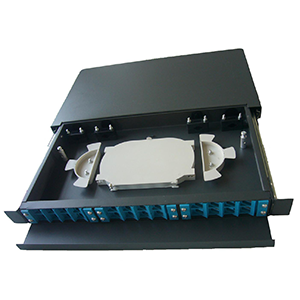Ports in network devices play a key role in enabling communication between devices. This article will focus on the concepts of local area network (LAN) ports and wide area network (WAN) ports. We will first explain what network device ports are and explain the functions of different types of ports. Next, we will define the characteristics of LAN ports and their functions in network devices.
Then, we will define the characteristics of WAN ports and their functions in network devices. Finally, we will focus on comparing the differences between LAN ports and WAN ports in terms of connection range, network speed, network topology, and network management.
Overview of Network Device Ports
Network device ports are interfaces used to connect devices to networks. Common types include Ethernet ports (for wired networks), WAN ports (for connecting to the Internet), and USB ports (for device expansion). These ports support data transmission and network connections to ensure the interconnection of devices.
Definition of Network Device Ports:
Network device ports refer to various interfaces that connect network devices, which realize physical connections and data communication between network devices. Specifically include:
(1) Interfaces for connecting network devices:
- Network devices are physically connected to other devices through ports.
- Ports provide different types of interfaces, such as wired Ethernet interfaces, wireless antennas, etc.
(2) Realize communication between devices:
- Network devices are connected to each other through ports to form a complete network.
- Data streams can be transmitted and exchanged between different devices through these ports.
Functions of different types of ports:
Common network device ports include:
(1) LAN port:
- Used to connect various terminal devices within the local area network (LAN), such as computers, printers, etc.
- Realize data communication and resource sharing within the LAN.
(2) WAN port:
- Used to connect to a wide area network (WAN) or the Internet to achieve cross-network communication.
- The WAN port can be used to access remote resources and Internet services.
(3) Management port:
- Provides an interface for configuring and managing network devices.
- Device management and maintenance are usually performed through consoles, remote access, etc.
In addition, some dedicated network devices may also have other types of ports, such as optical fiber, serial port, USB, etc., to meet different network connection requirements. In short, the various ports of network devices are important interfaces for connecting to the network and realizing data communication. Different types of ports play their own roles in the network system. The reasonable configuration and use of network device ports are crucial to building an efficient and reliable network system.
Definition and Function of LAN Port
LAN port is used to connect devices in LAN, usually Ethernet port. It allows devices to transmit data, share resources and access the network through wired connection, ensuring stable communication and efficient data exchange between devices in LAN.
Features of LAN Port:
Local Area Network (LAN) port is the interface used by network devices to connect devices within LAN. It has the following features:
(1) Connecting devices within LAN:
- LAN port is used to connect terminal devices such as computers and printers to LAN.
- Realize interconnection between devices within LAN.
(2) Realize internal communication within LAN:
- Through LAN port, devices within LAN can communicate with each other and share resources.
- Data can be quickly transmitted and exchanged within the LAN.
The role of LAN ports in network devices:
LAN ports play an important role in different network devices:
(1) LAN port of a router:
- A router usually has multiple LAN ports.
- It is used to connect various terminal devices within the LAN and provide LAN access.
(2) LAN port of a switch:
- Switches are also equipped with multiple LAN ports.
- Through the LAN port of the switch, high-speed interconnection between devices within the LAN is achieved.
(3) Providing LAN access:
- LAN ports provide LAN access capabilities for connected devices.
- Users can access LAN resources and services through the LAN port.
In short, the LAN port is the key interface for network devices to connect and manage LANs. It provides the basis for communication and resource sharing between devices within the LAN, and plays an important role in building an efficient LAN system.
Definition and function of WAN port
The WAN port is used to connect the router to the external network or Internet service provider. It accesses the WAN through this port, allowing the router to achieve Internet access and introduce external network signals into the internal network to ensure device connection and data transmission.
Features of WAN port:
The Wide Area Network (WAN) port is the interface used by network devices to connect to the WAN or the Internet. It has the following characteristics:
(1) Connecting to the WAN or the Internet:
- The WAN port is used to connect network devices to the WAN or the Internet.
- Enables remote communication and resource access across networks.
(2) Enables communication within a wide area network:
- Through the WAN port, network devices can communicate across geographical boundaries.
- Data can be transmitted and exchanged on a wide area network or the Internet.
The role of WAN ports in network devices:
WAN ports play an important role in different network devices:
(1) WAN port of a router:
- A router usually has one or more WAN ports.
- Used to connect a router to a wide area network or the Internet to provide wide area network access.
(2) WAN port of a gateway:
- Gateway devices also usually have a WAN port.
- The WAN port of the gateway is used to connect the LAN to the WAN or the Internet.
(3) Providing WAN access:
- The WAN port provides the connected devices with access to the WAN or the Internet.
- Users can access remote resources and network services through the WAN port.
In short, the WAN port is the key interface for network devices to connect to and access the WAN or the Internet. It provides the basis for communication within the WAN and resource sharing across networks, and plays an important role in building a cross-regional network system.
Differences between LAN ports and WAN ports
LAN ports are used to connect devices within the LAN to achieve internal network communication; WAN ports are used to connect routers to external networks or the Internet to provide external network access. LAN ports support data exchange between local devices, while WAN ports achieve WAN connection. However, there are obvious differences in the following aspects:
Connection range:
- LAN ports are used to connect devices within a local area network (LAN) and have a smaller coverage range.
- WAN ports are used to connect to a wide area network (WAN) or the Internet and have a wider coverage range.
Network speed:
- LAN ports can usually provide higher network transmission speeds, usually up to the Gbps level.
- WAN ports have a relatively slow network speed, limited by the transmission medium and distance of the WAN.
Network topology:
- LAN ports usually use a star or bus network topology.
- WAN ports usually use a tree-type hierarchical network topology.
Network Management:
- The management and maintenance of the LAN port is relatively easy.
- The WAN port involves the wide area network or the Internet, and the management and maintenance work is relatively complicated.
In general, there are obvious differences between LAN ports and WAN ports in terms of network connection range, speed characteristics, topology, and management and maintenance. LAN ports are mainly used for high-speed communication within the local area network, while WAN ports are responsible for connecting to the wide area network or the Internet, playing different roles in the network system. Reasonable configuration and utilization of these two different types of network ports according to actual needs are crucial to building an efficient and reliable network system.
Summary
Reasonable configuration of the LAN and WAN ports of network equipment is the key to building an efficient and stable network. Our company has long focused on the research and development and application of network solutions and has rich practical experience. We provide high-performance, fully functional network equipment that is widely used in various scenarios such as enterprises, campuses, and homes.
Our network equipment uses industry-leading technical solutions and achieves excellent levels in key indicators such as port performance and data throughput. At the same time, our team of engineers will provide you with professional port configuration services to ensure that the settings of LAN and WAN ports can meet your actual needs to the greatest extent. Contact us now to learn more. We will do our best to provide you with high-quality network solutions.
LAN and WAN Port FAQ
A LAN (Local Area Network) port on a router is used to connect devices within a local network, such as computers, printers, and switches. It allows for wired communication between devices within the same network.
A WAN (Wide Area Network) port on a router is used to connect the router to an external network, such as the internet or a service provider’s network. It provides the link between the local network and the wider internet.
LAN Port: Connects devices within the local network for internal communication.
WAN Port: Connects the local network to an external network, such as the internet, enabling external communication.
Both LAN and WAN ports typically use Ethernet cables (Cat5e, Cat6, or Cat6a) for connections. The WAN port connects to the modem or external network device, while LAN ports connect to internal devices or switches.
No, LAN ports are specifically designed for internal network connections. To connect to an external network, such as the internet, you must use the WAN port.
Most consumer routers have one WAN port and multiple LAN ports. Typical configurations include 1 WAN port and 4 to 8 LAN ports, though this can vary depending on the router model.
If the WAN port is not working, ensure the Ethernet cable is securely connected, check that the modem or external network device is functioning properly, and restart both the router and modem. If problems persist, contact your ISP for assistance.
To set up a router, connect the WAN port to your modem or external network device using an Ethernet cable. Then connect your internal devices or network switch to the LAN ports. Follow the router’s setup instructions for configuration and network settings.
Yes, you can use a LAN port to connect multiple devices by using a network switch or hub. The switch or hub allows multiple devices to connect to a single LAN port, expanding the network.
No, LAN and WAN ports are not interchangeable. Each port type serves a specific purpose—LAN ports for internal network connections and WAN ports for external network connections. Using them interchangeably can lead to connectivity issues.