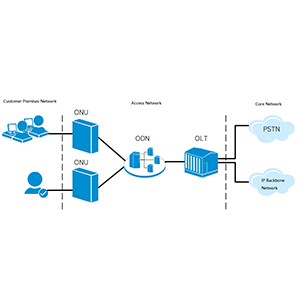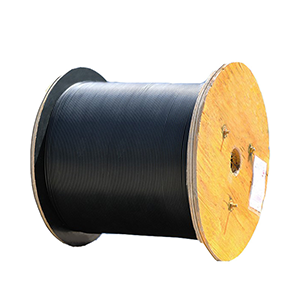As a key component connecting computers and networks, Network Interface Card and NIC play an extremely important role. It not only provides the physical connection between the computer and the network, but also affects network performance and stability. This article will introduce the definition, type, importance, working principle, installation and configuration methods of network interface cards, while discussing common manufacturers and models as well as future development trends.
What is a network interface card
A network interface card is an expansion card installed in a computer or other device that provides a physical connection between the computer and a local area network (LAN) or wide area network (WAN). It acts as a bridge between the computer and the network, responsible for transferring data between the two.
Types of network interface cards
There are many types of network interface cards, including Ethernet cards, wireless network cards, fiber optic network cards, etc. Ethernet cards are the most common type and are widely used in wired LANs. Wireless network cards are suitable for wireless LAN connections and can achieve wireless network access. Fiber optic network cards provide higher speed and longer distance data transmission capabilities.
The importance of network interface cards
The network interface card is a key component that connects the computer and the network and plays an important role:
- Provide physical connection: The network interface card connects the computer to the network device through network cables, optical fibers and other media to realize data transmission and communication.
- Affects network performance: The performance and quality of the network interface card directly affect the transmission speed, stability and bandwidth utilization of the network.
- Support network protocols: The network interface card realizes communication and data exchange with other devices by supporting different network protocols, such as TCP/IP, UDP, etc.
How the network interface card works
Network interface cards send and receive data by converting it into a format suitable for network transmission. It uses physical layer and data link layer protocols to process data, encapsulate data packets into frames and send them to the target device through network cables or other media. On reception, it parses the data frame and passes it to the computer for processing.
Installation and configuration of network interface card
Installing a network interface card typically involves the following steps:
- Shut down and disconnect power.
- Turn on the computer host and find the PCI or PCIe slot.
- Insert the network interface card into the slot and make sure the connection is secure.
- Turn off the computer and reconnect the power source.
- Install the corresponding driver, which can be downloaded from the manufacturer’s official website and installed according to the instructions.
- Configure the parameters of the network interface card, such as IP address, subnet mask, etc., to adapt to the network environment and needs.
Common network interface card manufacturers and models
There are many well-known manufacturers and models of network interface cards, including Intel’s Gigabit Ethernet card series, Broadcom’s multi-port network card series, Realtek’s Ethernet card series, etc. These manufacturers provide high-quality network interface cards to meet the needs of different users.
Development Trends of Network Interface Cards
As network technology continues to develop, network interface cards are also constantly evolving. The future development trends of network interface cards mainly include the following aspects:
- Higher speed and bandwidth: As network demands grow, network interface cards will provide higher transmission speeds and greater bandwidth to meet the needs of applications such as large-scale data transmission, high-definition video streaming, and virtual reality.
- Lower energy consumption: In order to reduce energy consumption and heat generation, future network interface cards will adopt more advanced energy-saving technologies, such as low-power design and energy management functions.
- Multi-function and multi-interface support: Future network interface cards will be more diversified and support multiple interface types, such as Ethernet, optical fiber and wireless, etc., to meet the network connection requirements of different scenarios and needs.
- Network security enhancement: As network security threats increase, network interface cards will enhance security functions, including hardware-level encryption, authentication, and firewalls, to provide higher data security and protection capabilities.
- Software-defined network (SDN) support: Future network interface cards will better support software-defined networks, realize intelligent management and flexible configuration of network traffic, and provide higher network performance and scalability.
A network interface card is a critical connection between a computer and the network, and its type, performance, and configuration are critical to the speed, stability, and security of the network. By understanding how network interface cards work, how to install and configure them, and common manufacturers and models, we can better understand and optimize network connections. In the future, network interface cards will continue to evolve to provide higher speeds, lower energy consumption, more functions and stronger security to meet growing network demands. Choosing a network interface card that suits your needs will help us better connect and explore the digital world.