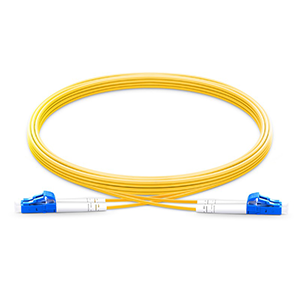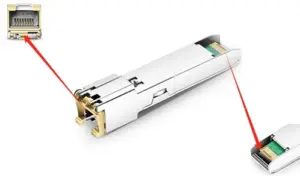Thank you for choosing to read this article. Today I will introduce you to NIC switches and their important role in the network. NIC switch is a key network device used to achieve high-speed data transmission and communication between computers and networks. It plays an important role in building high-performance and scalable networks, providing users with stable and reliable network connections.
Overview of the NIC switch
A NIC switch (Network Interface Card Switch) is a network device used to connect a computer’s network interface card (NIC) and implement data exchange and forwarding. It plays an important role in computer networks, especially in building high-performance and scalable networks.
The NIC switch is usually located at the core of the network and serves as the central switching node of the network. It has multiple ports, each connected to a computer or other network device such as a server, router, or other switch. The NIC switch implements communication between devices by receiving and parsing network data packets and forwarding the data packets to the appropriate destination port based on the destination MAC address (Media Access Control).
The functions of a NIC switch mainly include the following aspects:
-
Data forwarding and switching: The NIC switch can forward the data packet from one port to another port according to the destination MAC address of the data packet to achieve direct communication between devices. This method of data forwarding and switching allows data in the network to be transmitted efficiently, and only the target device will receive the data packet.
-
Network segmentation and isolation: NIC switches can divide the network into multiple virtual local area networks (VLANs) to separate and isolate network traffic of different departments, projects or security levels. This helps improve the security, performance and management capabilities of the network.
-
Enhance network performance: NIC switches have high-speed forwarding capabilities and low latency, and can provide high-performance data forwarding and processing capabilities. It can support a large number of concurrent connections and enable fast data transfer, providing efficient network performance and response time.
-
Scalability and flexibility: NIC switches usually have a scalable number of ports and can be expanded and upgraded according to network needs. They also support various network protocols and functions, such as virtual LAN, link aggregation, load balancing and network management functions, to meet the needs of different network environments.
In building a high-performance and scalable network, selecting the appropriate NIC switch is very important. It can provide reliable data forwarding and switching capabilities while supporting network growth and upgrades. Through proper network design and configuration, combined with appropriate NIC switches, an efficient, secure and scalable enterprise network can be built.
How the NIC switch works
NIC switch (Network Interface Card Switch) is a network device used to achieve high-speed data transmission and communication between computers and networks. The following is an introduction to the basic working principles of NIC switches:
-
Data forwarding: NIC switches implement data forwarding by receiving and parsing network data packets. When a packet arrives at a switch’s port, the switch examines the destination MAC address in the packet and queries the switching table (also called the MAC table) to determine the port to which the destination device is connected. The switch then forwards the packet to the port where the target device is located, enabling direct communication between the devices. This forwarding method is called Store-and-Forward because the switch receives the entire packet and checks its integrity before forwarding it.
-
MAC table and address learning: In order to forward data packets correctly, the NIC switch maintains a MAC table, which records the MAC address and corresponding port of the device connected to the switch. Initially, the MAC table is empty. When the switch receives a packet, it checks the source MAC address in the packet and associates that address with the port on which the packet was received, adding it to the MAC table. This process is called address learning. Through address learning, the switch gradually builds a mapping table between MAC addresses and ports for subsequent data forwarding operations.
-
Flow control: NIC switches also implement a flow control mechanism to avoid excessive data traffic causing network congestion or packet loss. It uses buffers to temporarily store received packets and controls the rate at which data is sent based on the target device’s processing power and network load. When the switch’s buffer is full, it can adopt different flow control strategies, such as discarding data packets or using a flow control protocol (such as 802.3x flow control protocol) to send a flow control signal to the sending end to prevent data overload.
-
High-speed data transmission and communication: NIC switches realize high-speed data transmission and communication through multiple ports and high-speed forwarding capabilities. Its ports usually support Gigabit Ethernet (1 Gigabit Ethernet) or higher speed connections, with lower latency and larger bandwidth. At the same time, the hardware and software design inside the switch enable it to quickly process and forward data packets when they are received to achieve efficient data transmission.
Type of NIC switch
There are many types of NIC switches (Network Interface Card Switch), each type has different characteristics, advantages, and applicable scenarios. The following is an introduction to several common NIC switch types:
-
Traditional switch: Traditional switch is the most common and traditional type. They are hardware devices that usually exist in physical form and have a fixed number of ports. Traditional switches use dedicated chips and firmware to implement data forwarding and switching functions. They are suitable for building small to medium-sized local area networks (LANs) and provide stable data transmission and communication capabilities.
-
Virtual switch: A virtual switch is a switch used in a virtualized environment. They are implemented in software and run on virtualized servers. A virtual switch can create multiple virtual local area networks (VLANs) on a physical switch to connect virtual machines to different networks. They provide more flexible network configuration and management, allowing communication between virtual machines and between virtual machines and the physical network.
-
Software-defined network (SDN) switch: SDN switch is a switch based on software-defined network architecture. In SDN, the control plane (Control Plane) and the data plane (Data Plane) are separated. The SDN switch receives instructions from the SDN controller and performs packet forwarding and flow control according to the instructions of the controller. SDN switches are flexible and programmable and can be dynamically configured and managed based on network needs. They are suitable for large network environments such as data centers and enterprise networks, providing highly scalable and customizable network architectures.
Each type of NIC switch has its unique advantages and applicable scenarios:
-
Traditional switches are suitable for small to medium-sized network environments and provide stable data transmission and communication capabilities. They typically have low latency and high throughput, making them suitable for applications requiring real-time and high performance.
-
Virtual switches are suitable for virtualized environments such as cloud computing platforms and virtual machine managers. They can provide flexible network configuration and management, making communication between virtual machines and between virtual machines and the physical network more convenient and efficient.
-
SDN switches are suitable for large network environments such as data centers and enterprise networks. They provide a highly scalable and customizable network architecture that can be dynamically configured and managed according to network needs, enabling flexibility and programmability.
When choosing a NIC switch that suits your needs, you should consider network size, performance needs, management needs, and budget. Traditional switches are suitable for small to medium-sized networks, virtual switches are suitable for virtualized environments, and SDN switches are suitable for large network environments, especially where flexibility and programmability are required.
Relationship between NIC switch and network performance
NIC switch (Network Interface Card Switch) has an important impact on network performance. The following is an explanation of the relationship between NIC switches and network performance and a discussion of how to choose a suitable NIC switch to meet network performance needs:
-
Bandwidth: The bandwidth of a NIC switch refers to its data transmission capability, that is, the maximum data transmission rate supported by each port. Higher bandwidth means the switch can handle more data traffic, providing greater network bandwidth. Selecting a NIC switch with sufficient bandwidth is critical to meet high-speed network needs. Common NIC switches provide Gigabit Ethernet (1 Gigabit Ethernet) or higher speed connections, but the choice needs to be weighed based on network needs and budget.
-
Latency: NIC switches have a direct impact on network latency. Latency is the time that elapses from when a packet is sent to when it is received. Factors such as the processing speed of the NIC switch, the forwarding algorithm, and the buffers and routing within the switch all affect latency. Lower latency is important for real-time applications and latency-sensitive tasks, such as real-time audio and video transmission and online gaming. Choosing high-performance NIC switches with low latency characteristics can improve network responsiveness.
-
Throughput: The throughput of a NIC switch refers to its ability to process and forward data packets. It represents the amount of data traffic that the switch can handle simultaneously. Higher throughput means the switch can handle larger volumes of packets more efficiently and support more concurrent connections. Choosing a NIC switch with high throughput is important to handle large-scale data transfers and high-load network environments such as data center networks.
NIC switch configuration and management
For NIC switch configuration and management, here are some recommendations and best practices:
Configuration suggestions:
-
Port settings: Correctly configure switch ports based on network requirements and topology. A port can be set to access mode or member (Trunk) mode of a specific VLAN. Make sure the port speed and duplex mode match the connected device.
-
VLAN configuration: Use virtual LAN (VLAN) to divide the network and improve network performance and security. Based on the needs of the organization, configure the appropriate VLANs and assign ports to the corresponding VLANs. Use VLANs to isolate different departments, user groups or applications to improve network security and management flexibility.
-
Security policy: Configure appropriate security policies to protect network and data security. This includes enabling port security, limiting MAC address learning and the maximum number of MAC addresses to prevent unauthorized devices from accessing the network. Additionally, it is highly recommended to enable 802.1X authentication to ensure that only authenticated devices can connect to the switch.
Management method:
-
Monitoring: Regularly monitor the performance and operating status of the switch. Use network management software or the monitoring tools provided by the switch itself to monitor indicators such as port utilization, bandwidth usage, error counts, and packet loss rates. This helps detect and troubleshoot issues in real time.
-
Troubleshooting: When a network failure occurs, take appropriate troubleshooting steps. This includes checking physical connections, verifying configurations, viewing logs and error counts, and using appropriate tools for network traffic analysis. Depending on the fault situation, the problem can be eliminated step by step and the network fault can be repaired.
-
Performance optimization: Perform performance optimization based on network requirements and performance goals. This may involve adjusting the switch’s buffer size, QoS (Quality of Service) configuration, flow control, and port aggregation (Link Aggregation), etc. Optimizing switch performance can improve data transmission efficiency and network response time.
-
Regular maintenance: Perform regular switch maintenance, including software upgrades, installation of security patches, and configuration backups. Make sure your switch’s firmware and software are kept up to date for the latest functionality and security.
-
Configuration documentation and standardization: Establish appropriate configuration documentation and standardization specifications to record switch configuration details, port mappings, security policies, etc. This helps simplify management and troubleshooting and enforces consistency in switch configurations.
Future development trend of NIC switches
The following trends will appear in the future development of NIC switches:
-
Higher speeds: As network demands grow and data transmission volume increases, NIC switches will develop towards higher speeds. Currently, Gigabit Ethernet (1 Gigabit Ethernet) and 10 Gigabit Ethernet (10 Gigabit Ethernet) are common rates, and higher-speed switches may appear in the future, such as 100 Gigabit Ethernet (100 Gigabit Ethernet) and Gigabit Ethernet. network (1 Terabit Ethernet).
-
Lower latency: For latency-sensitive applications such as virtual reality, cloud gaming, and high-frequency trading, lower latency is crucial. Future NIC switches will use faster forwarding algorithms, more efficient buffer management, and lower processing latency to achieve lower network latency.
-
More intelligent design: With the development of technologies such as artificial intelligence and machine learning, future NIC switches will have a more intelligent design. This includes automated configuration and management, intelligent traffic scheduling and the ability to dynamically adapt to network load. Intelligent NIC switches can provide higher network performance and better user experience.
Integration with emerging technologies:
- Cloud computing: NIC switches will be closely integrated with cloud computing technology to support large-scale data transmission and high-density virtualization in cloud environments. This may involve capabilities that support software-defined networking (SDN) and network functions virtualization (NFV) to enable network flexibility and programmability.
- Virtualization: With the popularity of server virtualization, NIC switches will provide better support to adapt to the needs of virtual machine migration, network isolation and resource allocation in virtualized environments. This includes the expansion of virtual LANs (VLANs), optimization of virtual switches and the integration of network virtualization technologies.
- Edge computing: Edge computing pushes computing and data processing to the edge of the network to reduce latency and bandwidth requirements for data transmission. NIC switches will be integrated with edge devices and edge servers to provide more efficient network connections and data transmission, supporting real-time applications and data processing in edge computing environments.
Summarize:
The future development trend of NIC switches is very exciting. With the emergence of higher speed, lower latency and more intelligent design, it will be combined with emerging technologies such as cloud computing, virtualization and edge computing to provide users with more powerful network connectivity capabilities.
If you are interested in NIC switches, please consider contacting us, GracyFiber will provide you with professional advice and support to help you choose a NIC switch solution that suits your needs and improve the performance and reliability of your network.
- Is A NIC a switch?
- Is a NIC a router?
- What is a NIC device used for?
- What is a NIC port?
- What is the difference between NIC and switch?
- How do you use a NIC as a switch?
- What is NIC hub and switch?
- Is a NIC an interface?