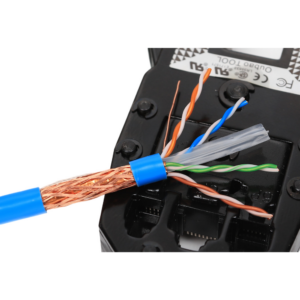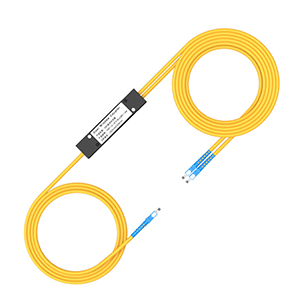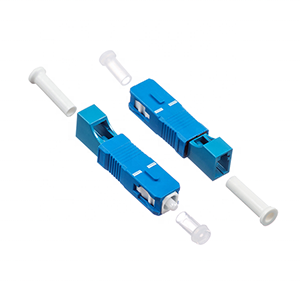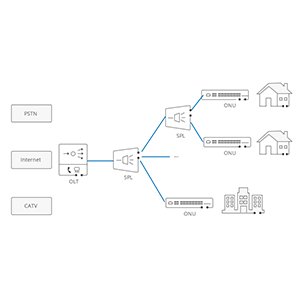Router port functions undoubtedly play an important role in network devices. This article will focus on the SFP port on the router. We will first define the SFP (Small Form-factor Pluggable) standard and explain the application of SFP ports on routers and switches. Next, we will explain the main uses of SFP ports in routers and analyze their technical advantages on routers.
We will introduce the common types and characteristics of SFP optical modules and discuss the considerations for selecting suitable SFP optical modules on routers. In addition, we will describe the steps to configure and use SFP ports on routers and explain how to monitor and maintain router SFP ports.
Basic concepts of SFP ports
Let me introduce you to the basic concepts of SFP (Small Form-factor Pluggable) ports.
Definition of SFP standard:
- SFP is a small pluggable optical/electrical interface module standard.
- Compared to the previous large-size modules, the SFP module is compact and only 1/3 the size of GBIC.
- The SFP standard was established by the Small Form Factor Committee in 2001 to provide a compact, low-power pluggable interface.
Application of SFP ports on routers and switches:
(1) Application on routers
- Routers usually have one or more SFP ports for connecting to fiber or copper cable networks.
- SFP ports can provide data transmission rates of up to 10Gbps.
- SFP ports on routers can be used to connect to backbone networks such as wide area networks and metropolitan area networks.
(2) Application on switches
- Switch ports are widely used as high-speed uplink interfaces.
- The SFP port can be connected to optical fiber or copper cable to achieve 1Gbps or 10Gbps Ethernet transmission.
- The SFP port on the switch can be used to connect servers, routers and other devices to build a high-speed LAN architecture.
(3) Advantages of SFP interface
- Small size, easy to layout and integrate inside the chassis.
- Supports a variety of media types, such as optical fiber, twisted pair, etc., and flexibly adapts to different network environments.
- Pluggable design, easy to maintain and upgrade, supports hot plug function.
- Low power consumption, which is conducive to reducing equipment energy consumption.
In short, as a universal small high-speed interface, the SFP port is widely used in network devices such as routers and switches, providing strong support for building high-performance LANs and WANs.
The role of SFP ports on routers
Let me explain to you in detail the main role and technical advantages of SFP ports on routers.
The main uses of SFP ports on routers:
(1) Connecting to WAN
- The router often uses SFP ports to connect to the fiber optic network of WAN service providers.
- Through the SFP interface, the router can achieve high-speed, long-distance WAN access.
(2) Realizing backbone network interconnection
- Similarly, routers can also use SFP ports to interconnect with other core routers.
- Build high-speed, reliable backbone network transmission channels to meet large-capacity data forwarding needs.
(3) Support multiple transmission media
- SFP ports support two main transmission media: optical fiber and cable, and have strong flexibility.
- According to the actual network environment, you can choose the appropriate optical module or copper cable module for connection.
(4) Provide high-speed access capability
- SFP ports can support a maximum transmission rate of 10Gbps to meet the high bandwidth requirements of future networks.
- Compared with previous serial ports, Ethernet and other interfaces, SFP has obvious speed advantages.
Technical advantages of SFP ports on routers:
(1) Compact size
- The volume of the SFP module is only 1/3 of that of the GBIC, which greatly saves the chassis space of the router.
- It is conducive to the router design to achieve higher port density and smaller size.
(2) Low power consumption characteristics
- The SFP module has low power consumption, which saves a lot of power consumption for the router.
- This is very helpful for equipment such as rack-mounted routers and can reduce operating costs.
(3) Pluggable design
- The SFP port adopts a modular design and supports hot plugging and online replacement.
- The maintainability and upgrade flexibility of the router are greatly improved.
(4) Support for multiple transmission media
- A single SFP port can be equipped with an optical fiber or copper cable transmission module according to actual needs.
- Avoids the limitations of the router on the transmission medium and improves application adaptability.
(5) High-speed transmission performance
- SFP ports support a maximum transmission rate of 10Gbps, meeting future high-speed network requirements.
- Compared with traditional Ethernet interfaces, it has a clear bandwidth advantage.
In general, the SFP port is very suitable for high-performance router platforms due to its small size, low power consumption, pluggable nature, and support for multiple transmission media and high rates. It is an important interface choice for router design.
Application of different types of SFP optical modules on routers
Let me introduce you to the different types of SFP optical modules used on routers, as well as the factors that should be considered when selecting a suitable SFP optical module.
Common types and characteristics of SFP optical modules:
(1) Single-mode SFP optical module
- Uses single-mode optical fiber as the transmission medium, suitable for long-distance transmission.
- The operating wavelength is usually 1310nm or 1550nm, and the transmission distance can reach tens of kilometers.
- The transmission rate can reach 10Gbps, suitable for high-speed wide area network or backbone network applications.
(2) Multimode SFP optical module
- Uses multimode optical fiber as the transmission medium, suitable for medium and short-distance transmission.
- The operating wavelength is 850nm, and the transmission distance is generally between 2-10 kilometers.
- The transmission rate is usually 1Gbps or 10Gbps, suitable for applications such as small and medium-sized enterprise local area networks.
(3) Dual-fiber SFP optical module
- Uses two optical fibers, one for sending and receiving, and the other for sending and receiving.
- Can achieve full-duplex communication, with a transmission rate of up to 10Gbps.
- Suitable for application scenarios that require bidirectional high-speed transmission.
(4) Single-fiber SFP optical module
- Uses a single optical fiber to achieve bidirectional signal transmission.
- Reduces the amount of optical fiber used, which has advantages in long-distance transmission.
- The transmission rate is generally 1Gbps or 2.5Gbps.
Considerations for selecting the appropriate SFP optical module on the router:
(1) Transmission distance requirements
- Evaluate the required transmission distance based on the network level and location of the router.
- Choose the appropriate single-mode or multi-mode optical module to meet the distance requirements.
(2) Transmission rate requirements
- Determine the maximum bandwidth requirements required for the router to connect to the network.
- Choose an SFP optical module that supports the required transmission rate, such as 1Gbps, 10Gbps, etc.
(3) Fiber type compatibility
- Ensure that the SFP optical module matches the fiber type used in the existing fiber network.
- If single-mode fiber is used, a single-mode SFP optical module must be selected.
(4) Power consumption and heat generation characteristics
- Pay attention to the power consumption index of the SFP optical module to ensure that the power supply and heat dissipation capacity of the router are sufficient.
- Choosing low-power models will help reduce operating costs.
(5) Environmental adaptability
- Choose a suitable SFP optical module based on the temperature, humidity, vibration and other factors of the deployment environment.
- Some industrial-grade SFP modules have stronger anti-interference and environmental adaptability.
In short, when selecting SFP optical modules on routers, it is necessary to comprehensively consider multiple factors such as transmission distance, rate, fiber type, power consumption and environmental adaptability to ensure that they can meet actual application requirements.
Configuration and management of router SFP ports
Let me introduce you in detail the relevant steps for configuring and managing SFP ports on routers.
Steps to configure and use SFP ports on a router:
(1) Identify SFP ports
- First, confirm that there are SFP ports on the router and understand their physical locations.
- Be careful to distinguish SFP ports from other interfaces, such as Ethernet and serial ports.
(2) Insert SFP modules
- Select appropriate SFP optical modules or copper cable modules according to actual needs.
- Carefully insert the SFP module into the SFP port on the router until it is fully locked in place.
(3) Configure SFP port parameters
- Enter the command line interface or Web management page of the router.
- Configure port speed, operating wavelength and other parameters according to the type of SFP module used.
- Ensure that the configuration of the SFP port matches the connected network device and link.
(4) Establish physical connection
- Use appropriate optical fiber or copper cable to connect the SFP port to the target device.
- Check and confirm the plug-in and unplug status of each connector and the signal transmission status.
(5) Monitor port status
- Check the working status, link status and other information of the SFP port on the router.
- Ensure that the port can work normally without abnormal conditions such as optical power drop and link failure.
Methods for monitoring and maintaining router SFP ports:
(1) Real-time monitoring
- Use the command line or Web management interface of the router to monitor the status of each SFP port in real time.
- Including key parameters such as link status, optical power value, error statistics, etc.
(2) Performance analysis
- Regularly check the performance indicators of the SFP port such as traffic, packet loss rate, and delay.
- When abnormal conditions are found, further troubleshoot the port, optical module, or connecting cable failure.
(3) Remote diagnosis
- For distributed routers, diagnostic information of the SFP port can be obtained remotely.
- Such as receiving power, transmitting power, temperature, etc., which is conducive to timely detection of potential problems.
(4) Preventive maintenance
- Regularly clean the SFP interface and optical fiber connector to avoid performance degradation caused by contamination.
- Check the physical status of the optical module and optical fiber, and replace aging or damaged components in time.
(5) Log analysis
- Check the log information of the router and monitor the abnormal event records of the SFP port.
- Analyze the cause of the port failure based on the actual operation situation and take targeted maintenance.
In short, through standardized configuration operations, real-time monitoring, regular maintenance and other means, the stable and efficient operation of the router SFP port can be ensured, and its performance advantages can be maximized.
Summary
It is crucial to properly deploy and manage the SFP ports on the router. Our company has long been focusing on the research and development and production of network equipment and its supporting products, and has rich industry experience. Our SFP optical module products have reached the industry-leading level in terms of transmission performance and reliability, and can meet your demanding needs for efficient network infrastructure construction.
Whether you need to operateWhether it is a business network, enterprise LAN, or data center deployment of router SFP ports, we can provide you with customized solutions. At the same time, our professional team will provide you with a full range of technical support, including on-site surveys, solution design, and equipment configuration and maintenance. Contact us now to learn more about the detailed information on router SFP port applications.
SFP on my Router FAQ
SFP stands for Small Form-Factor Pluggable. SFP ports on a router allow you to connect fiber optic or copper Ethernet cables directly to the router.
SFP ports enable high-speed, high-bandwidth networking connections, typically used for uplinks to core switches or service provider networks.
Router SFP ports can accept various SFP transceiver modules, including fiber optic (850nm, 1310nm, 1550nm) and copper Ethernet (1Gbps, 10Gbps) variants.
SFP ports provide higher data rates, typically 1Gbps or 10Gbps, compared to 100Mbps or 1Gbps on standard RJ-45 Ethernet ports.
The maximum distance depends on the specific SFP transceiver used, but can range from 300m for multimode fiber to over 80km for single mode fiber.
No, not all routers come equipped with SFP ports. SFP connectivity is more common on higher-end enterprise and service provider-grade routers.
No, you need to use the appropriate SFP transceiver modules, either fiber optic or copper Ethernet, to connect to the SFP ports.
Consult your router’s documentation to determine the supported SFP types and speeds. Match the SFP to your network infrastructure requirements.
Yes, as long as the SFP modules are compatible with the router’s capabilities and your network design.
Yes, SFP ports may require additional configuration compared to standard Ethernet interfaces, such as setting the media type and speed.